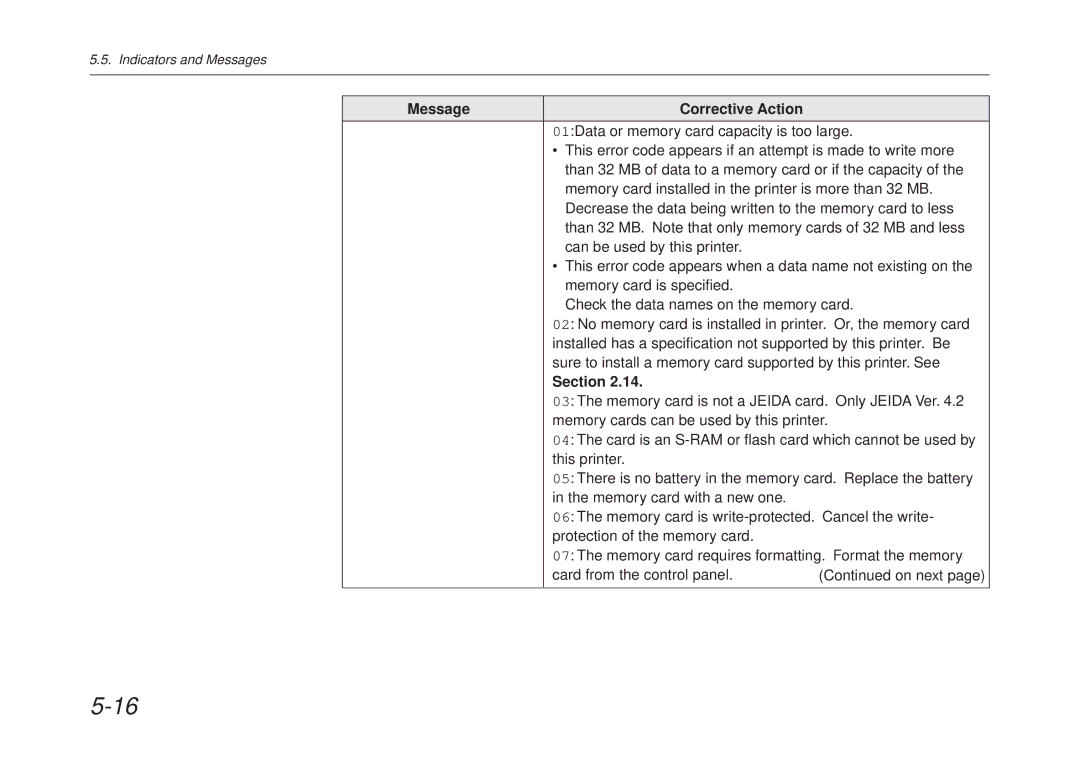5.5. Indicators and Messages
Message | Corrective Action |
|
|
01:Data or memory card capacity is too large.
•This error code appears if an attempt is made to write more than 32 MB of data to a memory card or if the capacity of the memory card installed in the printer is more than 32 MB. Decrease the data being written to the memory card to less than 32 MB. Note that only memory cards of 32 MB and less can be used by this printer.
•This error code appears when a data name not existing on the memory card is specified.
Check the data names on the memory card.
02: No memory card is installed in printer. Or, the memory card installed has a specification not supported by this printer. Be sure to install a memory card supported by this printer. See
Section 2.14.
03: The memory card is not a JEIDA card. Only JEIDA Ver. 4.2 memory cards can be used by this printer.
04: The card is an
05: There is no battery in the memory card. Replace the battery in the memory card with a new one.
06: The memory card is
07: The memory card requires formatting. Format the memory card from the control panel.