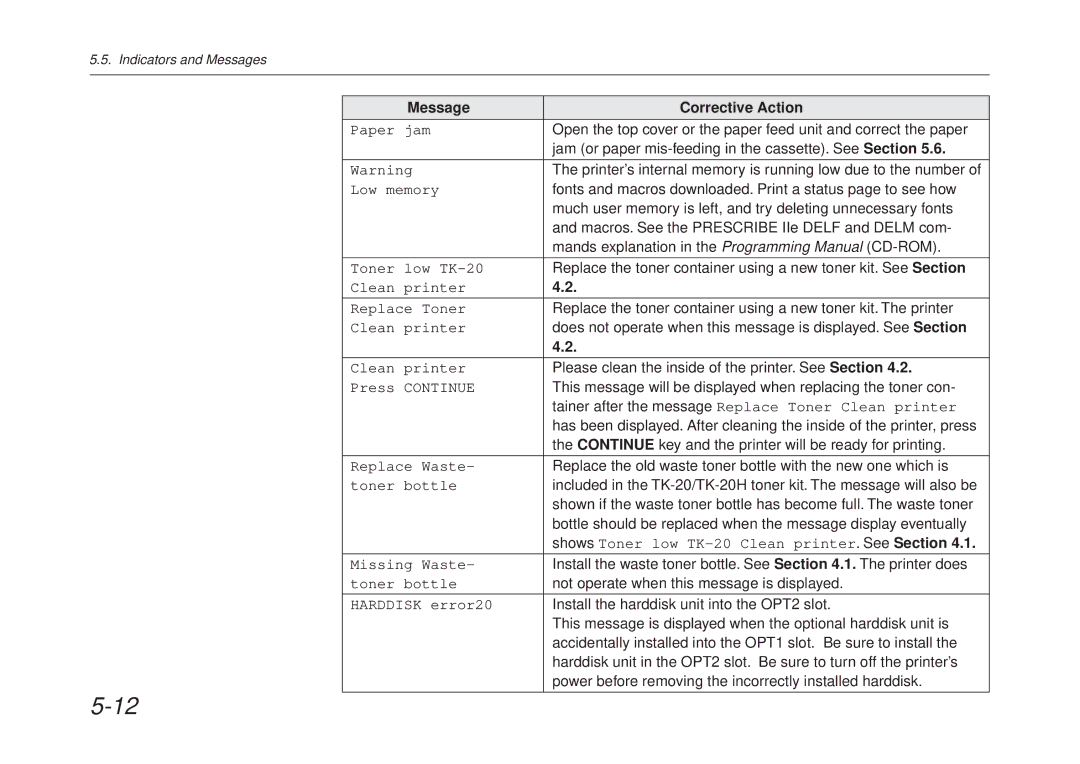5.5. Indicators and Messages
Message | Corrective Action |
Paper jam | Open the top cover or the paper feed unit and correct the paper |
| jam (or paper |
|
|
Warning | The printer’s internal memory is running low due to the number of |
Low memory | fonts and macros downloaded. Print a status page to see how |
| much user memory is left, and try deleting unnecessary fonts |
| and macros. See the PRESCRIBE IIe DELF and DELM com- |
| mands explanation in the Programming Manual |
|
|
Toner low | Replace the toner container using a new toner kit. See Section |
Clean printer | 4.2. |
|
|
Replace Toner | Replace the toner container using a new toner kit. The printer |
Clean printer | does not operate when this message is displayed. See Section |
| 4.2. |
|
|
Clean printer | Please clean the inside of the printer. See Section 4.2. |
Press CONTINUE | This message will be displayed when replacing the toner con- |
| tainer after the message Replace Toner Clean printer |
| has been displayed. After cleaning the inside of the printer, press |
| the CONTINUE key and the printer will be ready for printing. |
|
|
Replace Waste- | Replace the old waste toner bottle with the new one which is |
toner bottle | included in the |
| shown if the waste toner bottle has become full. The waste toner |
| bottle should be replaced when the message display eventually |
| shows Toner low |
|
|
Missing Waste- | Install the waste toner bottle. See Section 4.1. The printer does |
toner bottle | not operate when this message is displayed. |
|
|
HARDDISK error20 | Install the harddisk unit into the OPT2 slot. |
| This message is displayed when the optional harddisk unit is |
| accidentally installed into the OPT1 slot. Be sure to install the |
| harddisk unit in the OPT2 slot. Be sure to turn off the printer’s |
| power before removing the incorrectly installed harddisk. |
|
|