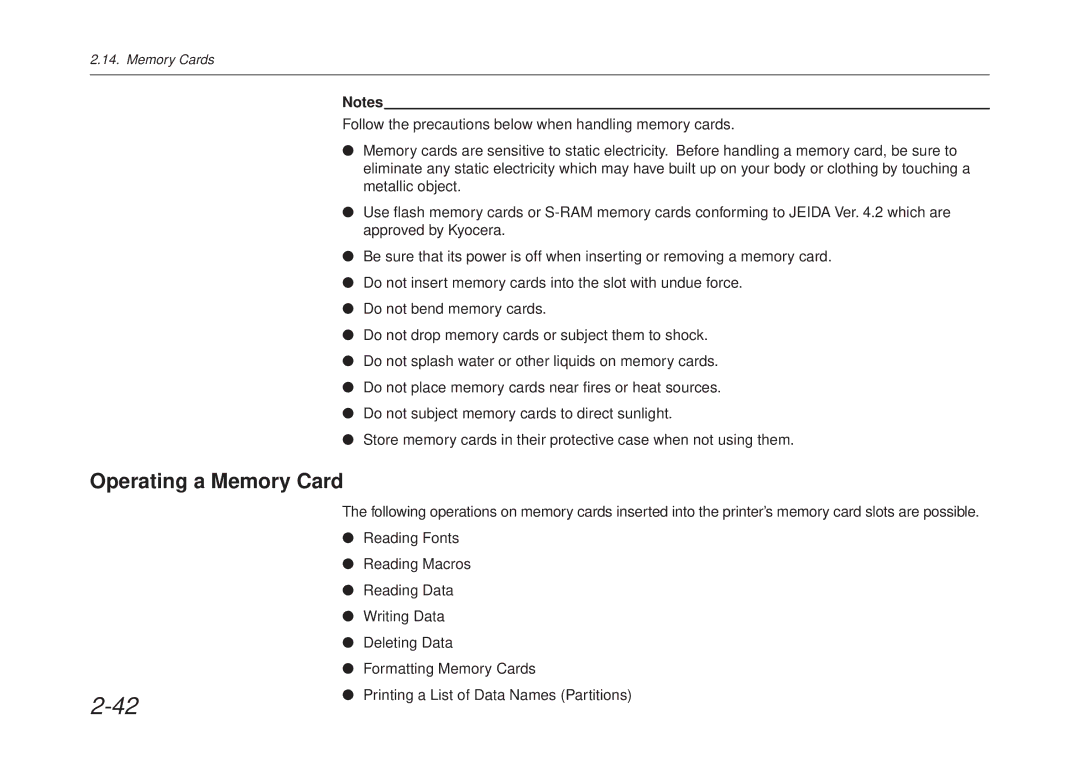2.14. Memory Cards
Notes
Follow the precautions below when handling memory cards.
●Memory cards are sensitive to static electricity. Before handling a memory card, be sure to eliminate any static electricity which may have built up on your body or clothing by touching a metallic object.
●Use flash memory cards or
●Be sure that its power is off when inserting or removing a memory card.
●Do not insert memory cards into the slot with undue force.
●Do not bend memory cards.
●Do not drop memory cards or subject them to shock.
●Do not splash water or other liquids on memory cards.
●Do not place memory cards near fires or heat sources.
●Do not subject memory cards to direct sunlight.
●Store memory cards in their protective case when not using them.
Operating a Memory Card
The following operations on memory cards inserted into the printer’s memory card slots are possible.
● Reading Fonts
● Reading Macros
● Reading Data
● Writing Data
● Deleting Data
● Formatting Memory Cards
● Printing a List of Data Names (Partitions)