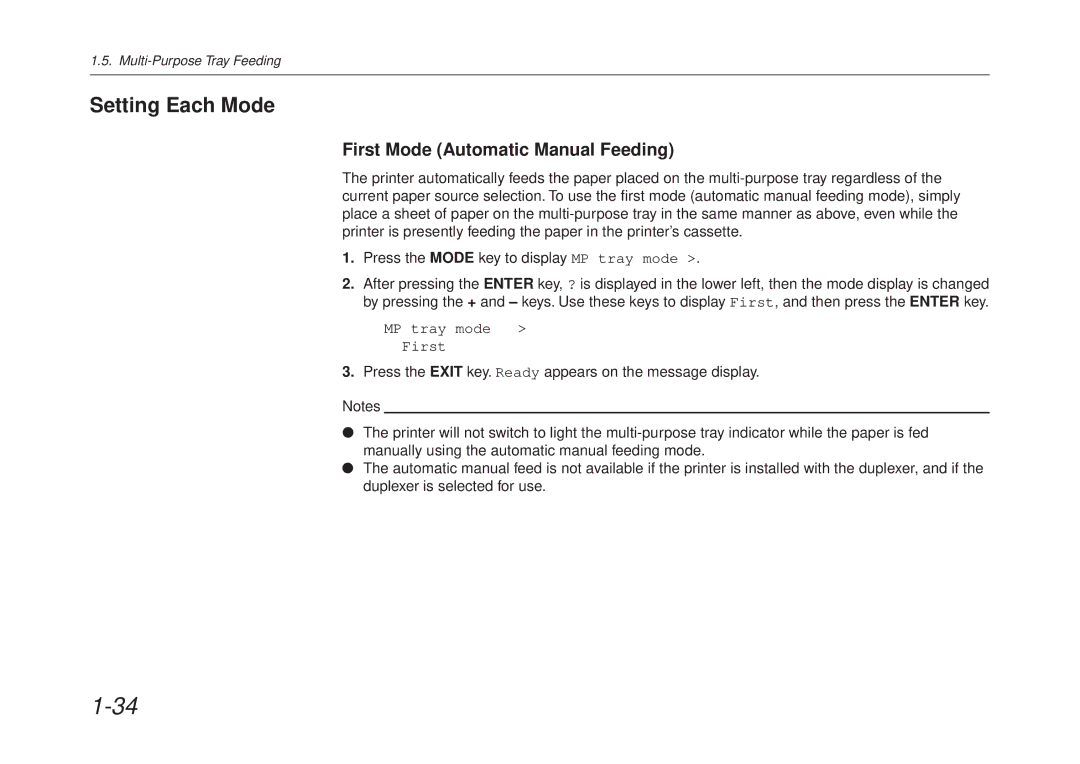1.5.
Setting Each Mode
First Mode (Automatic Manual Feeding)
The printer automatically feeds the paper placed on the
1.Press the MODE key to display MP tray mode >.
2.After pressing the ENTER key, ? is displayed in the lower left, then the mode display is changed by pressing the + and
MP tray | mode | > |
First |
|
|
3.Press the EXIT key. Ready appears on the message display.
Notes
●The printer will not switch to light the
●The automatic manual feed is not available if the printer is installed with the duplexer, and if the duplexer is selected for use.