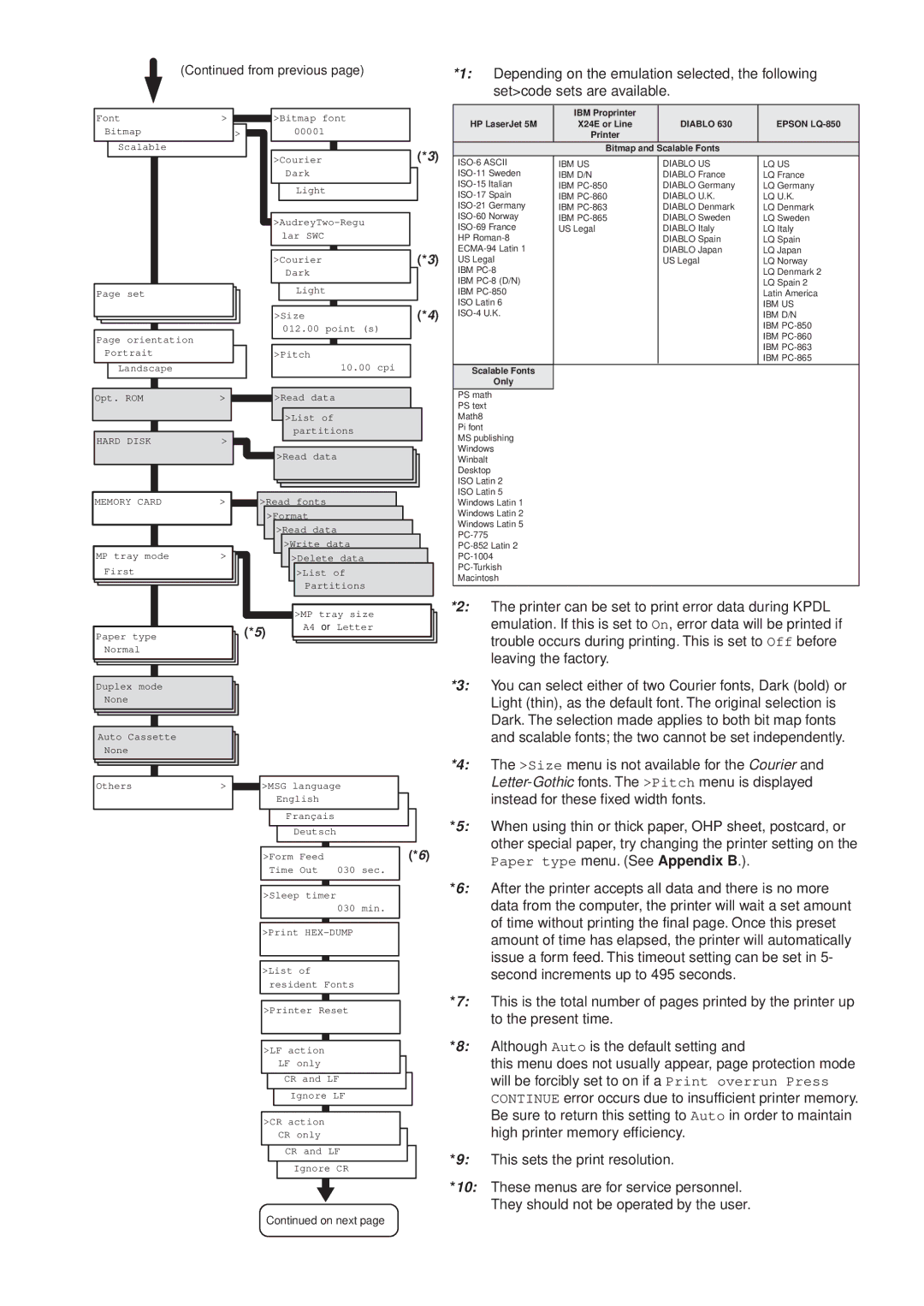(Continued from previous page)
*1: Depending on the emulation selected, the following |
set>code sets are available. |
IBM Proprinter |
Font | > |
|
|
|
|
| |||
| Bitmap |
| > |
|
|
| |||
|
|
|
| ||||||
|
|
|
| ||||||
| Scalable |
|
|
|
|
|
| ||
|
|
|
|
|
|
|
|
|
|
|
|
|
|
|
|
|
|
|
|
|
|
|
|
|
|
|
|
|
|
|
|
|
|
|
|
|
|
|
|
|
|
|
|
|
|
|
|
|
|
|
|
|
|
|
|
|
|
|
|
Page set
Page orientation
Portrait
Landscape
>Bitmap font 00001
>Courier
Dark
Light
>Courier
Dark
Light
>Size
012.00 point (s)
>Pitch
10.00 cpi
(*3)
(*3)
(*4)
HP LaserJet 5M | X24E or Line | DIABLO 630 | EPSON |
| Printer |
|
|
| Bitmap and Scalable Fonts |
| |
|
|
|
|
IBM US | DIABLO US | LQ US | |
IBM D/N | DIABLO France | LQ France | |
IBM | DIABLO Germany | LQ Germany | |
IBM | DIABLO U.K. | LQ U.K. | |
IBM | DIABLO Denmark | LQ Denmark | |
IBM | DIABLO Sweden | LQ Sweden | |
US Legal | DIABLO Italy | LQ Italy | |
HP |
| DIABLO Spain | LQ Spain |
| DIABLO Japan | LQ Japan | |
US Legal |
| US Legal | LQ Norway |
IBM |
|
| LQ Denmark 2 |
IBM |
|
| LQ Spain 2 |
IBM |
|
| Latin America |
ISO Latin 6 |
|
| IBM US |
|
| IBM D/N | |
|
|
| IBM |
|
|
| IBM |
|
|
| IBM |
|
|
| IBM |
Scalable Fonts |
|
|
|
Only |
|
|
|
| Opt. ROM | > |
| ||
|
|
|
| ||
|
|
|
|
|
|
| HARD DISK | > |
| ||
|
|
|
| ||
|
|
|
|
|
|
| MEMORY CARD | > |
| ||
|
|
|
| ||
|
|
|
|
|
|
| MP tray mode | > |
| ||
| First |
|
| ||
|
|
|
|
|
|
|
|
|
|
|
|
|
|
|
|
|
|
| Paper type |
|
| ||
| Normal |
|
| ||
|
|
|
|
|
|
|
|
|
|
|
|
|
|
|
|
|
|
|
|
|
|
|
|
>Read data
>List of |
partitions |
>Read data |
>Read fonts |
>Format |
>Read data |
>Write data |
| >Delete data |
| >List of |
| Partitions |
| >MP tray size |
(*5) | A4 or Letter |
|
PS math |
PS text |
Math8 |
Pi font |
MS publishing |
Windows |
Winbalt |
Desktop |
ISO Latin 2 |
ISO Latin 5 |
Windows Latin 1 |
Windows Latin 2 |
Windows Latin 5 |
Macintosh |
*2: The printer can be set to print error data during KPDL emulation. If this is set to On, error data will be printed if trouble occurs during printing. This is set to Off before leaving the factory.
Duplex mode
None
Auto Cassette
None
Others>
>MSG language
English
|
| Français |
|
| ||
|
| Deutsch |
|
| ||
|
|
|
| |||
|
|
|
|
| ||
|
|
|
|
|
|
|
>Form Feed |
|
| ||||
| Time Out | 030 | sec. | |||
|
|
|
|
| ||
>Sleep timer |
|
| ||||
|
|
|
|
| 030 | min. |
|
|
|
| |||
>Print |
| |||||
|
|
|
|
|
|
|
>List of resident Fonts
>Printer Reset
>LF action LF only
CR and LF
Ignore LF
>CR action CR only
CR and LF
Ignore CR
*3: | You can select either of two Courier fonts, Dark (bold) or | |||||
|
|
|
|
| Light (thin), as the default font. The original selection is | |
|
|
|
|
| Dark. The selection made applies to both bit map fonts | |
|
|
|
|
| and scalable fonts; the two cannot be set independently. | |
*4: | The >Size menu is not available for the Courier and | |||||
|
|
|
|
| ||
|
|
|
|
| instead for these fixed width fonts. | |
|
|
|
| *5: | When using thin or thick paper, OHP sheet, postcard, or | |
|
|
|
| |||
|
|
|
|
| other special paper, try changing the printer setting on the | |
(*6) | ||||||
Paper type menu. (See Appendix B.). | ||||||
|
|
|
|
| ||
*6: | After the printer accepts all data and there is no more | |||||
|
|
|
|
| data from the computer, the printer will wait a set amount | |
|
|
|
|
| of time without printing the final page. Once this preset | |
|
|
|
|
| amount of time has elapsed, the printer will automatically | |
|
|
|
|
| issue a form feed. This timeout setting can be set in 5- | |
|
|
|
|
| second increments up to 495 seconds. | |
*7: | This is the total number of pages printed by the printer up | |||||
|
|
|
|
| to the present time. | |
*8: | Although Auto is the default setting and | |||||
|
|
|
|
| this menu does not usually appear, page protection mode | |
|
|
|
|
| will be forcibly set to on if a Print overrun Press | |
|
|
|
|
| CONTINUE error occurs due to insufficient printer memory. | |
|
|
|
|
| Be sure to return this setting to Auto in order to maintain | |
|
|
|
|
| high printer memory efficiency. | |
|
|
|
|
| ||
|
|
| This sets the print resolution. | |||
|
|
|
| *9: | ||
|
|
|
| |||
|
|
|
| *10: | These menus are for service personnel. | |
| ||||||
|
|
|
|
| They should not be operated by the user. | |
Continued on next page