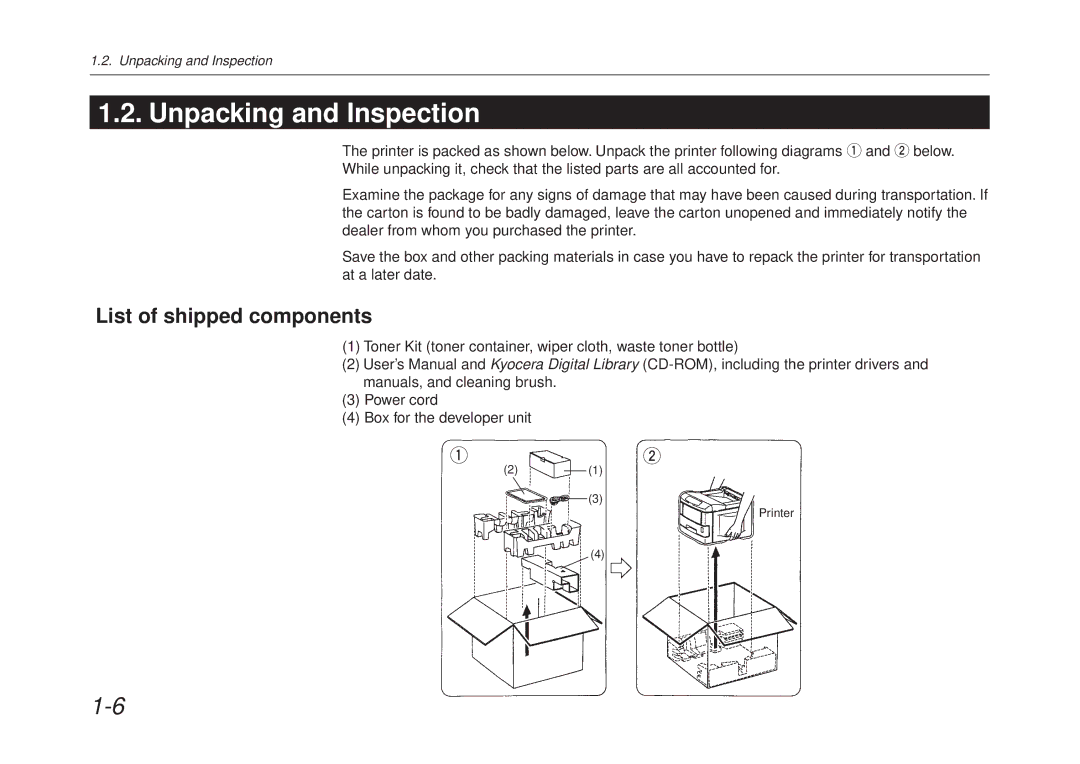1.2. Unpacking and Inspection
1.2. Unpacking and Inspection
The printer is packed as shown below. Unpack the printer following diagrams 1 and 2 below.
While unpacking it, check that the listed parts are all accounted for.
Examine the package for any signs of damage that may have been caused during transportation. If the carton is found to be badly damaged, leave the carton unopened and immediately notify the dealer from whom you purchased the printer.
Save the box and other packing materials in case you have to repack the printer for transportation at a later date.
List of shipped components
(1)Toner Kit (toner container, wiper cloth, waste toner bottle)
(2)User’s Manual and Kyocera Digital Library
(3)Power cord
(4)Box for the developer unit
1 2
(2)(1)
(3)
Printer
(4)