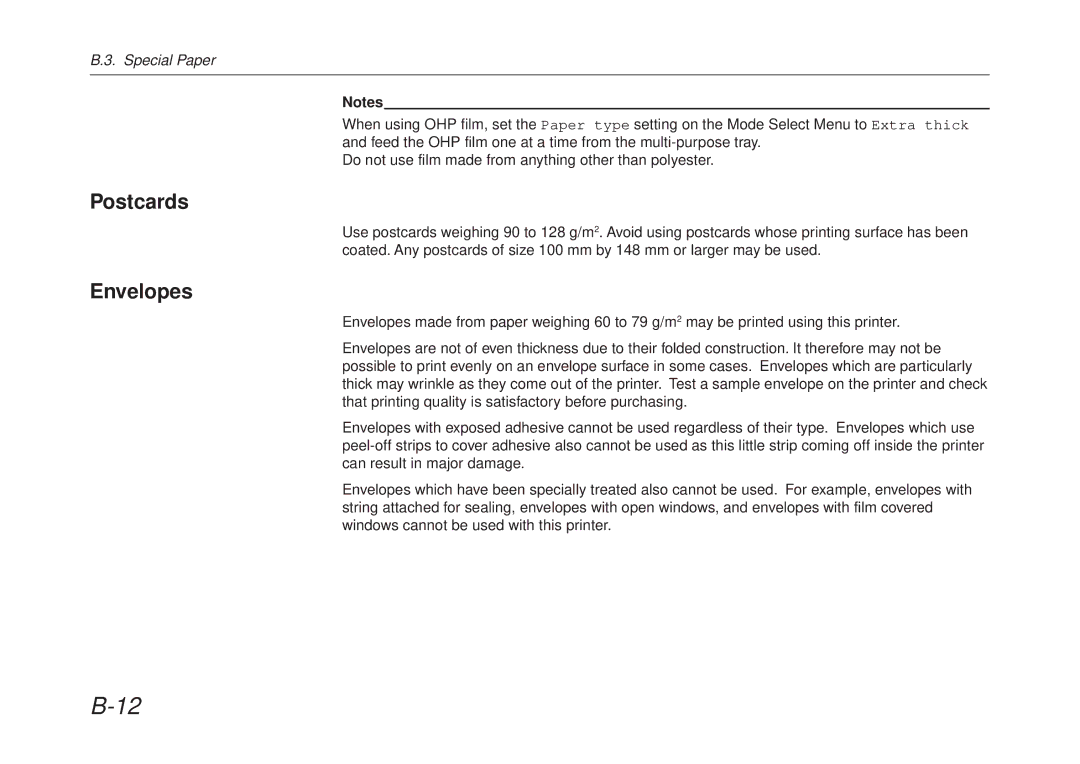B.3. Special Paper
Notes
When using OHP film, set the Paper type setting on the Mode Select Menu to Extra thick and feed the OHP film one at a time from the
Do not use film made from anything other than polyester.
Postcards
Use postcards weighing 90 to 128 g/m2. Avoid using postcards whose printing surface has been coated. Any postcards of size 100 mm by 148 mm or larger may be used.
Envelopes
Envelopes made from paper weighing 60 to 79 g/m2 may be printed using this printer.
Envelopes are not of even thickness due to their folded construction. It therefore may not be possible to print evenly on an envelope surface in some cases. Envelopes which are particularly thick may wrinkle as they come out of the printer. Test a sample envelope on the printer and check that printing quality is satisfactory before purchasing.
Envelopes with exposed adhesive cannot be used regardless of their type. Envelopes which use
Envelopes which have been specially treated also cannot be used. For example, envelopes with string attached for sealing, envelopes with open windows, and envelopes with film covered windows cannot be used with this printer.