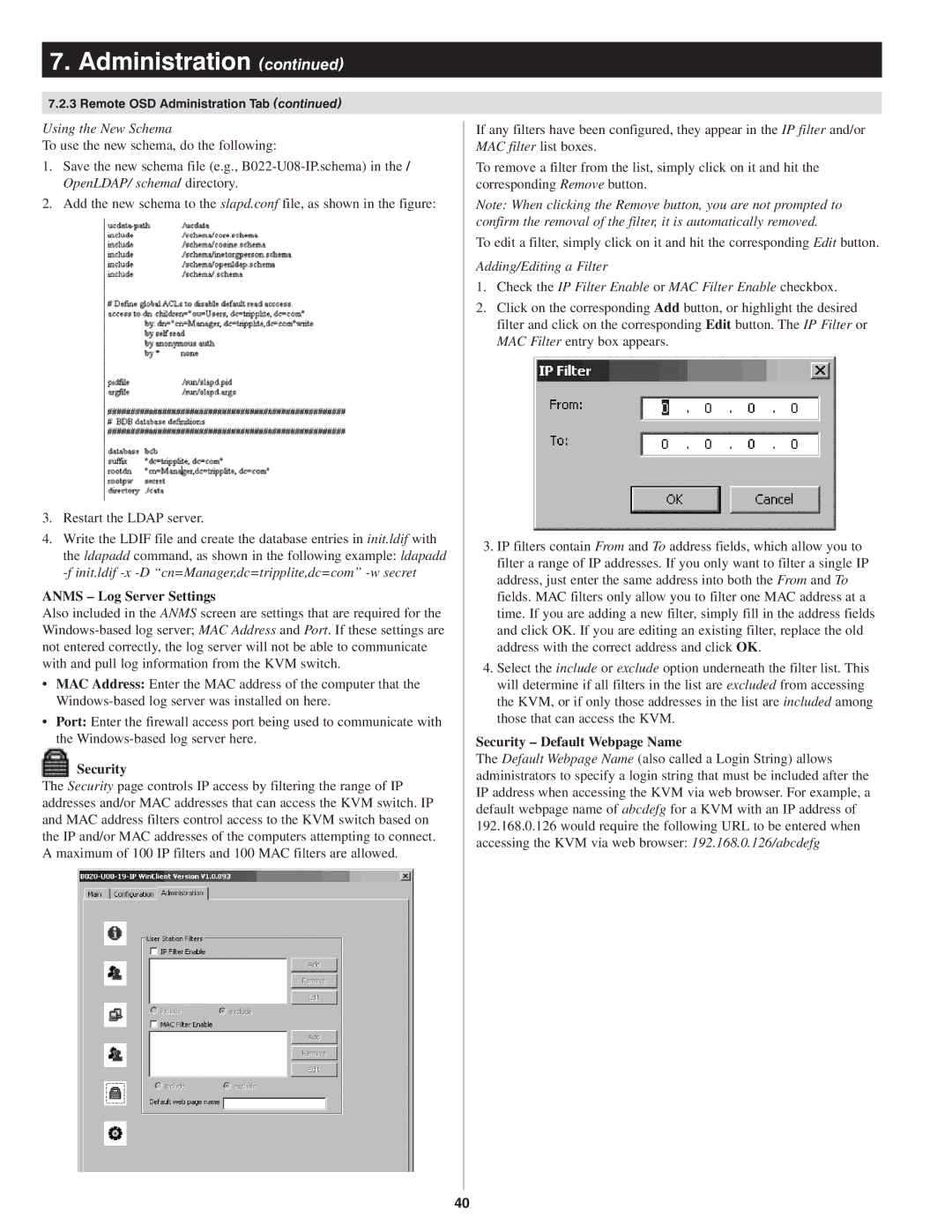7. Administration (continued)
7.2.3 Remote OSD Administration Tab (continued)
Using the New Schema
To use the new schema, do the following:
1.Save the new schema file (e.g.,
2.Add the new schema to the slapd.conf file, as shown in the figure:
3.Restart the LDAP server.
4.Write the LDIF file and create the database entries in init.ldif with the ldapadd command, as shown in the following example: ldapadd
ANMS – Log Server Settings
Also included in the ANMS screen are settings that are required for the
•MAC Address: Enter the MAC address of the computer that the
•Port: Enter the firewall access port being used to communicate with the
Security
The Security page controls IP access by filtering the range of IP addresses and/or MAC addresses that can access the KVM switch. IP and MAC address filters control access to the KVM switch based on the IP and/or MAC addresses of the computers attempting to connect. A maximum of 100 IP filters and 100 MAC filters are allowed.
If any filters have been configured, they appear in the IP filter and/or MAC filter list boxes.
To remove a filter from the list, simply click on it and hit the corresponding Remove button.
Note: When clicking the Remove button, you are not prompted to confirm the removal of the filter, it is automatically removed.
To edit a filter, simply click on it and hit the corresponding Edit button.
Adding/Editing a Filter
1.Check the IP Filter Enable or MAC Filter Enable checkbox.
2.Click on the corresponding Add button, or highlight the desired filter and click on the corresponding Edit button. The IP Filter or MAC Filter entry box appears.
3.IP filters contain From and To address fields, which allow you to filter a range of IP addresses. If you only want to filter a single IP address, just enter the same address into both the From and To fields. MAC filters only allow you to filter one MAC address at a time. If you are adding a new filter, simply fill in the address fields and click OK. If you are editing an existing filter, replace the old address with the correct address and click OK.
4.Select the include or exclude option underneath the filter list. This will determine if all filters in the list are excluded from accessing the KVM, or if only those addresses in the list are included among those that can access the KVM.
Security – Default Webpage Name
The Default Webpage Name (also called a Login String) allows administrators to specify a login string that must be included after the IP address when accessing the KVM via web browser. For example, a default webpage name of abcdefg for a KVM with an IP address of 192.168.0.126 would require the following URL to be entered when accessing the KVM via web browser: 192.168.0.126/abcdefg
40