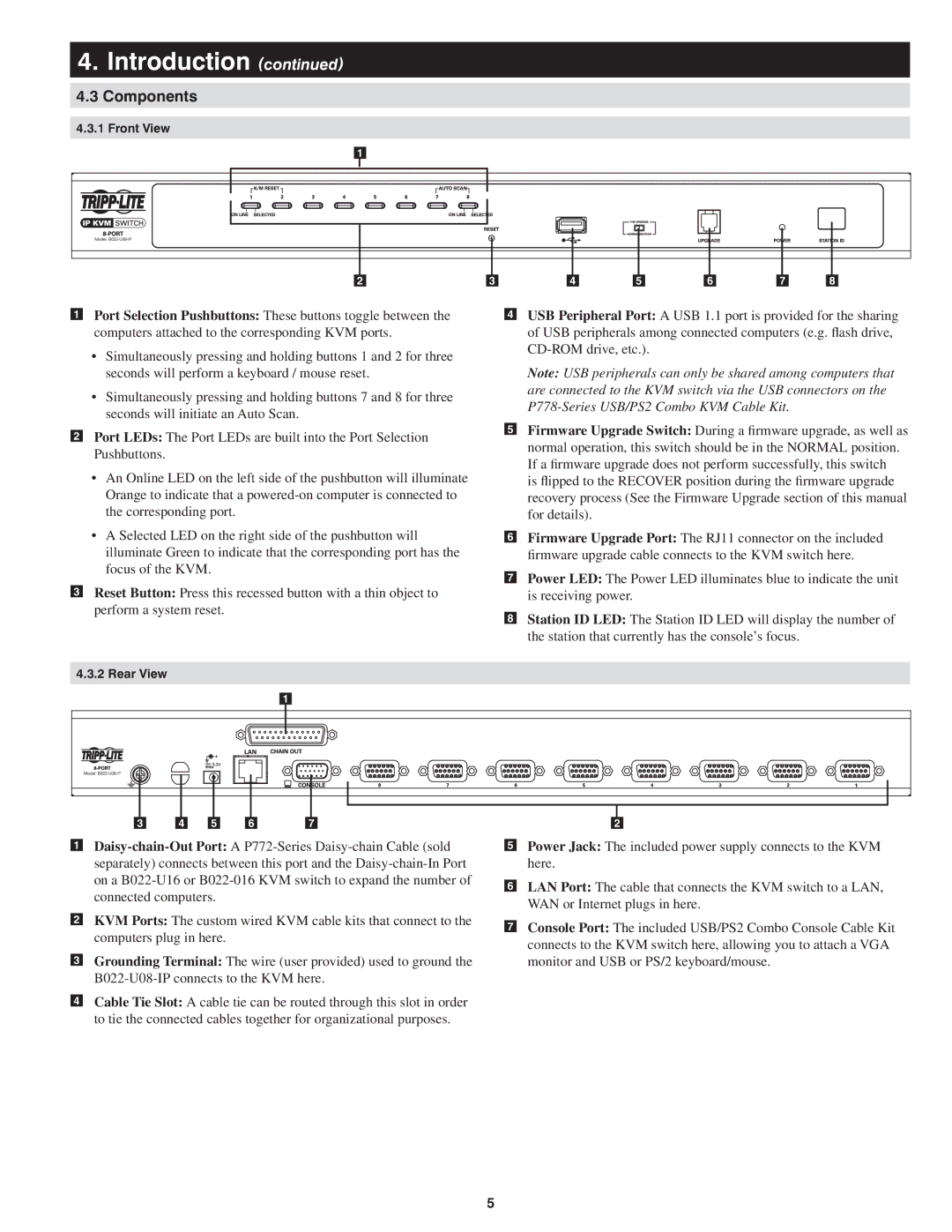4.Introduction (continued)
4.3Components
4.3.1 Front View
Port Selection Pushbuttons: These buttons toggle between the computers attached to the corresponding KVM ports.
•Simultaneously pressing and holding buttons 1 and 2 for three seconds will perform a keyboard / mouse reset.
•Simultaneously pressing and holding buttons 7 and 8 for three seconds will initiate an Auto Scan.
Port LEDs: The Port LEDs are built into the Port Selection Pushbuttons.
•An Online LED on the left side of the pushbutton will illuminate Orange to indicate that a
•A Selected LED on the right side of the pushbutton will illuminate Green to indicate that the corresponding port has the focus of the KVM.
Reset Button: Press this recessed button with a thin object to perform a system reset.
4.3.2 Rear View
USB Peripheral Port: A USB 1.1 port is provided for the sharing of USB peripherals among connected computers (e.g. flash drive,
Note: USB peripherals can only be shared among computers that are connected to the KVM switch via the USB connectors on the
Firmware Upgrade Switch: During a firmware upgrade, as well as normal operation, this switch should be in the NORMAL position. If a firmware upgrade does not perform successfully, this switch
is flipped to the RECOVER position during the firmware upgrade recovery process (See the Firmware Upgrade section of this manual for details).
Firmware Upgrade Port: The RJ11 connector on the included firmware upgrade cable connects to the KVM switch here.
Power LED: The Power LED illuminates blue to indicate the unit is receiving power.
Station ID LED: The Station ID LED will display the number of the station that currently has the console’s focus.
KVM Ports: The custom wired KVM cable kits that connect to the computers plug in here.
Grounding Terminal: The wire (user provided) used to ground the
Cable Tie Slot: A cable tie can be routed through this slot in order to tie the connected cables together for organizational purposes.
Power Jack: The included power supply connects to the KVM here.
LAN Port: The cable that connects the KVM switch to a LAN, WAN or Internet plugs in here.
Console Port: The included USB/PS2 Combo Console Cable Kit connects to the KVM switch here, allowing you to attach a VGA monitor and USB or PS/2 keyboard/mouse.
5