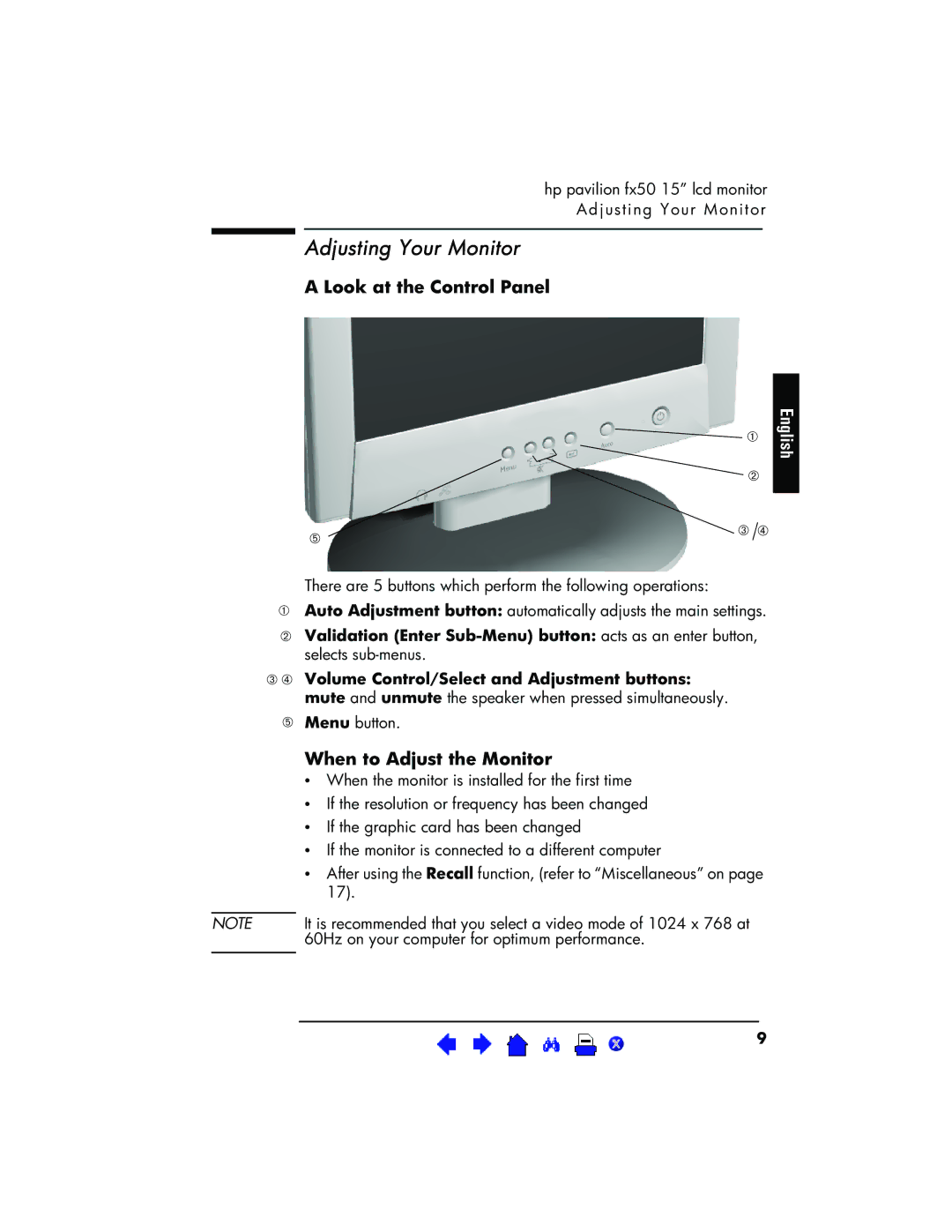hp pavilion fx50 15” lcd monitor Adjusting Your Monitor
Adjusting Your Monitor
A Look at the Control Panel
![]() ➀
➀
![]() ➁
➁
➄ | ➂ | ➃ |
|
|
There are 5 buttons which perform the following operations:
➀Auto Adjustment button: automatically adjusts the main settings.
➁Validation (Enter
➂➃ Volume Control/Select and Adjustment buttons:
mute and unmute the speaker when pressed simultaneously.
➄Menu button.
When to Adjust the Monitor
•When the monitor is installed for the first time
•If the resolution or frequency has been changed
•If the graphic card has been changed
•If the monitor is connected to a different computer
•After using the Recall function, (refer to “Miscellaneous” on page 17).
NOTE It is recommended that you select a video mode of 1024 x 768 at 60Hz on your computer for optimum performance.
English
X | 9 |