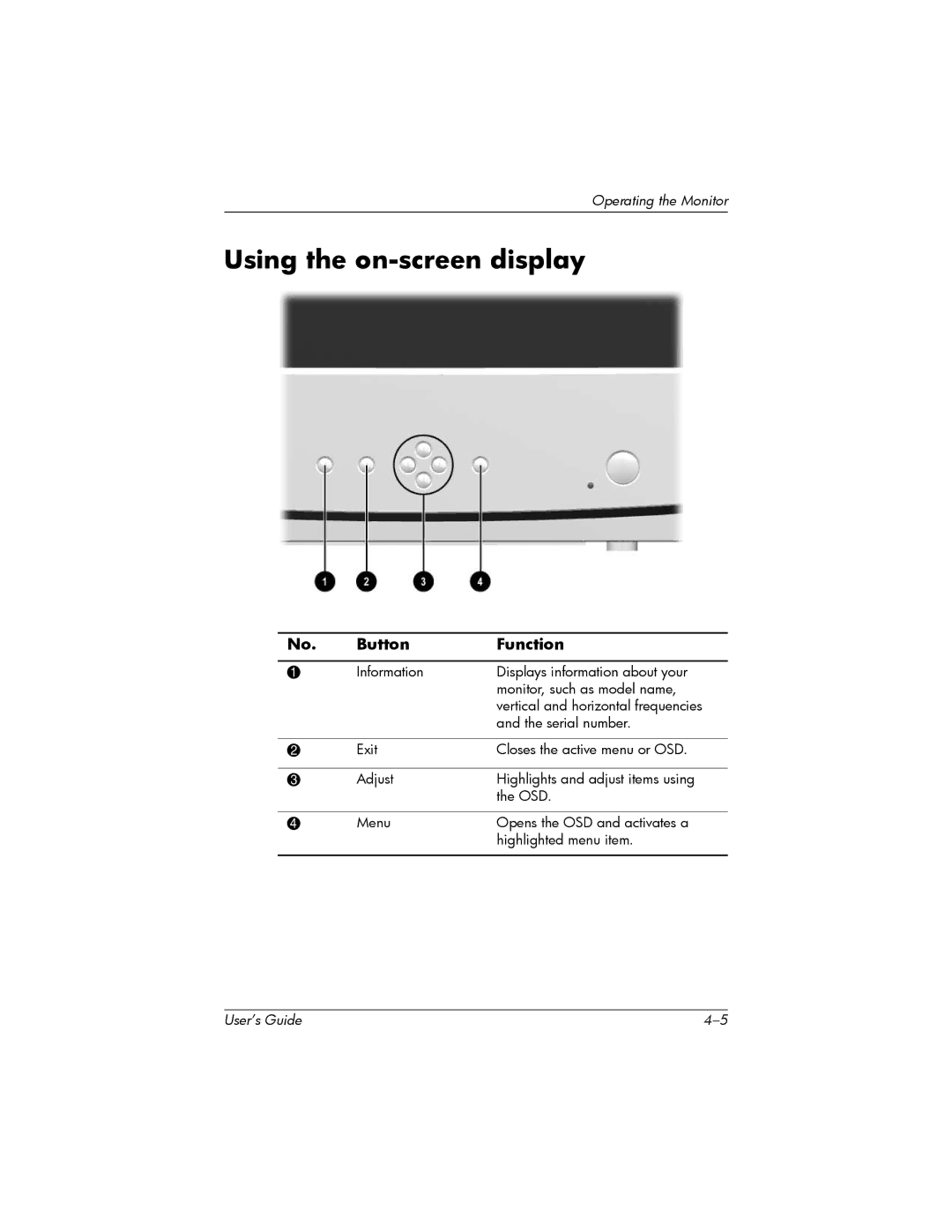Operating the Monitor
Using the on-screen display
No. | Button | Function |
|
|
|
1 | Information | Displays information about your |
|
| monitor, such as model name, |
|
| vertical and horizontal frequencies |
|
| and the serial number. |
|
|
|
2 | Exit | Closes the active menu or OSD. |
|
|
|
3 | Adjust | Highlights and adjust items using |
|
| the OSD. |
|
|
|
4 | Menu | Opens the OSD and activates a |
|
| highlighted menu item. |
|
|
|
User’s Guide |