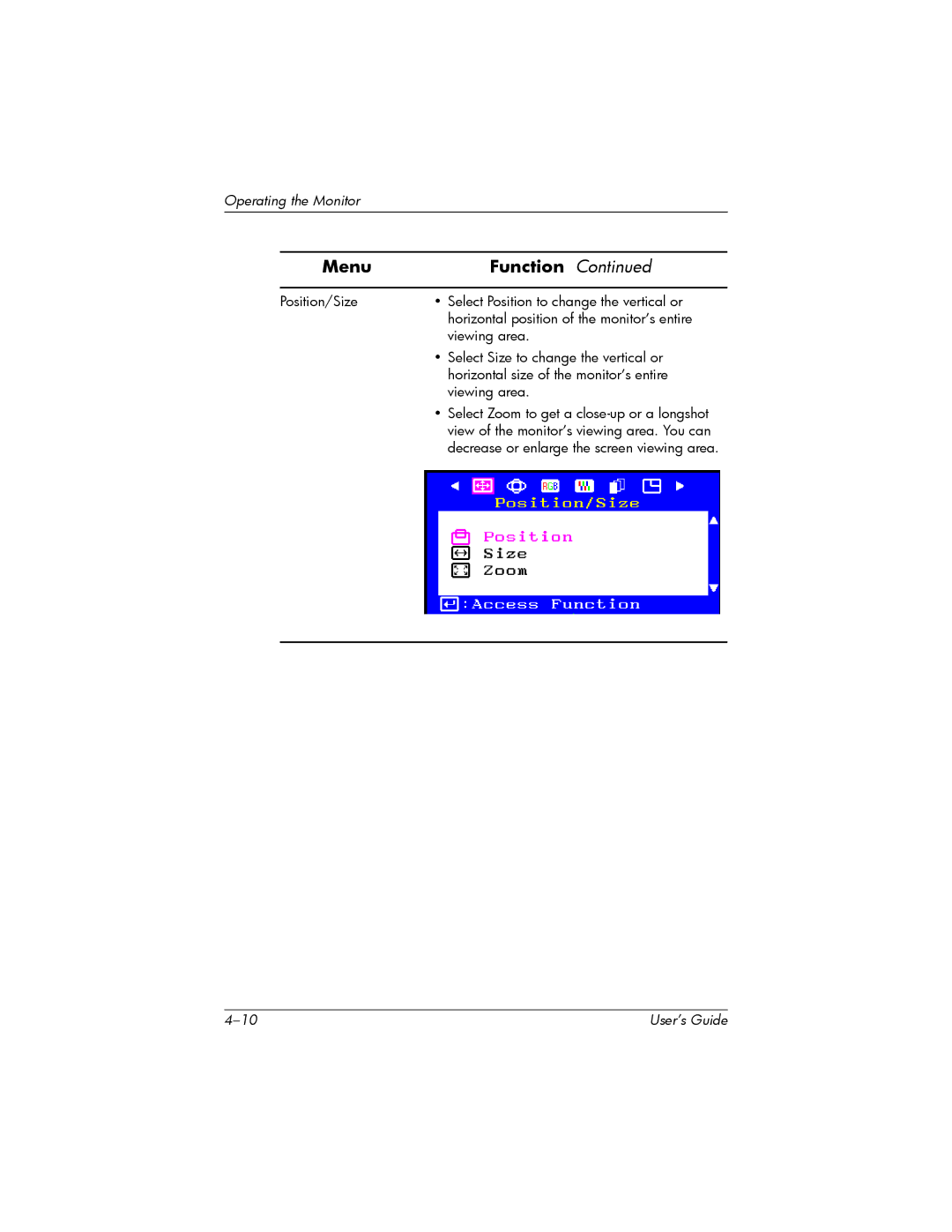Operating the Monitor
Menu | Function Continued |
|
|
Position/Size | • Select Position to change the vertical or |
| horizontal position of the monitor’s entire |
| viewing area. |
| • Select Size to change the vertical or |
| horizontal size of the monitor’s entire |
| viewing area. |
| • Select Zoom to get a |
| view of the monitor’s viewing area. You can |
| decrease or enlarge the screen viewing area. |
|
|
User’s Guide |