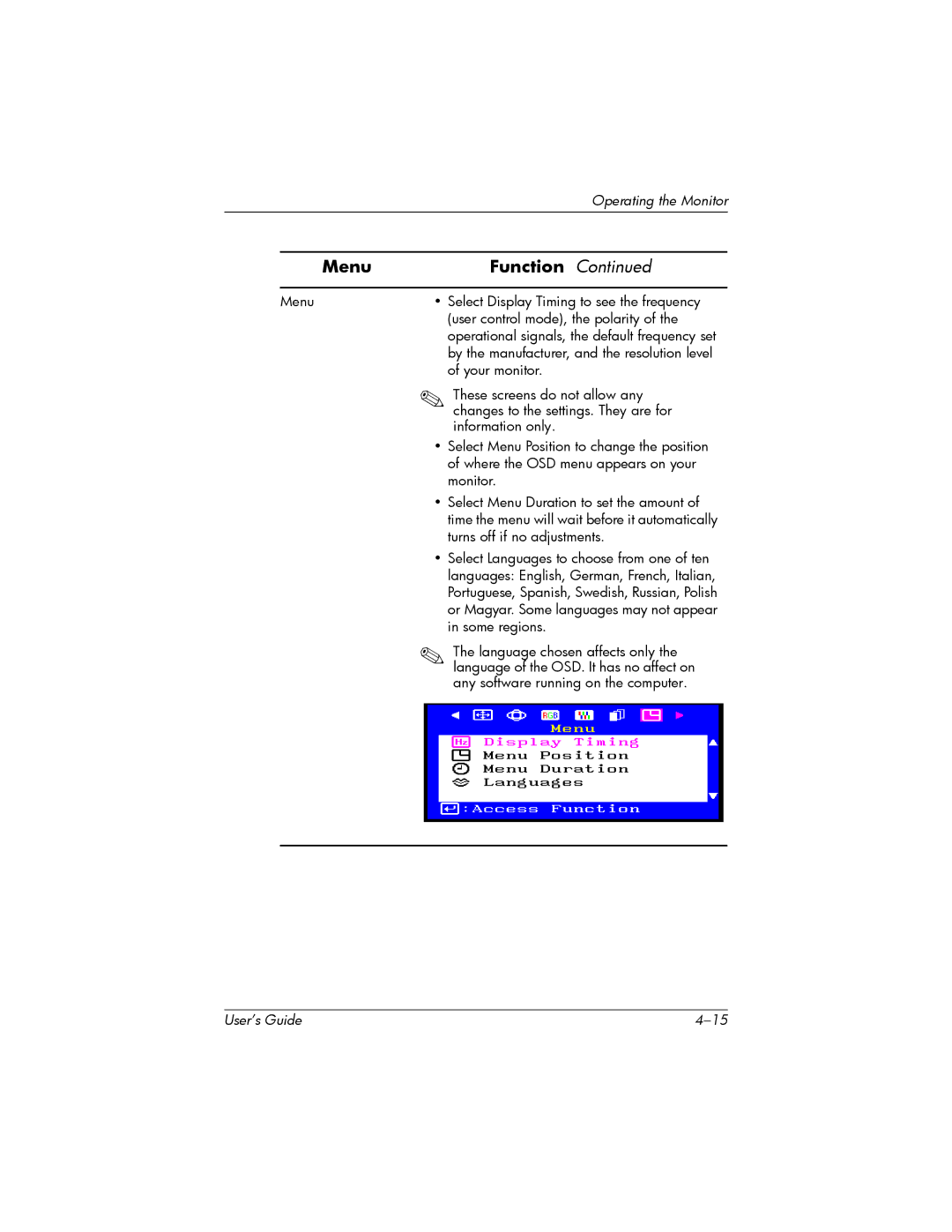|
| Operating the Monitor |
|
|
|
|
|
|
| Menu | Function Continued |
|
|
|
| Menu | • Select Display Timing to see the frequency |
|
| (user control mode), the polarity of the |
|
| operational signals, the default frequency set |
|
| by the manufacturer, and the resolution level |
|
| of your monitor. |
✎These screens do not allow any changes to the settings. They are for information only.
•Select Menu Position to change the position of where the OSD menu appears on your monitor.
•Select Menu Duration to set the amount of time the menu will wait before it automatically turns off if no adjustments.
•Select Languages to choose from one of ten languages: English, German, French, Italian, Portuguese, Spanish, Swedish, Russian, Polish or Magyar. Some languages may not appear in some regions.
✎The language chosen affects only the language of the OSD. It has no affect on any software running on the computer.
User’s Guide |