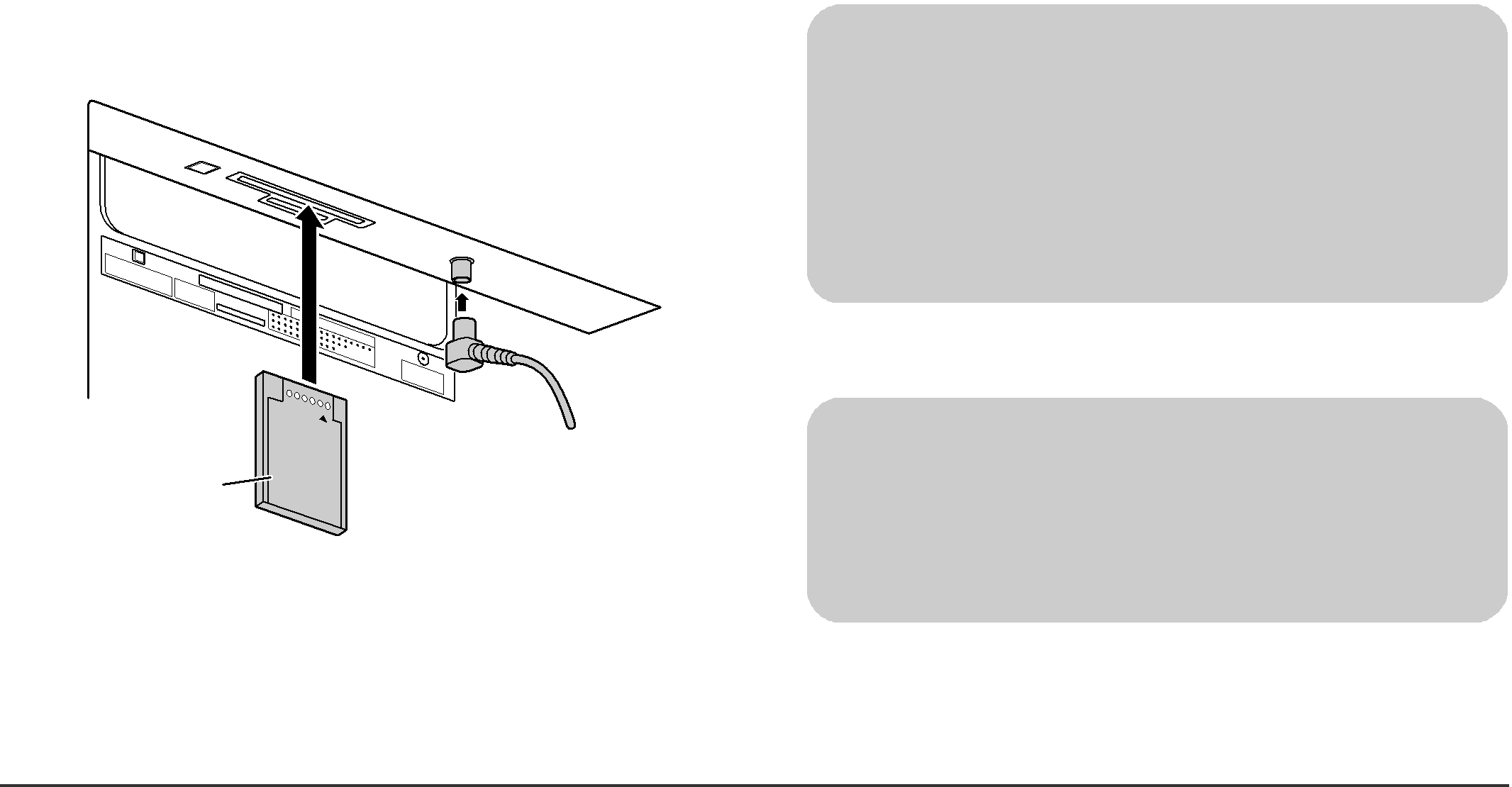
CableCard allows you to tune digital and high- definition cable channels through the cable.
Consult your cable company on the availability of CableCard.
1Connect the cable antenna to ANT connector.
Back of the TV
A | D I | G |
|
|
|
|
|
|
|
|
|
|
|
|
| |
U |
| I T |
|
|
|
|
|
|
|
|
|
|
|
| ||
|
| DI | O | A | L |
|
|
|
|
|
|
|
|
|
| |
|
|
|
|
| O | U | T | S | ER | VI | CE |
|
|
|
|
|
|
|
|
|
|
|
|
| O |
|
|
|
|
| |||
|
|
|
|
|
|
|
|
|
| NLY |
|
|
|
|
| |
|
|
|
|
|
|
|
|
|
|
|
|
| le |
|
|
|
|
|
|
|
|
|
|
|
|
|
|
|
| C A |
|
|
|
|
|
|
|
|
|
|
|
|
|
|
|
| R D T M |
|
|
|
|
|
|
|
|
|
|
|
|
|
|
|
| ANTE | N |
| |
|
|
|
|
|
|
|
|
|
|
|
|
| C | a b | NA | |
|
|
|
|
|
|
|
|
|
|
|
|
|
| le | ||
|
|
|
|
|
|
|
|
|
|
|
|
|
|
| In | |
|
|
|
|
|
|
|
|
|
|
|
|
|
|
|
| |
|
|
|
|
|
|
|
|
|
|
|
| ODP | NSERI |
|
|
|
Upper side of the card | MODUL E | TTHI ENDS |
|
|
| |||||||||||
2Turn the TV on, see “Turning the TV On or Off” on page 18.
3Set the input source to TV, see “TV Front Panel” on
page 19.
4Insert the CableCard (with upper side facing you) into CableCard slot on the back of the TV.
Follow the onscreen messages.
n
If you experience keyboard or remote control function
c
CAUTION: Insert only a CableCard into the CableCard slot.
10HP Pavilion Plasma HDTV User’s Guide