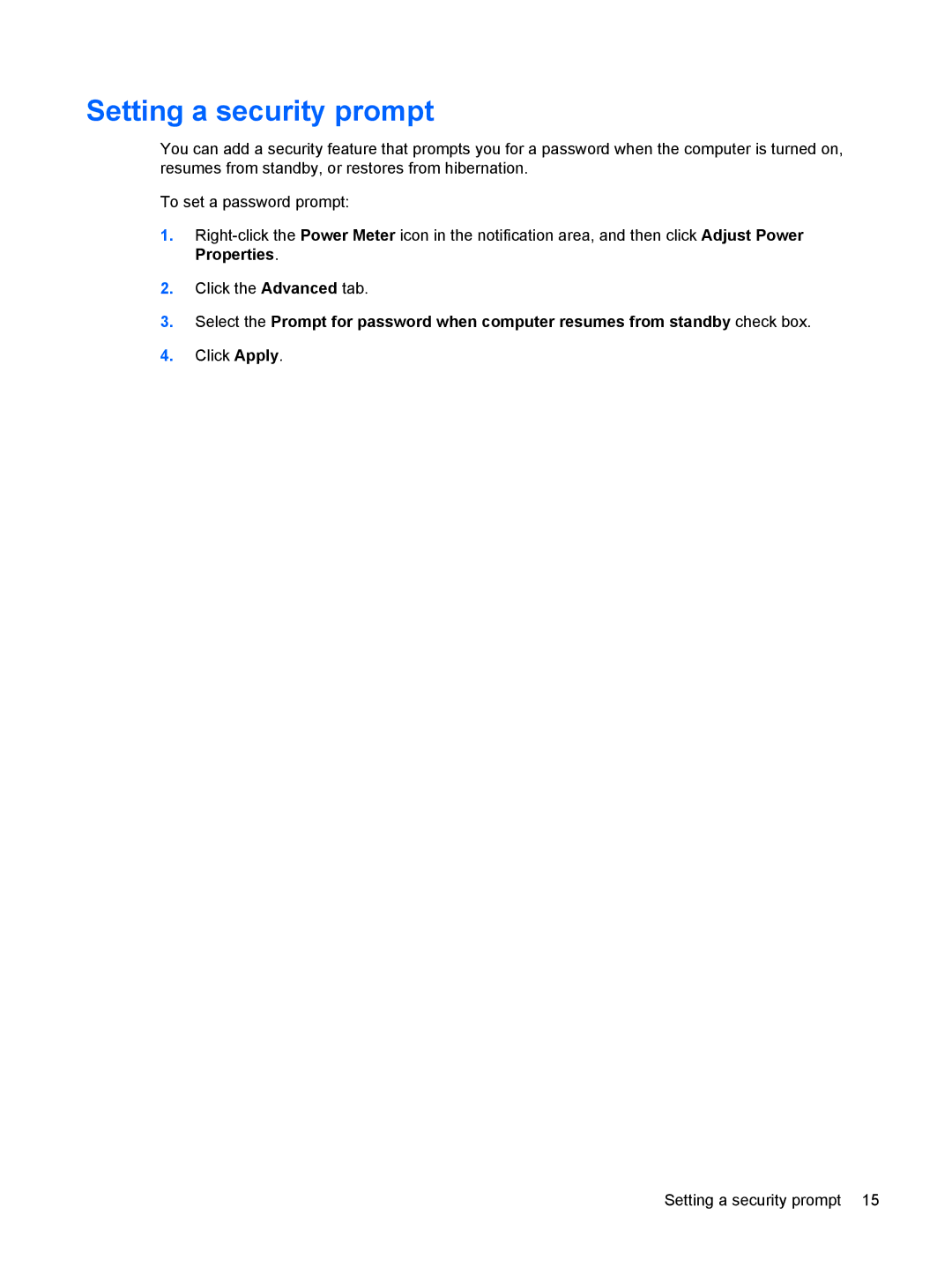Setting a security prompt
You can add a security feature that prompts you for a password when the computer is turned on, resumes from standby, or restores from hibernation.
To set a password prompt:
1.
2.Click the Advanced tab.
3.Select the Prompt for password when computer resumes from standby check box.
4.Click Apply.
Setting a security prompt 15