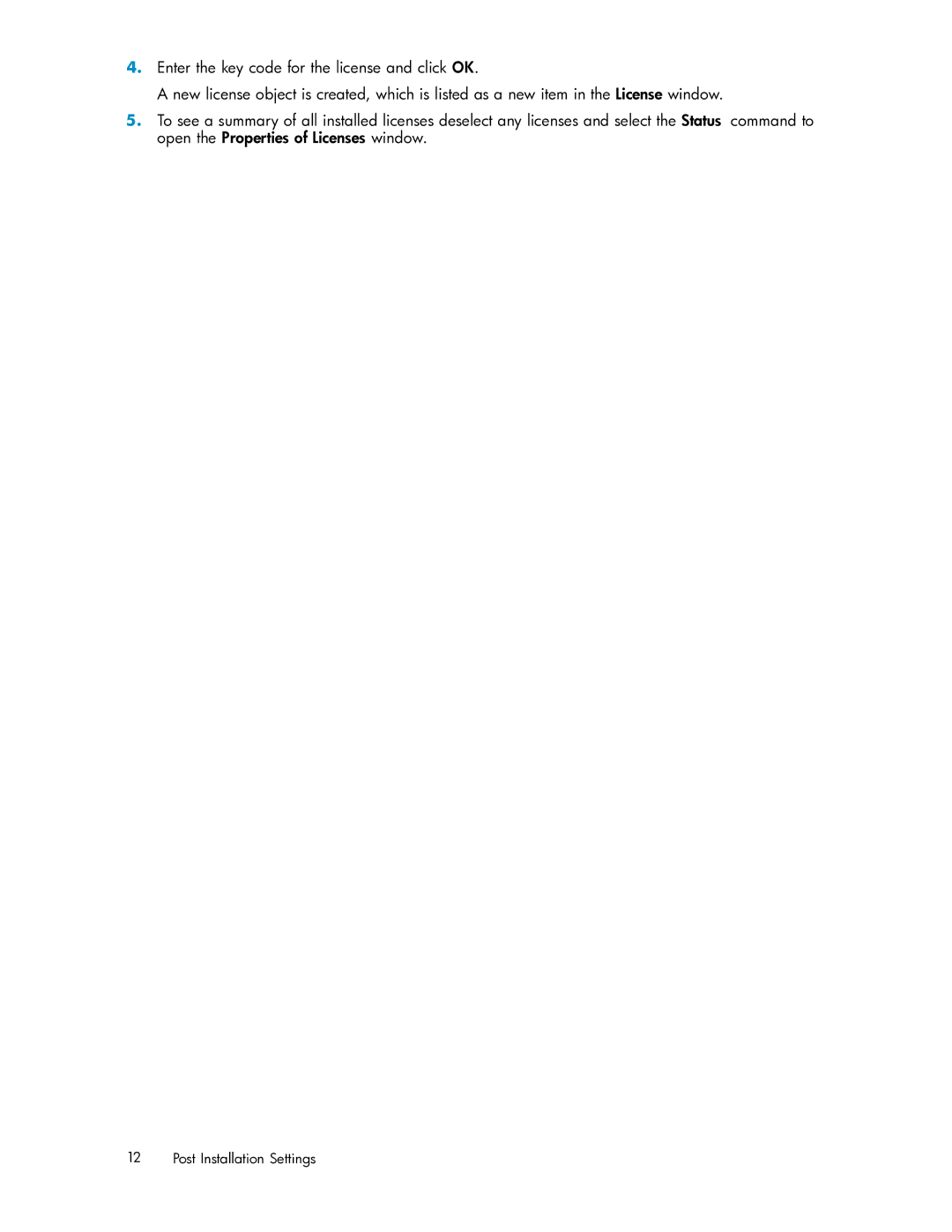4.Enter the key code for the license and click OK.
A new license object is created, which is listed as a new item in the License window.
5.To see a summary of all installed licenses deselect any licenses and select the Status command to open the Properties of Licenses window.