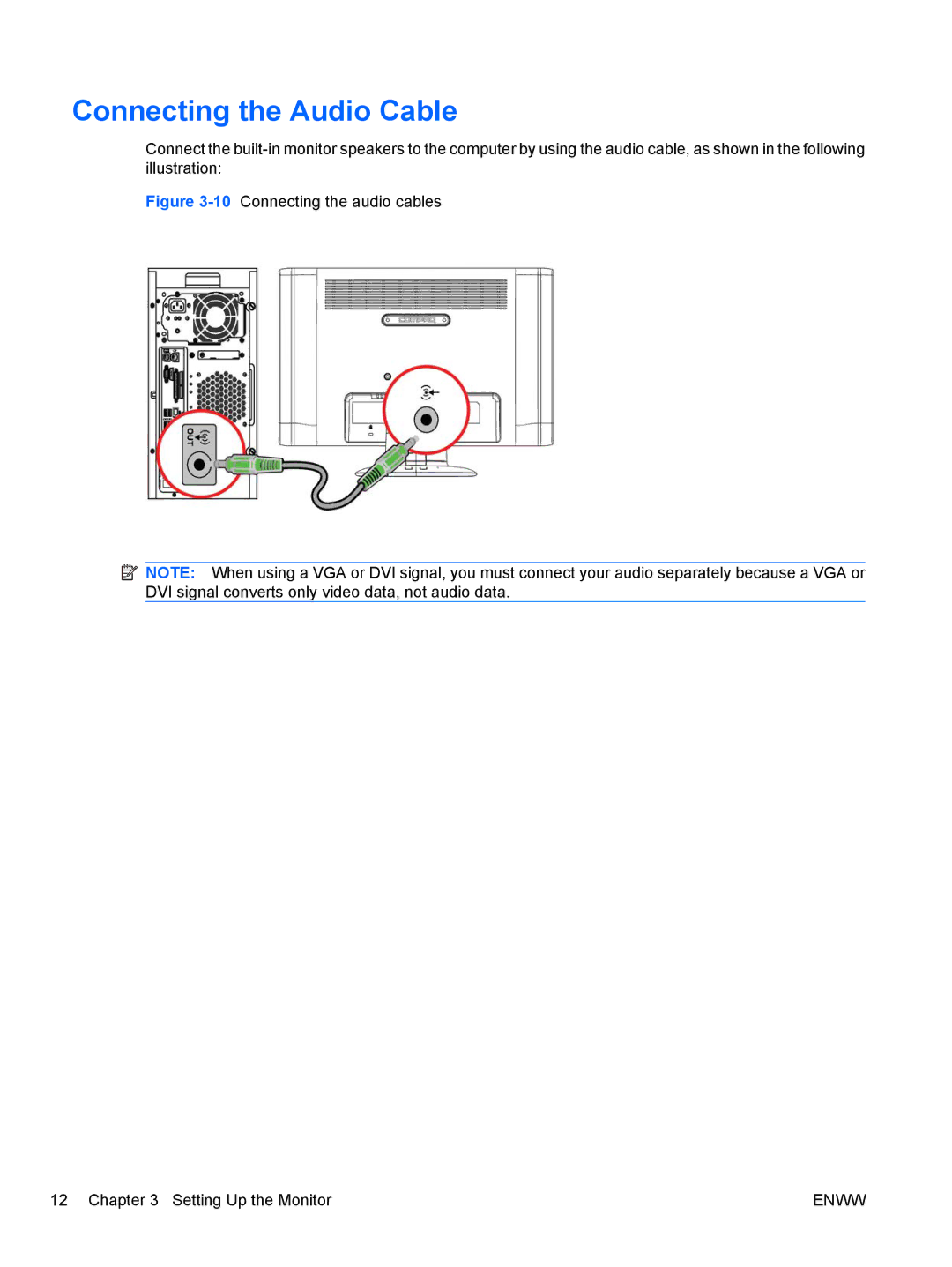Connecting the Audio Cable
Connect the
Figure 3-10 Connecting the audio cables
![]() NOTE: When using a VGA or DVI signal, you must connect your audio separately because a VGA or DVI signal converts only video data, not audio data.
NOTE: When using a VGA or DVI signal, you must connect your audio separately because a VGA or DVI signal converts only video data, not audio data.
12 Chapter 3 Setting Up the Monitor | ENWW |