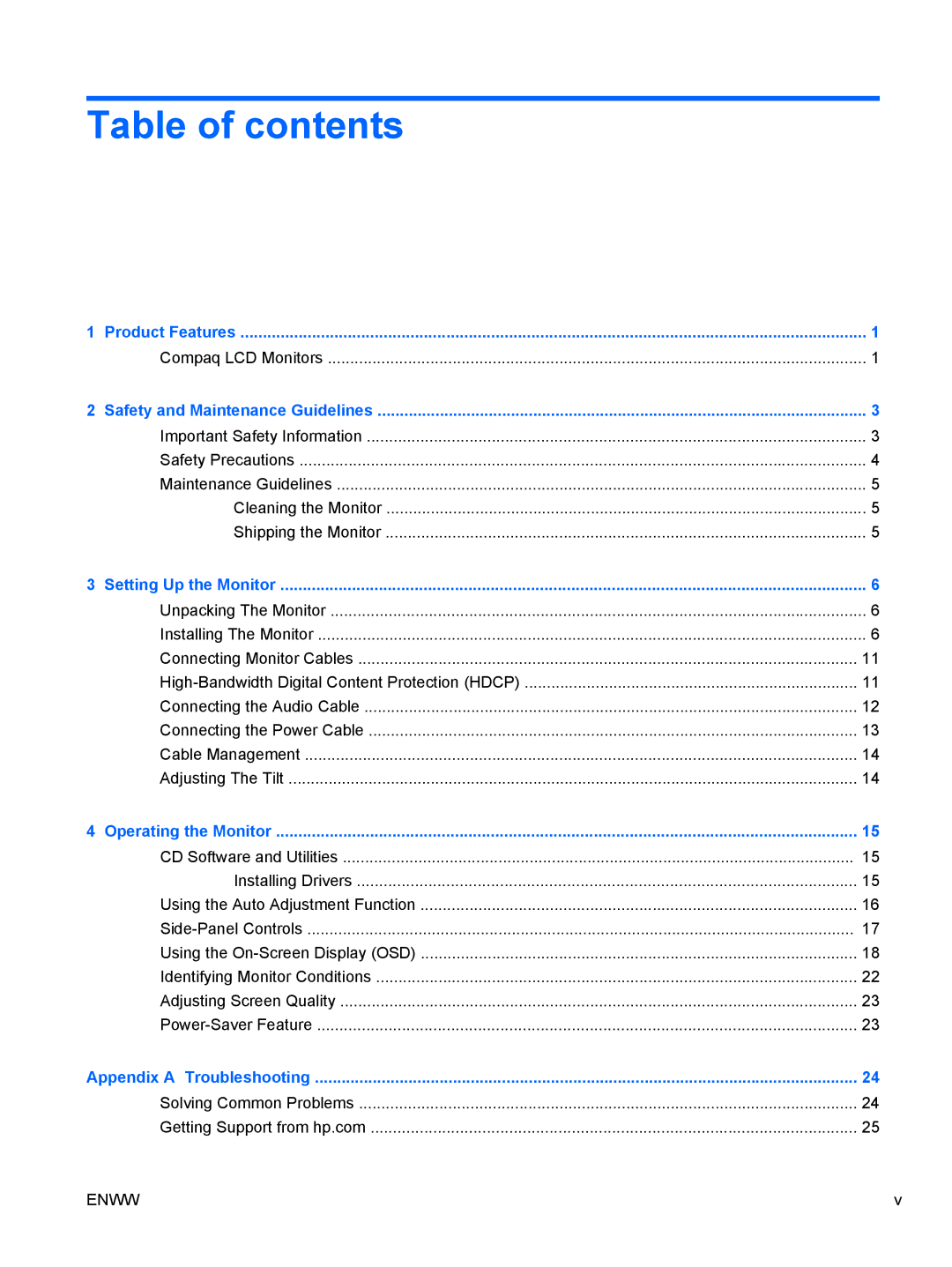Table of contents
1 Product Features | 1 |
Compaq LCD Monitors | 1 |
2 Safety and Maintenance Guidelines | 3 |
Important Safety Information | 3 |
Safety Precautions | 4 |
Maintenance Guidelines | 5 |
Cleaning the Monitor | 5 |
Shipping the Monitor | 5 |
3 Setting Up the Monitor | 6 |
Unpacking The Monitor | 6 |
Installing The Monitor | 6 |
Connecting Monitor Cables | 11 |
11 | |
Connecting the Audio Cable | 12 |
Connecting the Power Cable | 13 |
Cable Management | 14 |
Adjusting The Tilt | 14 |
4 Operating the Monitor | 15 |
CD Software and Utilities | 15 |
Installing Drivers | 15 |
Using the Auto Adjustment Function | 16 |
17 | |
Using the | 18 |
Identifying Monitor Conditions | 22 |
Adjusting Screen Quality | 23 |
23 | |
Appendix A Troubleshooting | 24 |
Solving Common Problems | 24 |
Getting Support from hp.com | 25 |
ENWW | v |