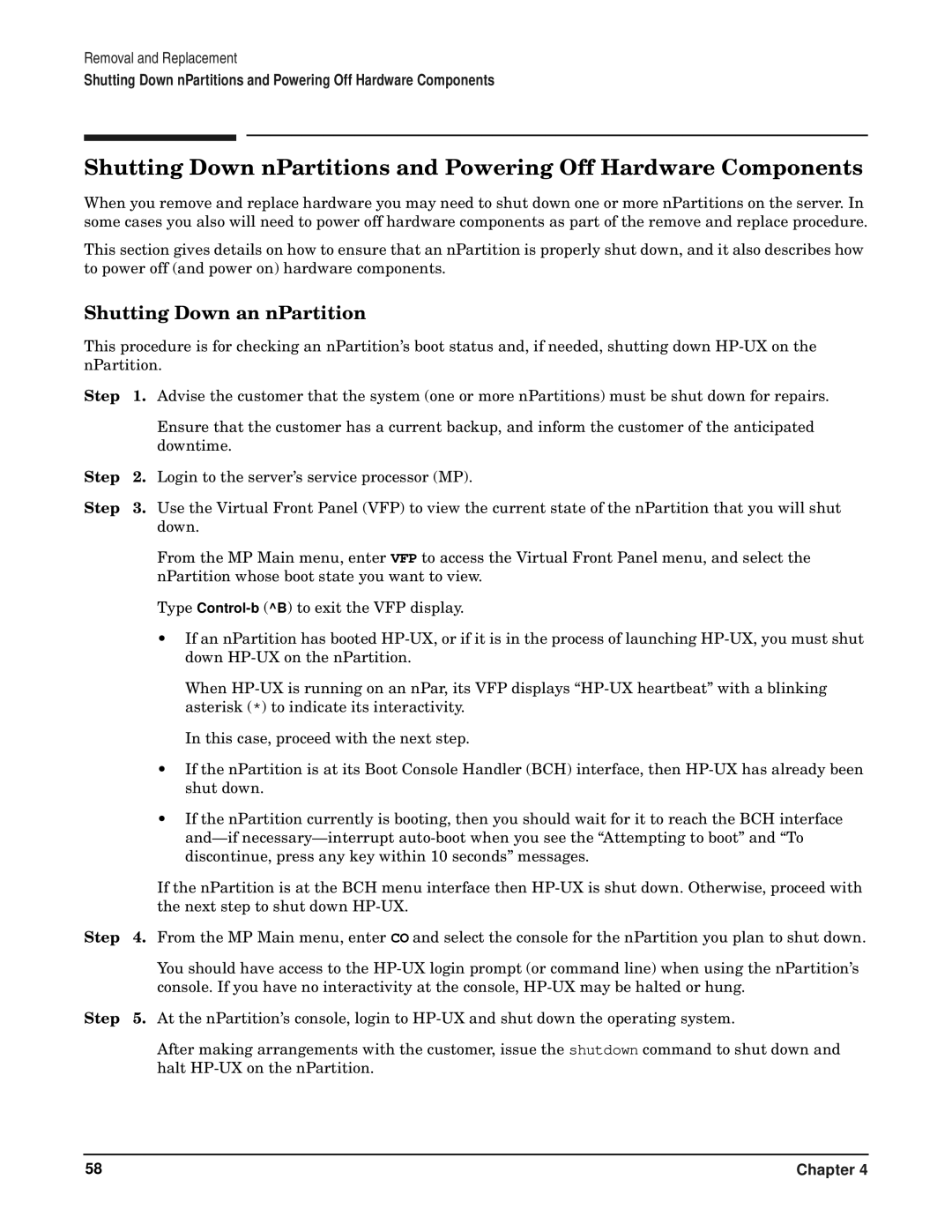RP7405/7410 specifications
The HP RP7405 and RP7410 are high-performance servers in the HP Integrity line, specifically designed for mission-critical applications. These servers are built on the Itanium architecture and showcase HP's commitment to reliability, scalability, and performance. Targeted primarily at the enterprise market, both models are ideal for data-intensive workloads, virtualization, and large databases.One of the standout features of the RP7405 and RP7410 is their robust architecture. The servers utilize HP's NonStop technology, ensuring high availability and fault tolerance. This architecture is designed to provide continuous uptime, which is crucial for businesses dependent on uninterrupted access to their data and applications. The RP7405 supports up to 4 processors, while the RP7410 can accommodate up to 8 processors, allowing for enhanced compute power and the ability to handle increasingly demanding workloads.
In terms of memory, the RP7405 and RP7410 support significant RAM configurations, making them capable of handling large memory-intensive applications. They are equipped with advanced memory management technology, including ECC (Error-Correcting Code) memory, which helps to detect and correct data corruption, thereby enhancing system reliability.
The servers employ HP's Virtual Partition (vPars) technology, which allows for efficient server consolidation by enabling multiple virtual servers to operate on a single physical machine. This capability enhances resource utilization and simplifies management, thus reducing IT costs while maximizing performance.
HP's Serviceguard clustering software is integrated into both servers, offering enhanced availability through active-active clustering and failover capabilities. This software ensures that workloads can be seamlessly transitioned between servers in the event of hardware failures or maintenance, further minimizing downtime.
Security is also a paramount consideration with the HP RP7405 and RP7410. The servers come equipped with advanced security features, including secure boot, encryption, and an array of compliance certifications, ensuring that sensitive data is protected against unauthorized access.
Additionally, the servers support a wide range of operating systems, including HP-UX, which is optimized for the Itanium architecture. This flexibility allows organizations to choose the operating environment that best suits their application needs.
In conclusion, the HP RP7405 and RP7410 are powerful servers designed for high-performance applications in enterprise environments. With their advanced architecture, extensive memory support, virtualization capabilities, and robust security features, these servers stand out as reliable solutions for organizations seeking to enhance their IT infrastructure while ensuring high availability and performance.