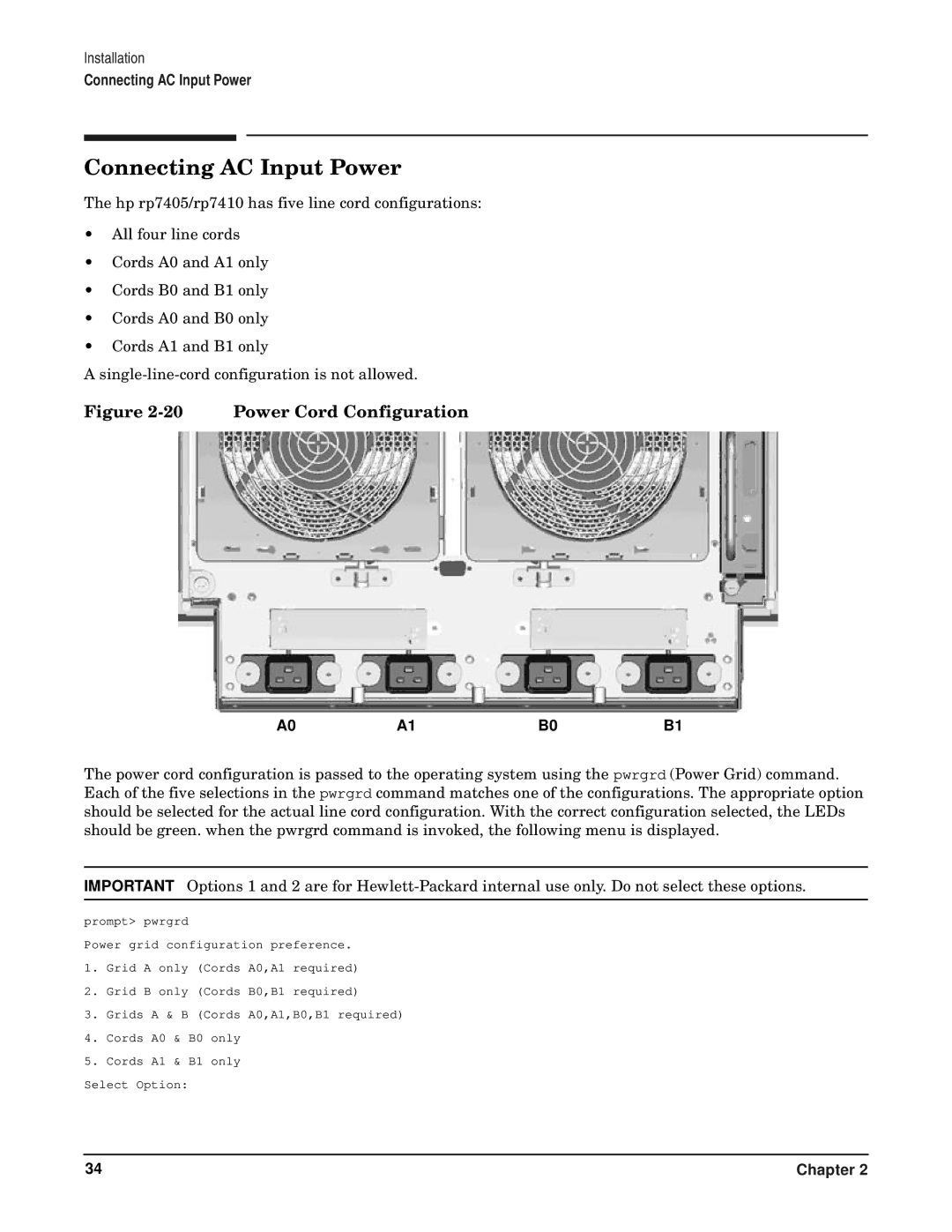Third Edition
Manufacturing Part Number A6752-96008 21102
Legal Notices
Contents
Replaceable Parts System Specifications
Site Preparation
Index
Contents
Tables
Viii
Figures
Figures
Preface
Revision Part Number Release Date Description
Revision History
Revisions
Notational Conventions
Regulatory Model RSVLA-0102
Safety and Regulatory
Safety in Material Handling
Declaration of Conformity
Japanese RFI
USA Radio Frequency Interference FCC Notice
Japanese Radio Frequency Interference
Korean RFI Statement
European Union RFI Statement
Canada RFI Statement
Korean RFI
IT Power System
TT, TN-C, and TN-C-S Power Systems
Bsmi Taiwan Area
Acoustics Germany
Installation Conditions
Network Connected Equipment
Tick Label
Lithium Battery Caution
Australian C-Tick Label
Laser Safety
Xviii
Introduction
Hp rp7405/rp7410 Overview
Hp rp7405/rp7410 Server front view
Cell Board
Hp rp7405/rp7410 Server without front bezel
System Backplane
Subsystem
Hp rp7405-to-rp7410 Upgrades
Kit Description Upgrade Part Number
Hp rp7405 Servers
Hp rp7405 Servers
Hp rp7410 8-Way Block Diagram
Detailed hp rp7405/rp7410 Description
Cell Controller
Cell Board
Memory Subsystem
Cells and nPartitions
Hp rp7405/rp7410 DIMMs
PDH Riser Board
DIMMs
Internal Disks
Internal Disk Devices for hp rp7405/rp7410
System Backplane Block Diagram
Clocks and Reset
I/O Subsystem Architecture
PCI Slot Types
Slot# Device
MP/SCSI MP Core I/O Board
Procurium LAN/SCSI Board
Dimensions
Package Description
Mass Storage Disk Backplane
System Chassis
10 Right-Front View of hp rp7405/rp7410
11 Left-Rear View of hp rp7405/rp7410
Installation
Step
Unpacking the Server
Unpacking a Racked Server
Removing the Polystraps and Cardboard
Removing the Shipping Bolts and Plastic Cover
Preparing to Roll Off the Pallet
Unloading with a Lifter
Unpacking a Non-Racked Server
Securing the Cabinet
Roni Lifter
Server with Shipping Box Removed
Remove Cushions for Lift Access
Clearance for RonI lift is
Raising a Server Off the Pallet
10 Positioning the Lift handles
11 Inserting the Pins Into the Rack
Installing Server Into the Rack
13 Lifting the Server
Installing the Cable Management Arm CMA
14 Cable Management Arm
MP Core I/O Cards
Installing Add-On Products
Cell Boards
Embedded Disks
Embedded Disks
18 Cell Board Two processors and CC Shown
Processors
19 Dimm Loading Sequence
Connecting AC Input Power
20 Power Cord Configuration
Rear of Cabinet
220 VAC 180-269 VAC
220
220 VAC
Management Processor Access
MP Core I/O Connections
MP/SCSI Connections
LAN/SCSI Connections
Setting Up the CE Tool PC
Setting CE Tool Parameters
Select Serial Port
Standby Power and Logging in to the MP
Connecting the CE Tool to the Local RS-232 Port on the MP
22 Front Panel Display
Configuring LAN Information for the MP
23 MP Main Menu
24 The lc Command Screen
25 The ls Command Screen
Verifying Presence of the Cell Boards
26 The du Command Screen
Powering On the hp rp7405/rp7410 Server
Selecting a Boot Partition using the Management Processor
Chapter
Booting HP-UX using Boot Console Handler BCH
Booting HP-UX using Boot Console Handler BCH Chapter
Troubleshooting
Common Installation Problems
Server Does Not Power On
Server Powers On But Then Shuts Down with a Fault Light
Hp rp7405/rp7410 LED Indicators
Front Panel LEDs
PCI Power Supply LEDs
Bulk Power Supply LEDs
PCI Power Supply LEDs
BPS LEDs
System, Standby, and I/O Fan LEDs
Sinc Post LEDs
System, Standby, and I/O Fan LEDs
Sinc Post LEDs
MP Core I/O LEDs
OL* LEDs
OL* LEDs States
LAN/SCSI LEDs
LAN/SCSI PCI Slot LEDs
Common Installation Problems Chapter
Removal and Replacement
Shutting Down an nPartition
Powering Off Hardware Components
Chapter
Removing and Replacing the Top Cover
Top Cover
Removing the Top Cover
Replacing the Top Cover
Removing and Replacing a Disk Drive
Disk Drive Location
Removing a Disk Drive
Replacing a Disk Drive
#pvcreate #vgcfgrestore
Removing and Replacing a CD/DVD Drive
CD/DVD Location
Removing a CD/DVD Drive
CD/DVD Detail
Replacing a CD/DVD
Meaning
Removing and Replacing a Front Smart Fan Assembly
Front Smart Fan Assembly LED Indications
Front Fan Detail
Removing a Front Smart Fan Assembly
Replacing a Front Smart Fan Assembly
Removing and Replacing a Rear Smart Fan Assembly
Rear Smart Fan Assembly LED Indications
Rear Fan Detail
Removing a Rear Smart Fan Assembly
Replacing a Rear Smart Fan Assembly
Removing and Replacing a PCI Smart Fan Assembly
Removing a PCI Smart Fan Assembly
Replacing a PCI Smart Fan Assembly
Removing and Replacing a Bulk Power Supply
BPS Location
BPS Detail
Removing a BPS
Replacing a BPS
LED State Meaning
Removing and Replacing a PCI Power Module Brick
PCI Power Module LED Indications
Removing a PCI Power Module Brick
Replacing a PCI Power Module Brick
Removing and Replacing the PCI Voltage Regulator Modules
Removing PCI VRM
Replacing the PCI VRM
Locating the VRMs on PCI Backplane
Put right side cover back onto chassis Power server back up
PCI Cards
Removing and Replacing a PCI Card
Removing and Replacing a PCI Card
20PCI Gate Detail
Removing and Replacing a PCI Card
Removing and Replacing the Mass Storage Backplane
Removing the Backplane
22Locating the Mass Storage Backplane
Replacing the Backplane
Removing and Replacing a MP/SCSI Board
24 MP/SCSI Location
MP/SCSI Detail
Removing a MP/SCSI board
Replacing a MP/SCSI Board
Replaceable Parts
FRU Description Replacement Part Exchange Part Number
Table A-1 Hp rp7405/rp7410 Field Replaceable Unit FRU List
Replaceable Parts
Table A-1 Hp rp7405/rp7410 Field Replaceable Unit FRU List
System Specifications
Dimensions and Weights
Table B-1 hp rp7405/rp7410 Server Dimensions and Weights
Table B-2 Hp rp7405/rp7410 Component Weights
Quantity Description Weight lb/kg
Electrical Specifications
System AC Power Specifications
Table B-3 Power Cords
Grounding
Table B-4 AC Power Specifications
Table B-5 System Power Requirements
System Power Specifications
Power Required 50 60 Hz Comments
Cooling
Environmental Specifications
Temperature and Humidity
Typical Power Dissipation and Cooling
Acoustic Noise Specification
Table B-6 Typical hp rp7405/rp7410 Configurations
Air Flow
Figure B-1 Airflow Diagram
100
Site Preparation
Electrical Considerations
Electrical Load Requirements Circuit Breaker Sizing
Sources of Electrical Disturbances
Power Quality
Power System Protection
Wire Selection
Power Routing
Distribution Hardware
Raceway Systems electrical conduits
Cabinet Performance Grounding High frequency Ground
Power Distribution Safety Grounding
Grounding Systems
Raised Floor Grounding
Equipment Grounding Implementation Details
Figure C-1 Raised Floor Ground System
Data Communications Cables
System Installation Guidelines
Wiring Connections
Basic Air Conditioning Equipment Requirements
Environmental Elements
Computer Room Preparation
Basic Air Distribution Systems
Air Conditioning System Guidelines
Air Conditioning System Types
Table C-1 Computer Room Environment
Air Conditioning System Installation
Humidity Level
Air Conditioning Ducts
Dust and Pollution Control
Electrostatic Discharge ESD Prevention
Table C-2 Effect of Humidity on ESD Charge Levels
Acoustics
Lighting Requirements for Equipment Servicing
Computer Room Safety
Fire Protection
Table C-3 Floor Loading Term Definitions
Facility Characteristics
Floor Loading
Table C-4 Typical Raised Floor Specifications
Average Floor Loading
Typical Raised Floor Site
Itema Rating
Windows
Item a Rating
Operational Space Requirements
Space Requirements
Delivery Space Requirements
Figure C-3 Footprint
Zinc Particle Contamination
Index
PCI, 2, 4, 11, 13 System, 4, 8, 11, 12, 13, 15, 59, 91, 94
124