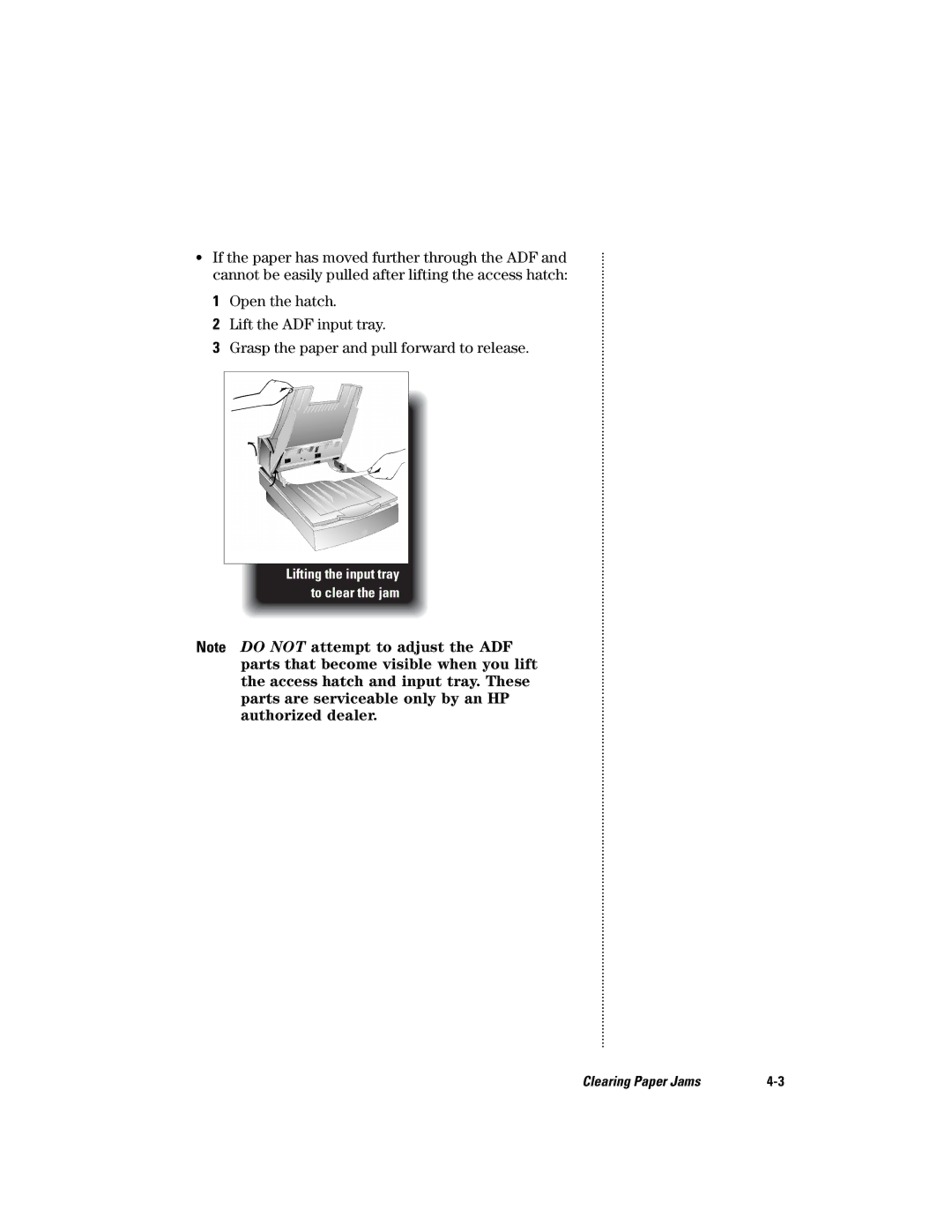•If the paper has moved further through the ADF and cannot be easily pulled after lifting the access hatch:
1 Open the hatch.
2 Lift the ADF input tray.
3 Grasp the paper and pull forward to release.
Lifting the input tray to clear the jam
Note DO NOT attempt to adjust the ADF parts that become visible when you lift the access hatch and input tray. These parts are serviceable only by an HP authorized dealer.
....................................................................................................................................................................................................................................
Clearing Paper Jams |