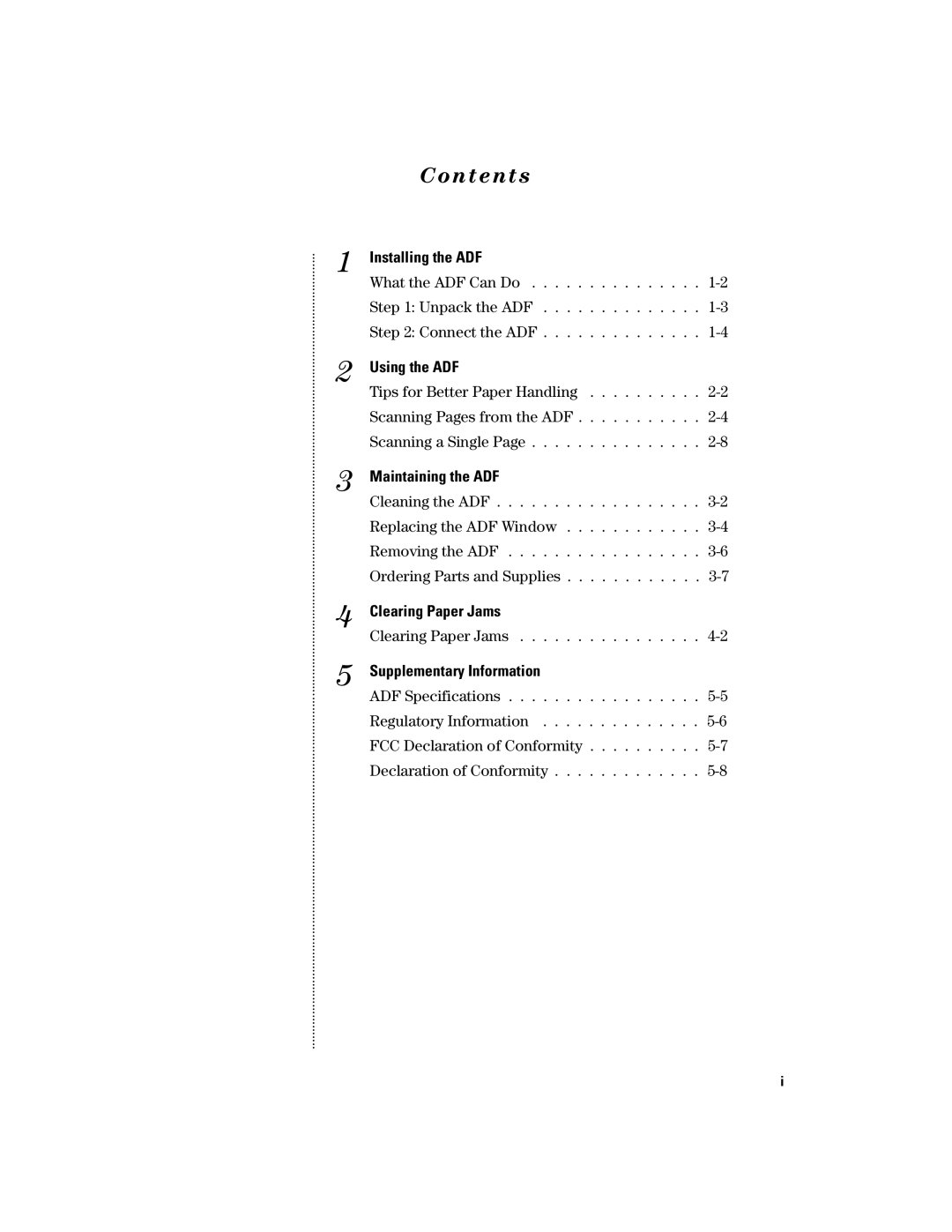Contents
....................................................................................................................................................................................................................................
1 Installing the ADF |
|
What the ADF Can Do | |
Step 1: Unpack the ADF | |
Step 2: Connect the ADF |
2 Using the ADF |
|
Tips for Better Paper Handling | |
Scanning Pages from the ADF | |
Scanning a Single Page |
3 Maintaining the ADF |
|
Cleaning the ADF | |
Replacing the ADF Window | |
Removing the ADF | |
Ordering Parts and Supplies |
4 | Clearing Paper Jams |
|
| Clearing Paper Jams | |
5 | Supplementary Information |
|
| ADF Specifications | |
| Regulatory Information | |
| FCC Declaration of Conformity | |
| Declaration of Conformity |
i