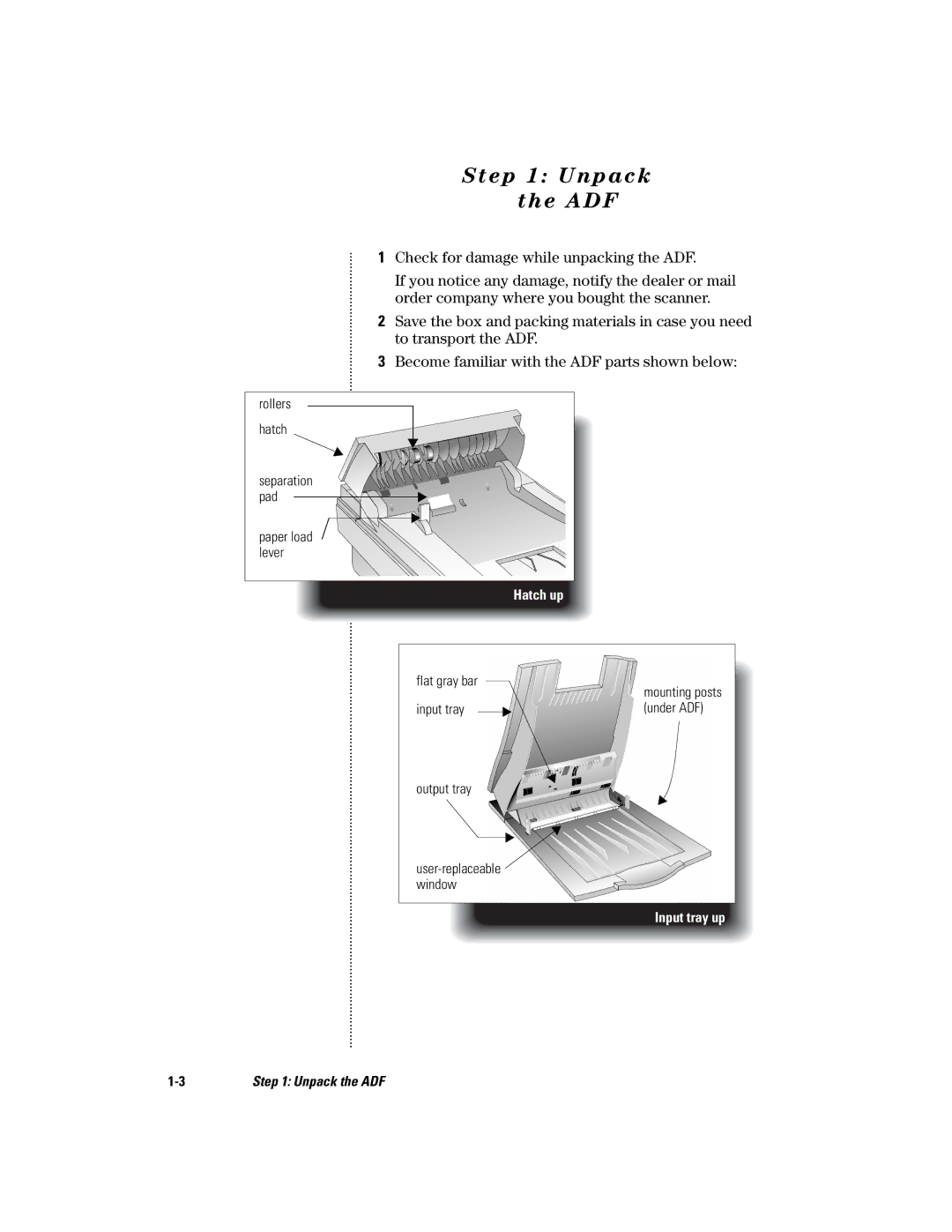rollers
hatch
separation pad
paper load lever
Step 1: Unpack
the ADF
| .................................................................................................................................................................................................................................... | 1 Check for damage while unpacking the ADF. | ||||||||||||||
| If you notice any damage, notify the dealer or mail | |||||||||||||||
|
| |||||||||||||||
|
| order company where you bought the scanner. | ||||||||||||||
|
| 2 Save the box and packing materials in case you need | ||||||||||||||
|
| to transport the ADF. |
|
| ||||||||||||
|
| 3 Become familiar with the ADF parts shown below: | ||||||||||||||
|
|
|
|
|
|
|
|
|
|
|
|
|
|
|
|
|
|
|
|
|
|
|
|
|
|
|
|
|
|
|
|
|
|
|
|
|
|
|
|
|
|
|
|
|
|
|
|
|
|
|
|
|
|
|
|
|
|
|
|
|
|
|
|
|
|
|
|
|
|
|
|
|
|
|
|
|
|
|
|
|
|
|
|
|
|
|
|
|
|
|
|
|
|
|
|
|
|
|
|
|
|
|
|
|
|
|
|
|
|
|
|
|
|
|
|
|
|
|
|
|
|
|
|
|
|
|
|
|
|
|
| Hatch up |
|
| |
|
|
|
|
|
|
|
|
|
|
|
|
|
|
| ||
|
|
|
|
|
|
|
|
|
|
|
|
|
|
|
| |
|
|
|
|
| flat gray bar |
|
|
|
|
| mounting posts |
| ||||
|
|
|
|
|
|
|
|
|
|
|
| |||||
|
|
|
|
|
|
|
|
|
|
|
|
|
|
|
| |
|
|
|
|
| input tray |
|
|
|
|
|
|
| (under ADF) |
| ||
|
|
|
|
| output tray |
|
|
|
|
|
|
|
| |||
|
|
|
|
|
|
|
|
|
|
|
|
|
|
| ||
|
|
|
|
|
|
|
|
|
|
|
|
| ||||
|
|
|
|
| window |
|
|
|
|
|
|
| ||||
|
|
|
|
|
|
|
|
|
|
|
|
|
|
|
|
|
|
|
|
|
|
|
|
|
|
|
|
|
|
|
| Input tray up | |
Step 1: Unpack the ADF |