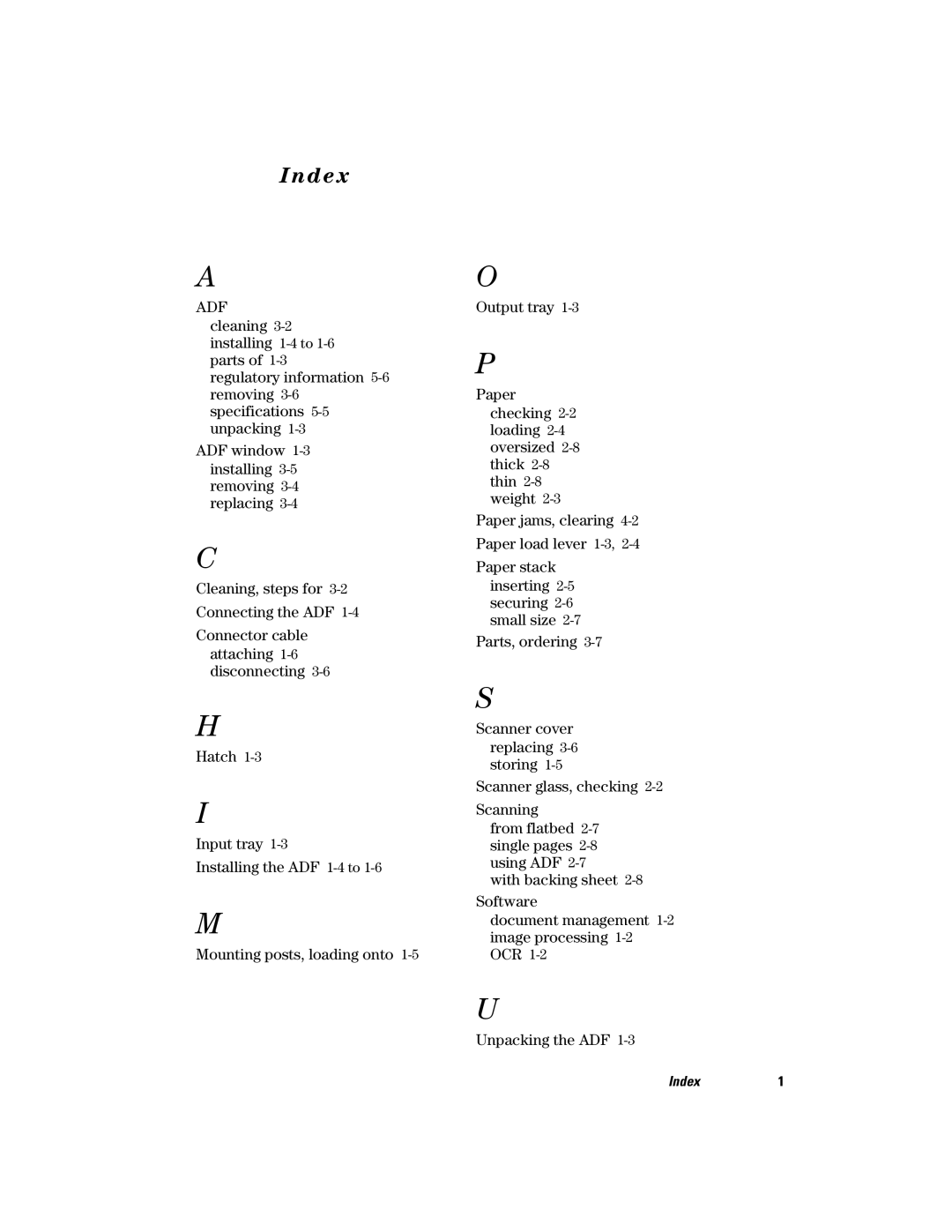Index
A
ADF cleaning
regulatory information
ADF window
C
Cleaning, steps for
Connecting the ADF
Connector cable attaching
H
Hatch
I
Input tray
Installing the ADF
M
Mounting posts, loading onto
O
Output tray
P
Paper checking
Paper jams, clearing
Paper stack inserting
Parts, ordering
S
Scanner cover replacing
Scanner glass, checking
Scanning
from flatbed
with backing sheet
Software
document management
U
Unpacking the ADF
Index1