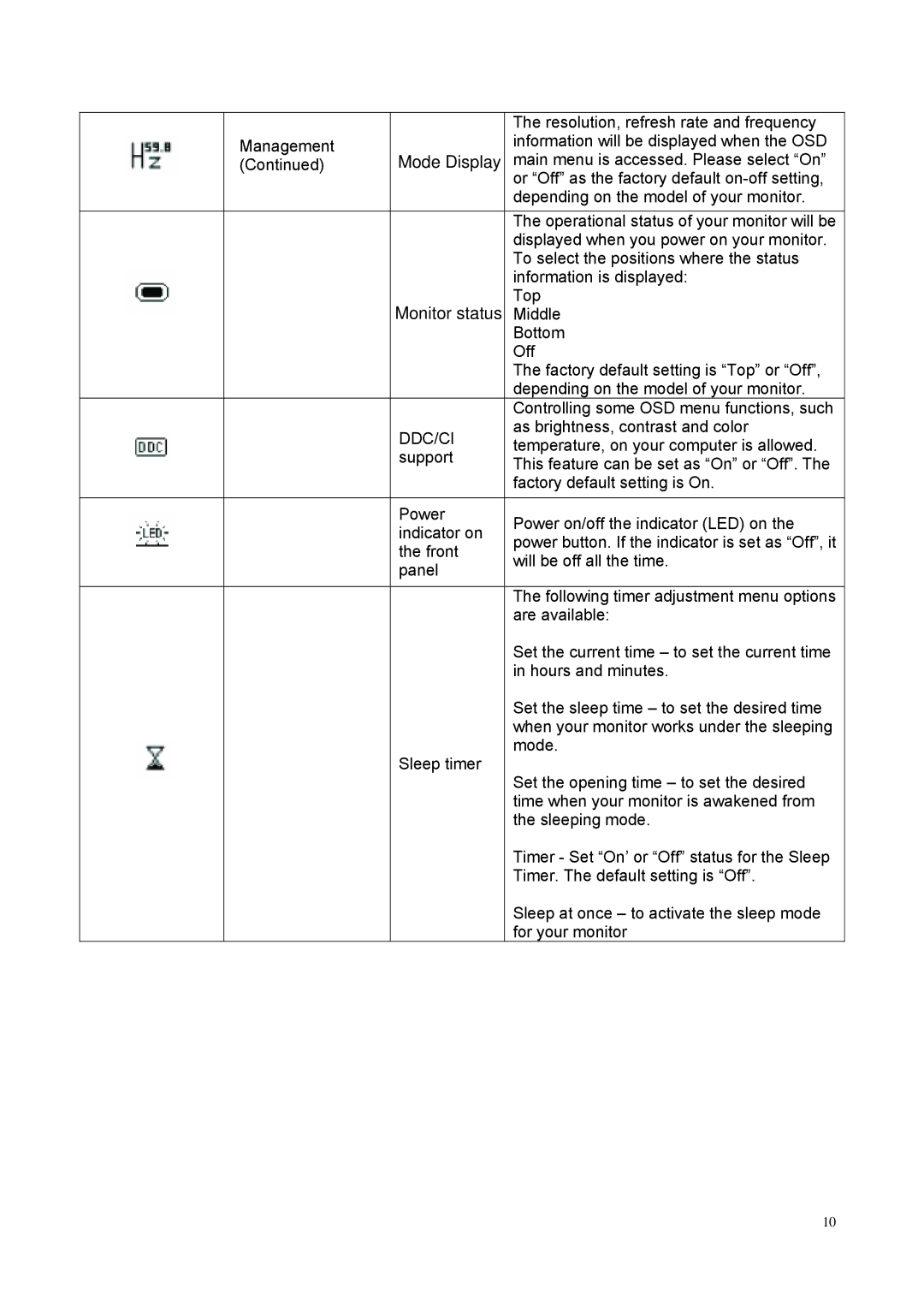Management | Mode Display |
(Continued) |
Monitor status
DDC/CI support
Power indicator on the front panel
Sleep timer
The resolution, refresh rate and frequency information will be displayed when the OSD main menu is accessed. Please select “On” or “Off” as the factory default
The operational status of your monitor will be displayed when you power on your monitor. To select the positions where the status information is displayed:
Top Middle Bottom Off
The factory default setting is “Top” or “Off”, depending on the model of your monitor. Controlling some OSD menu functions, such as brightness, contrast and color temperature, on your computer is allowed. This feature can be set as “On” or “Off”. The factory default setting is On.
Power on/off the indicator (LED) on the power button. If the indicator is set as “Off”, it will be off all the time.
The following timer adjustment menu options are available:
Set the current time – to set the current time in hours and minutes.
Set the sleep time – to set the desired time when your monitor works under the sleeping mode.
Set the opening time – to set the desired time when your monitor is awakened from the sleeping mode.
Timer - Set “On’ or “Off” status for the Sleep Timer. The default setting is “Off”.
Sleep at once – to activate the sleep mode for your monitor
10