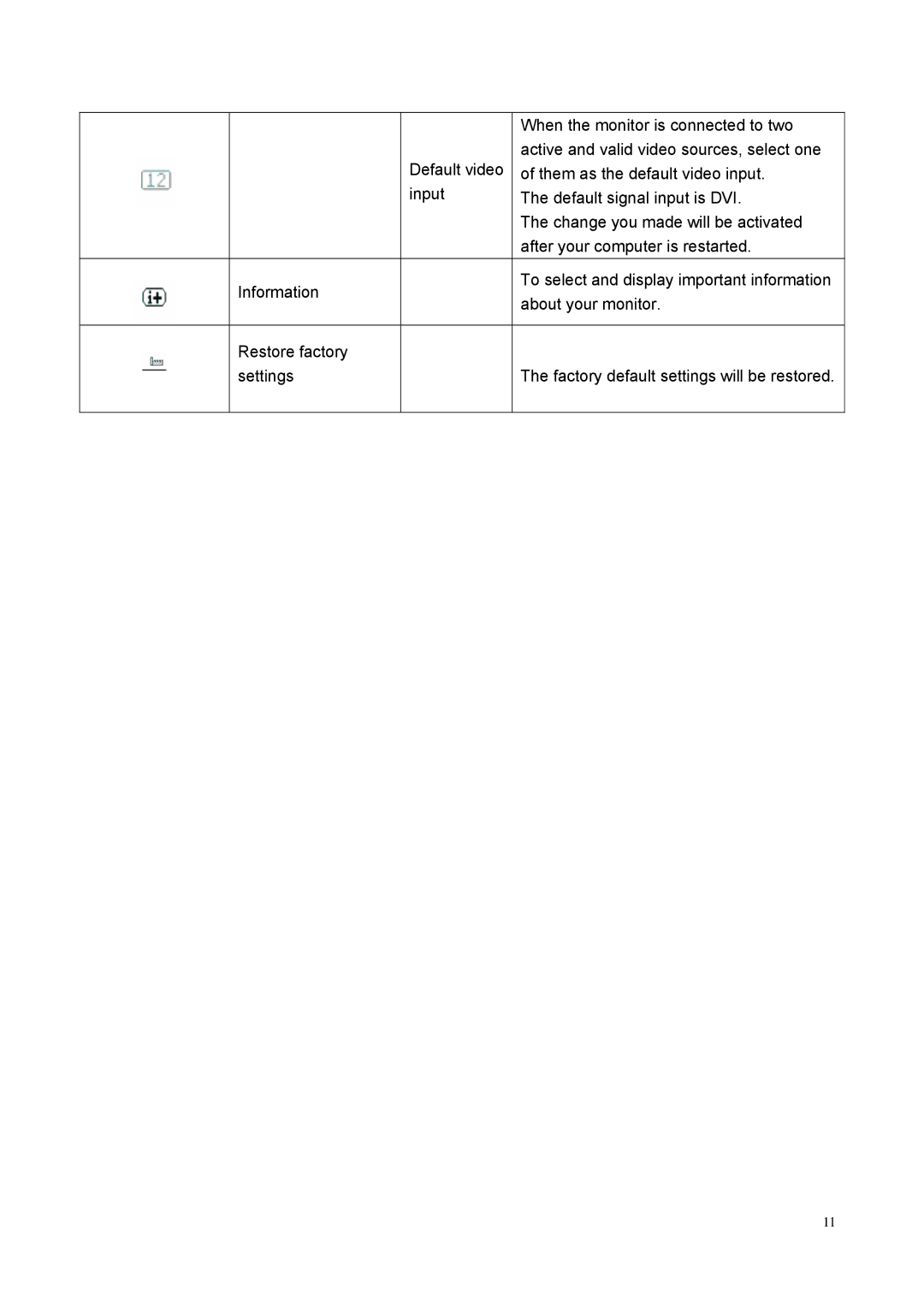Default video input
Information
Restore factory settings
When the monitor is connected to two active and valid video sources, select one of them as the default video input.
The default signal input is DVI.
The change you made will be activated after your computer is restarted.
To select and display important information about your monitor.
The factory default settings will be restored.
11