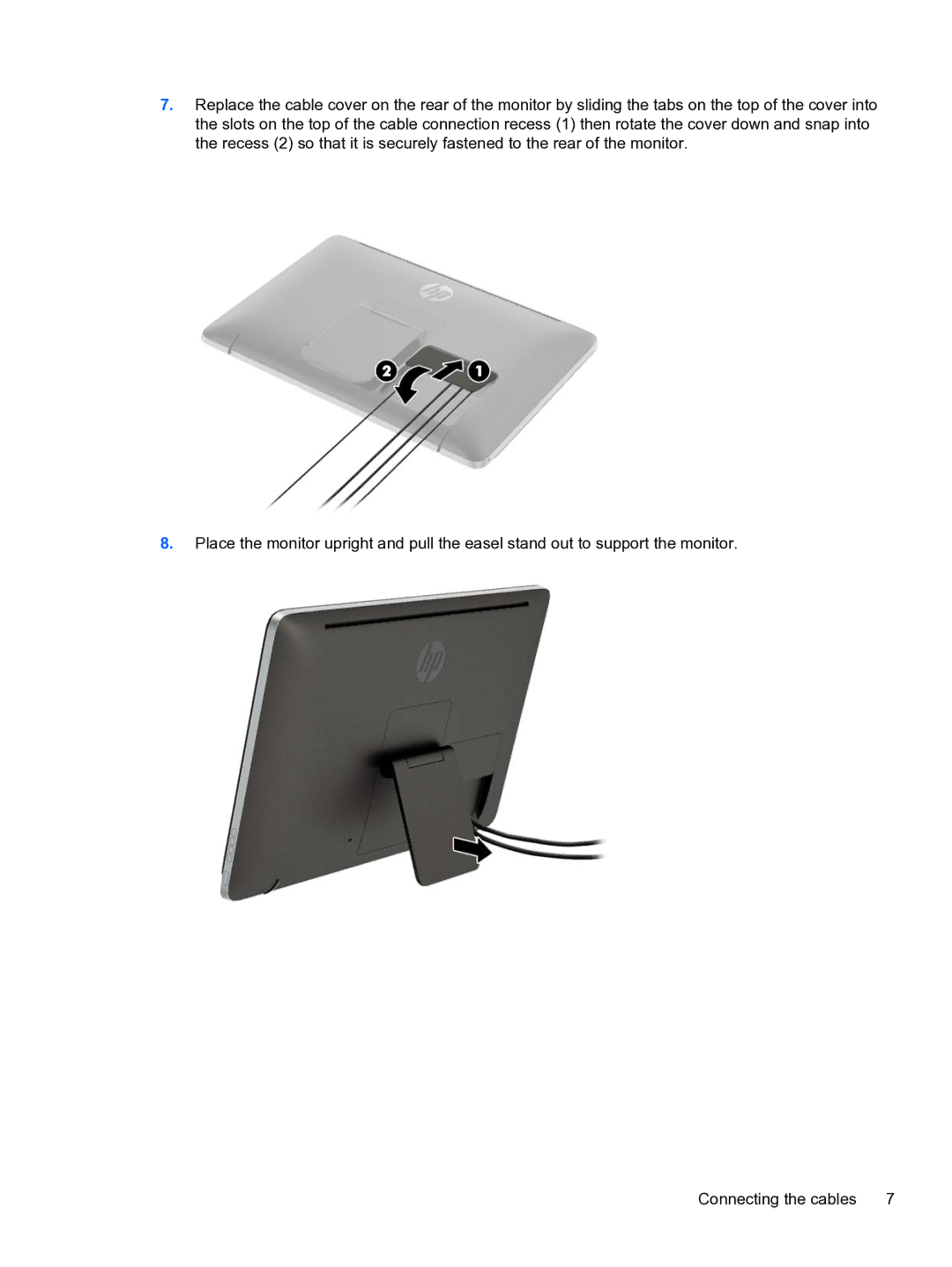7.Replace the cable cover on the rear of the monitor by sliding the tabs on the top of the cover into the slots on the top of the cable connection recess (1) then rotate the cover down and snap into the recess (2) so that it is securely fastened to the rear of the monitor.
8.Place the monitor upright and pull the easel stand out to support the monitor.
Connecting the cables | 7 |