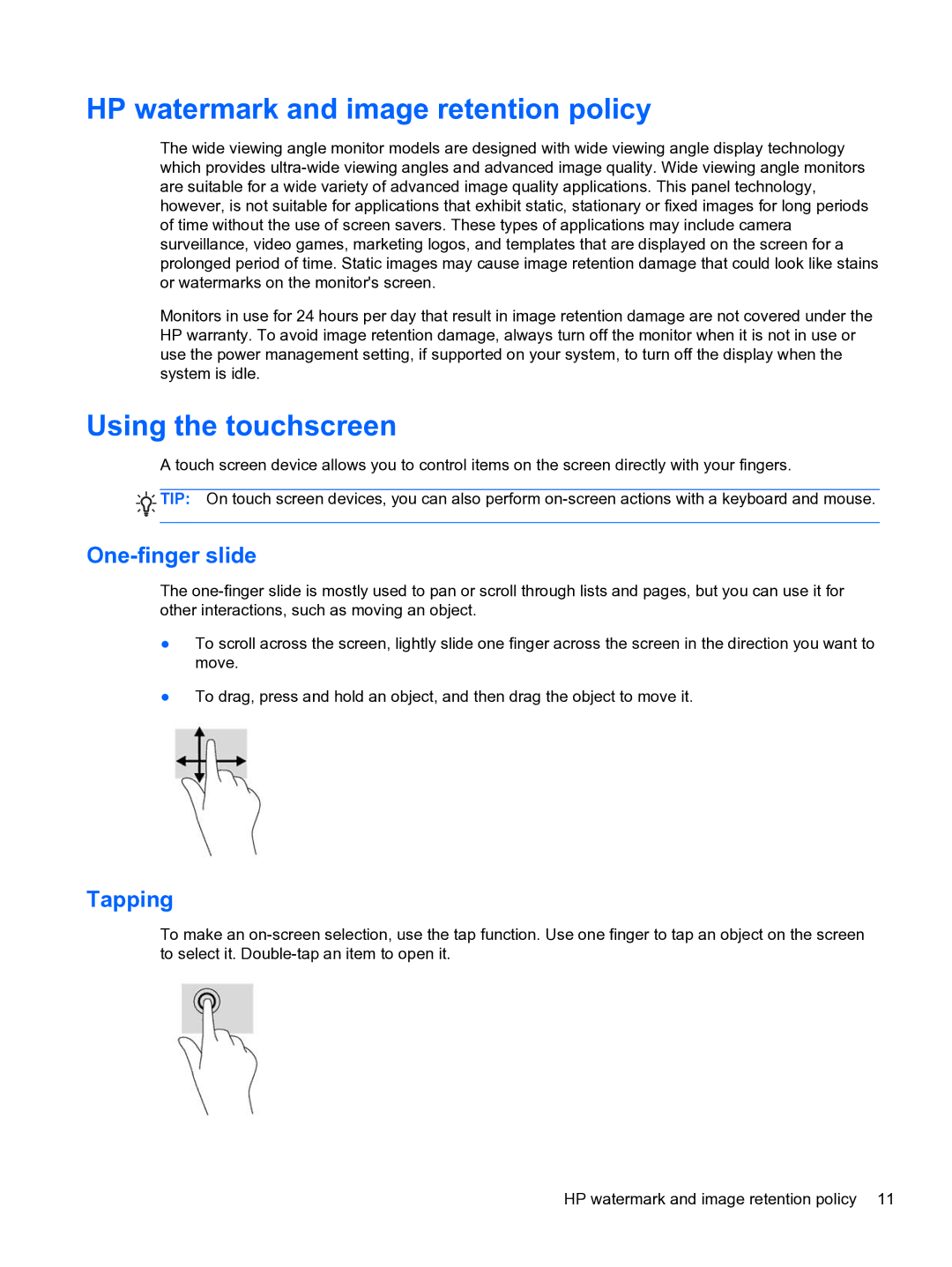HP watermark and image retention policy
The wide viewing angle monitor models are designed with wide viewing angle display technology which provides
Monitors in use for 24 hours per day that result in image retention damage are not covered under the HP warranty. To avoid image retention damage, always turn off the monitor when it is not in use or use the power management setting, if supported on your system, to turn off the display when the system is idle.
Using the touchscreen
A touch screen device allows you to control items on the screen directly with your fingers.
![]()
![]() TIP: On touch screen devices, you can also perform
TIP: On touch screen devices, you can also perform
One-finger slide
The
●To scroll across the screen, lightly slide one finger across the screen in the direction you want to move.
●To drag, press and hold an object, and then drag the object to move it.
Tapping
To make an
HP watermark and image retention policy 11