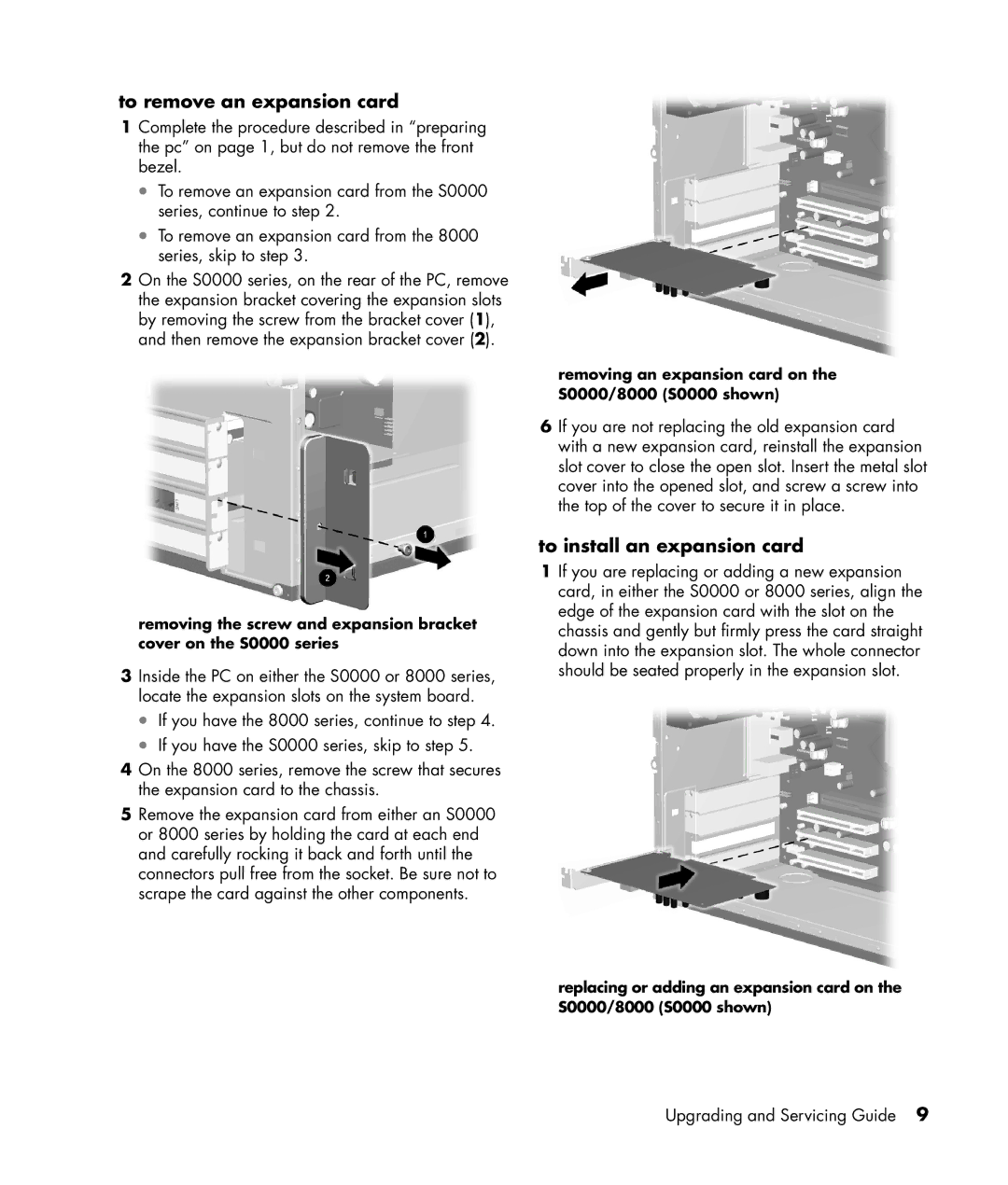S7300CL specifications
The HP S7300CL is a standout model in the realm of storage solutions, particularly designed for high-performance and expansive data environments. This solid-state drive (SSD) is tailored to meet the demands of enterprise-level applications, providing an exceptional blend of speed, reliability, and capacity.One of the hallmark features of the HP S7300CL is its remarkable read and write speeds, which significantly enhance data transfer rates. With a read speed that can reach up to 3,500 MB/s and a write speed of around 3,000 MB/s, this SSD allows for seamless handling of large files and applications. This level of performance is particularly beneficial for data-intensive tasks such as video editing, 3D rendering, and complex database operations.
The S7300CL employs the NVMe (Non-Volatile Memory Express) protocol, which optimizes the drive's performance by utilizing the PCIe (Peripheral Component Interconnect Express) interface. This combination ensures lower latency and higher throughput compared to traditional SATA drives, making it an ideal choice for modern computing needs. The advanced controller technology further enhances performance, allowing for efficient data management and improved endurance.
In terms of capacity, the HP S7300CL offers a range of options, typically available in sizes from 256GB to 2TB. This versatility enables businesses to select a suitable configuration based on their storage requirements without compromising on performance. The drive is also built with robust endurance, boasting high TBW (terabytes written) ratings, which are essential for enterprise environments where data is frequently read and written.
The HP S7300CL also incorporates advanced security features, including AES 256-bit hardware encryption. This ensures that sensitive data remains secure from unauthorized access, complying with industry standards for data protection. Furthermore, the drive supports TRIM and S.M.A.R.T technology, which contributes to the longevity and health of the SSD by optimizing performance and managing available storage space efficiently.
In conclusion, the HP S7300CL SSD is an exceptional choice for organizations seeking high-speed, reliable, and secure storage solutions. Its combination of NVMe technology, impressive read/write speeds, generous capacities, and strong security features make it a compelling option for enterprise data management and demanding applications. With the ability to handle intensive workloads seamlessly, the S7300CL stands out as a leading choice for modern storage needs.