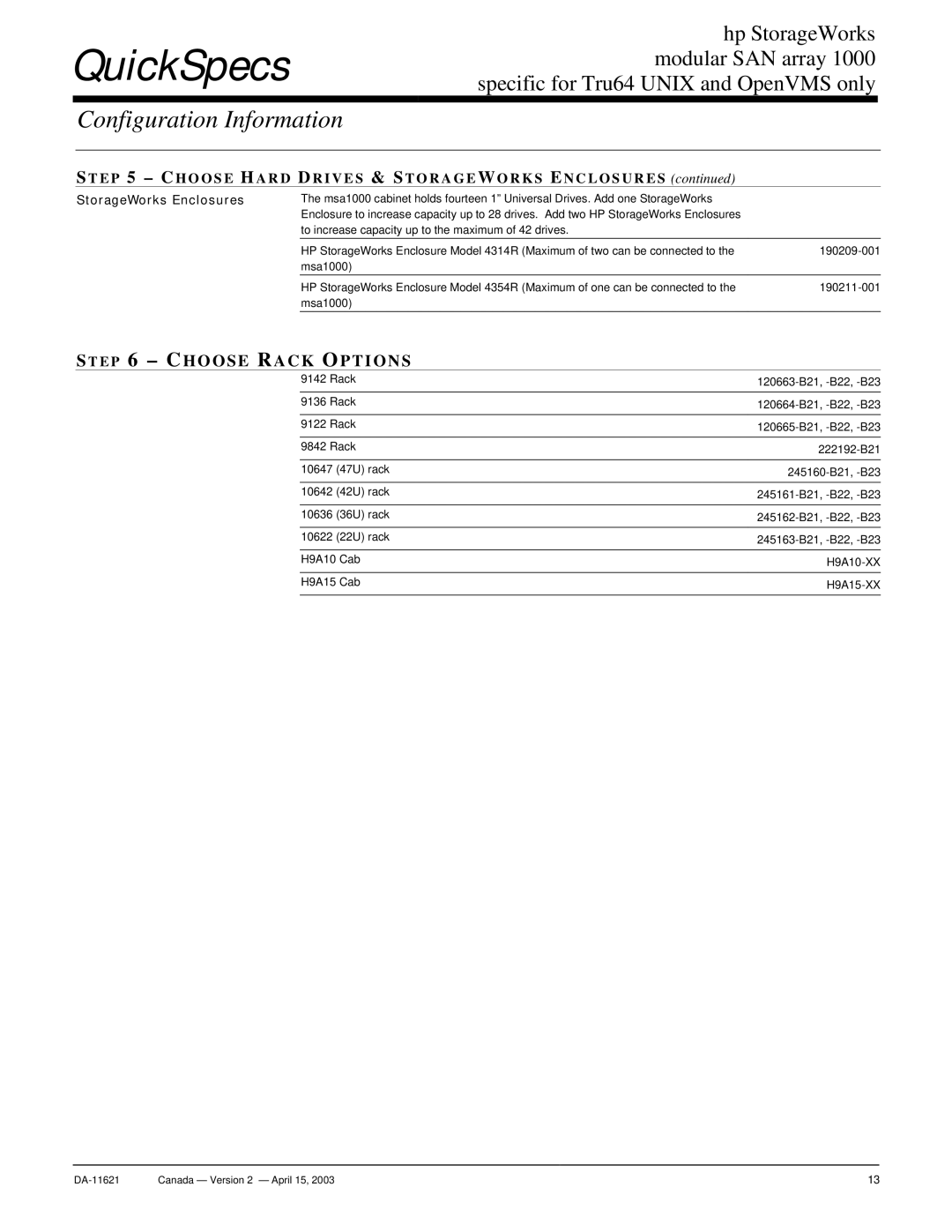hp StorageWorks
QuickSpecsmodular SAN array 1000 specific for Tru64 UNIX and OpenVMS only
Configuration Information
STEP 5 – CHOOSE HARD DRIVES & STORAGE WORKS ENCLOSURES (continued)
StorageWorks Enclosures | The msa1000 cabinet holds fourteen 1” Universal Drives. Add one StorageWorks |
| |
| Enclosure to increase capacity up to 28 drives. Add two HP StorageWorks Enclosures |
| |
| to increase capacity up to the maximum of 42 drives. |
| |
| HP StorageWorks Enclosure Model 4314R | (Maximum of two can be connected to the | |
| msa1000) |
|
|
| HP StorageWorks Enclosure Model 4354R | (Maximum of one can be connected to the | |
| msa1000) |
|
|
STEP 6 – CHOOSE RACK OPTIONS
9142 Rack
9136 Rack
9122 Rack
9842 Rack
10647 (47U) rack
10642 (42U) rack
10636 (36U) rack
10622 (22U) rack H9A10 Cab H9A15 Cab
Canada — Version 2 — April 15, 2003 | 13 |