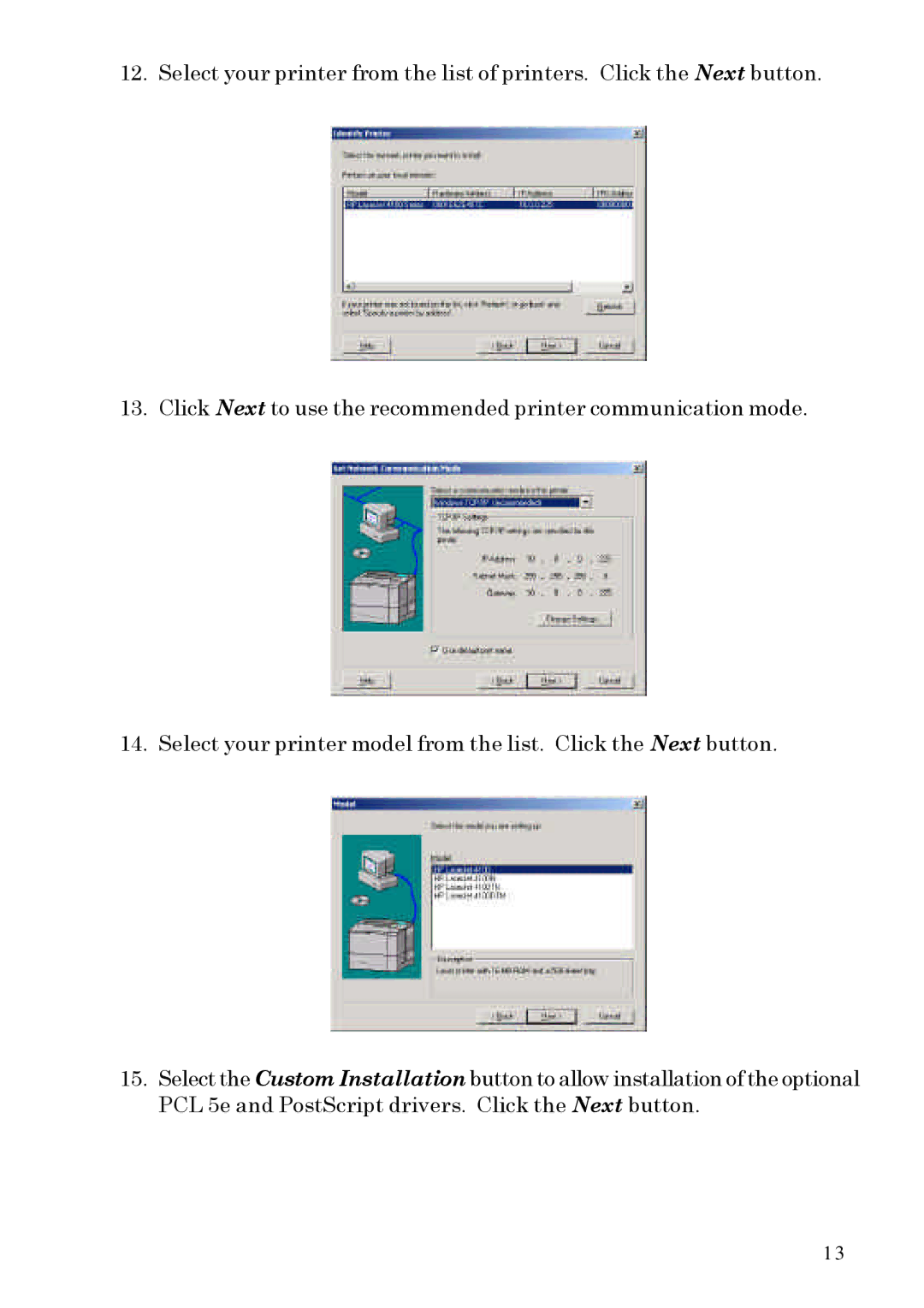12. Select your printer from the list of printers. Click the Next button.
13. Click Next to use the recommended printer communication mode.
14. Select your printer model from the list. Click the Next button.
15.Select the Custom Installation button to allow installation of the optional PCL 5e and PostScript drivers. Click the Next button.
1 3