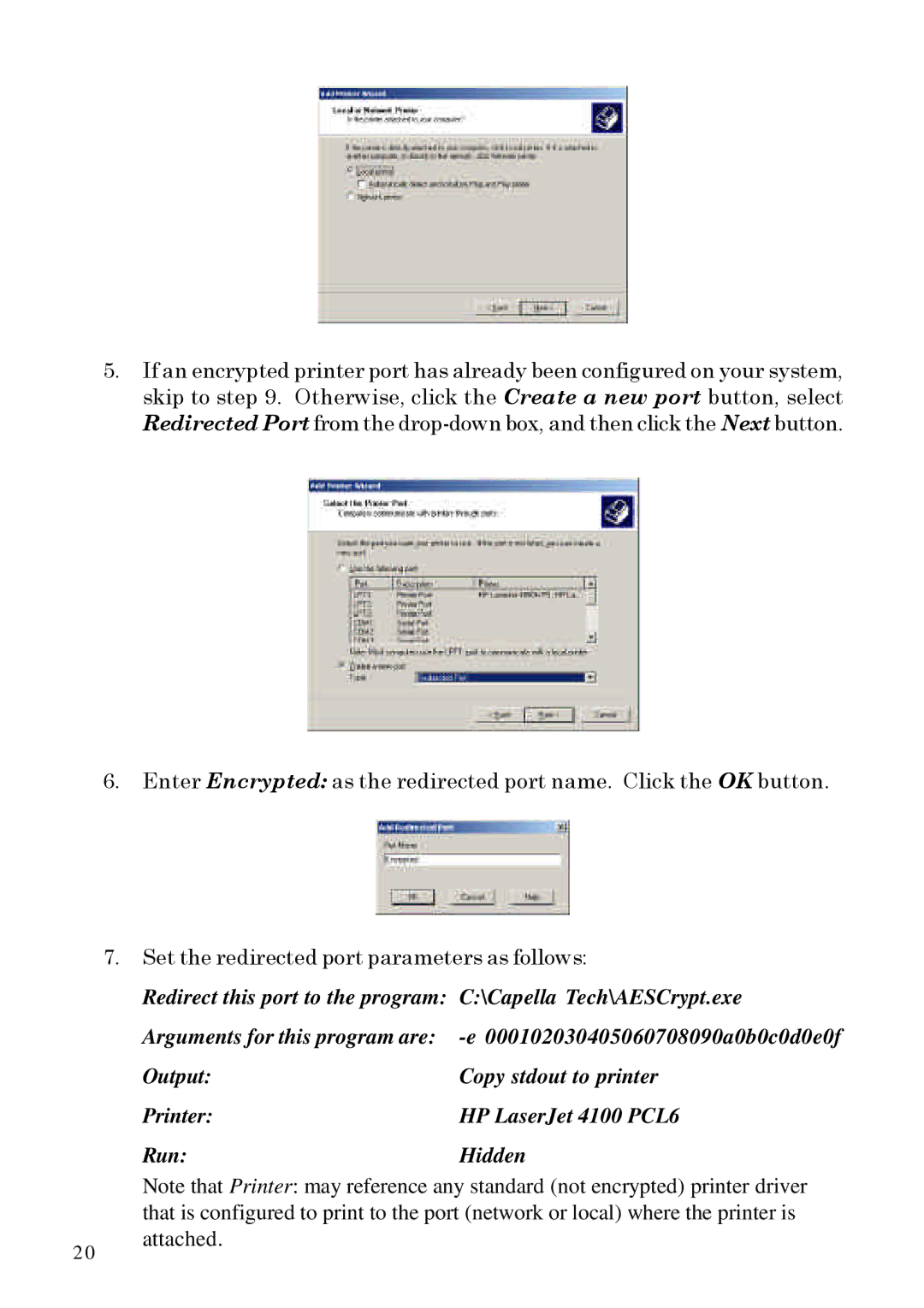5.If an encrypted printer port has already been configured on your system, skip to step 9. Otherwise, click the Create a new port button, select Redirected Port from the
6.Enter Encrypted: as the redirected port name. Click the OK button.
7.Set the redirected port parameters as follows:
Redirect this port to the program: C:\Capella Tech\AESCrypt.exe
Arguments for this program are:
2 0
Output: | Copy stdout to printer |
Printer: | HP LaserJet 4100 PCL6 |
Run: | Hidden |
Note that Printer: may reference any standard (not encrypted) printer driver that is configured to print to the port (network or local) where the printer is attached.