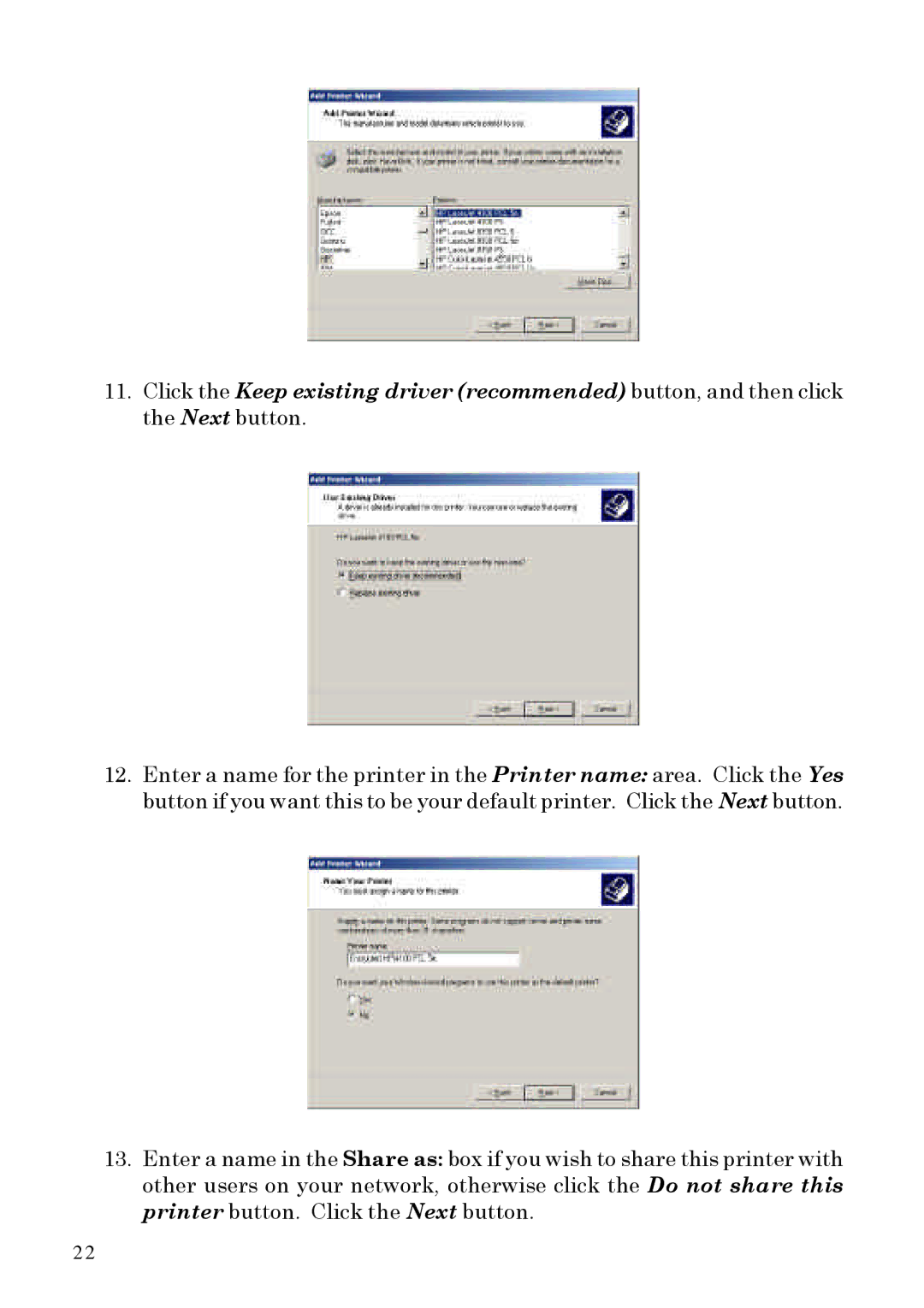11.Click the Keep existing driver (recommended) button, and then click the Next button.
12.Enter a name for the printer in the Printer name: area. Click the Yes button if you want this to be your default printer. Click the Next button.
13.Enter a name in the Share as: box if you wish to share this printer with other users on your network, otherwise click the Do not share this printer button. Click the Next button.
2 2