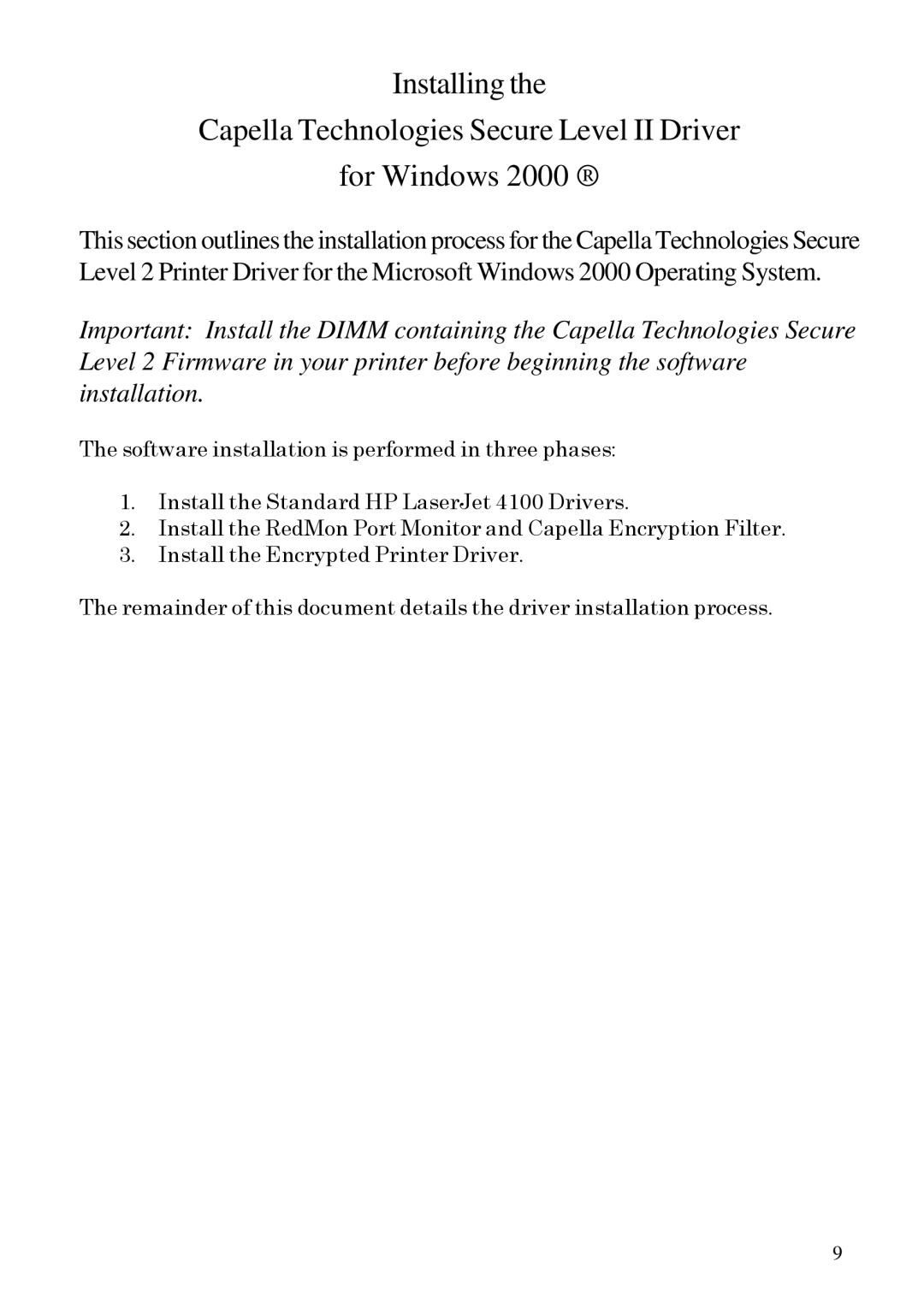Installing the
Capella Technologies Secure Level II Driver
for Windows 2000 ®
This section outlines the installation process for the Capella Technologies Secure Level 2 Printer Driver for the Microsoft Windows 2000 Operating System.
Important: Install the DIMM containing the Capella Technologies Secure Level 2 Firmware in your printer before beginning the software installation.
The software installation is performed in three phases:
1.Install the Standard HP LaserJet 4100 Drivers.
2.Install the RedMon Port Monitor and Capella Encryption Filter.
3.Install the Encrypted Printer Driver.
The remainder of this document details the driver installation process.
9