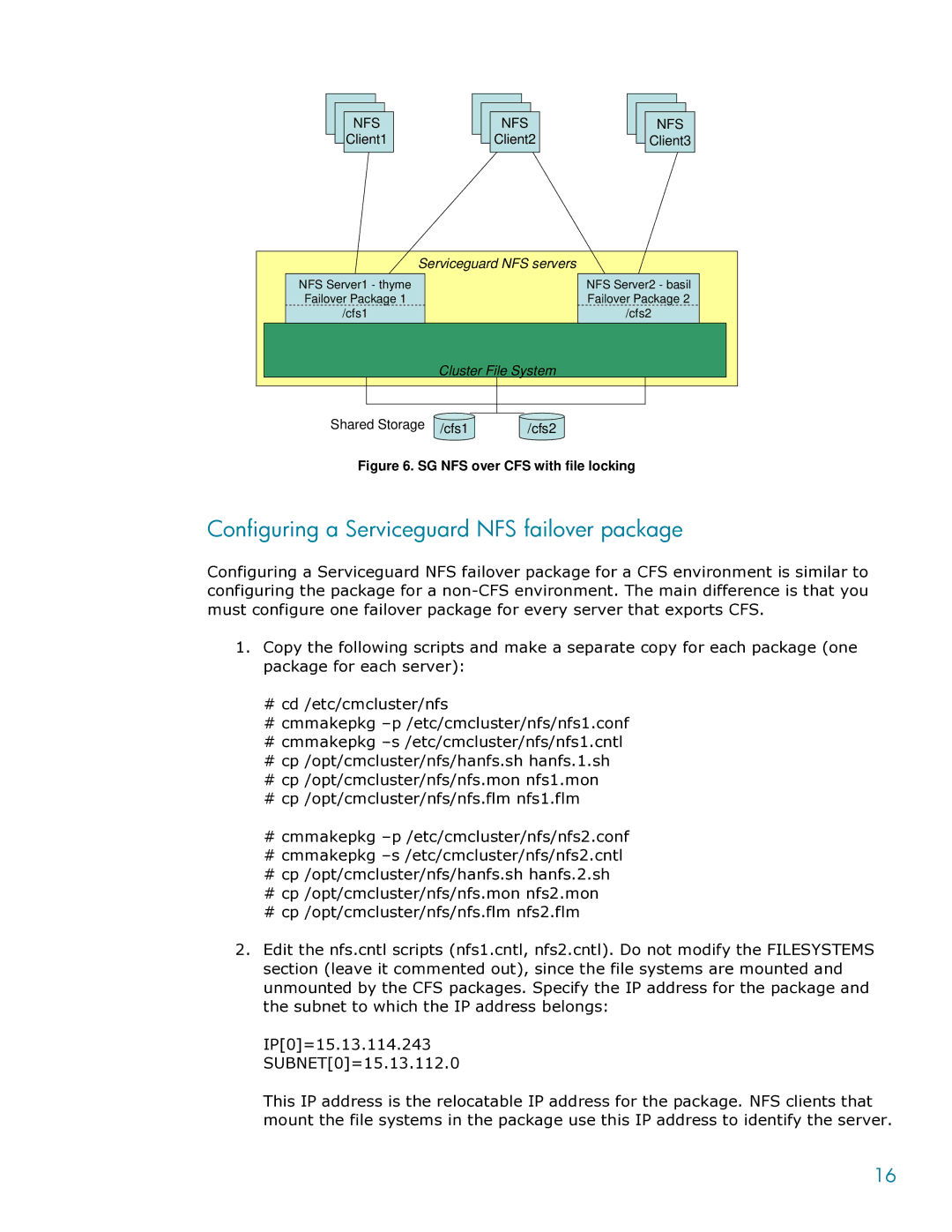NFS |
| NFS | NFS |
Client1 |
| Client2 | Client3 |
Serviceguard NFS servers |
| ||
NFS Server1 - thyme |
|
| NFS Server2 - basil |
Failover Package 1 |
|
| Failover Package 2 |
/cfs1 |
|
| /cfs2 |
| Cluster File System |
| |
Shared Storage | /cfs1 | /cfs2 |
|
|
| ||
Figure 6. SG NFS over CFS with file locking
Configuring a Serviceguard NFS failover package
Configuring a Serviceguard NFS failover package for a CFS environment is similar to configuring the package for a
1.Copy the following scripts and make a separate copy for each package (one package for each server):
#cd /etc/cmcluster/nfs
#cmmakepkg
#cmmakepkg
#cp /opt/cmcluster/nfs/hanfs.sh hanfs.1.sh
#cp /opt/cmcluster/nfs/nfs.mon nfs1.mon
#cp /opt/cmcluster/nfs/nfs.flm nfs1.flm
#cmmakepkg
#cmmakepkg
#cp /opt/cmcluster/nfs/hanfs.sh hanfs.2.sh
#cp /opt/cmcluster/nfs/nfs.mon nfs2.mon
#cp /opt/cmcluster/nfs/nfs.flm nfs2.flm
2.Edit the nfs.cntl scripts (nfs1.cntl, nfs2.cntl). Do not modify the FILESYSTEMS section (leave it commented out), since the file systems are mounted and unmounted by the CFS packages. Specify the IP address for the package and the subnet to which the IP address belongs:
IP[0]=15.13.114.243
SUBNET[0]=15.13.112.0
This IP address is the relocatable IP address for the package. NFS clients that mount the file systems in the package use this IP address to identify the server.
16