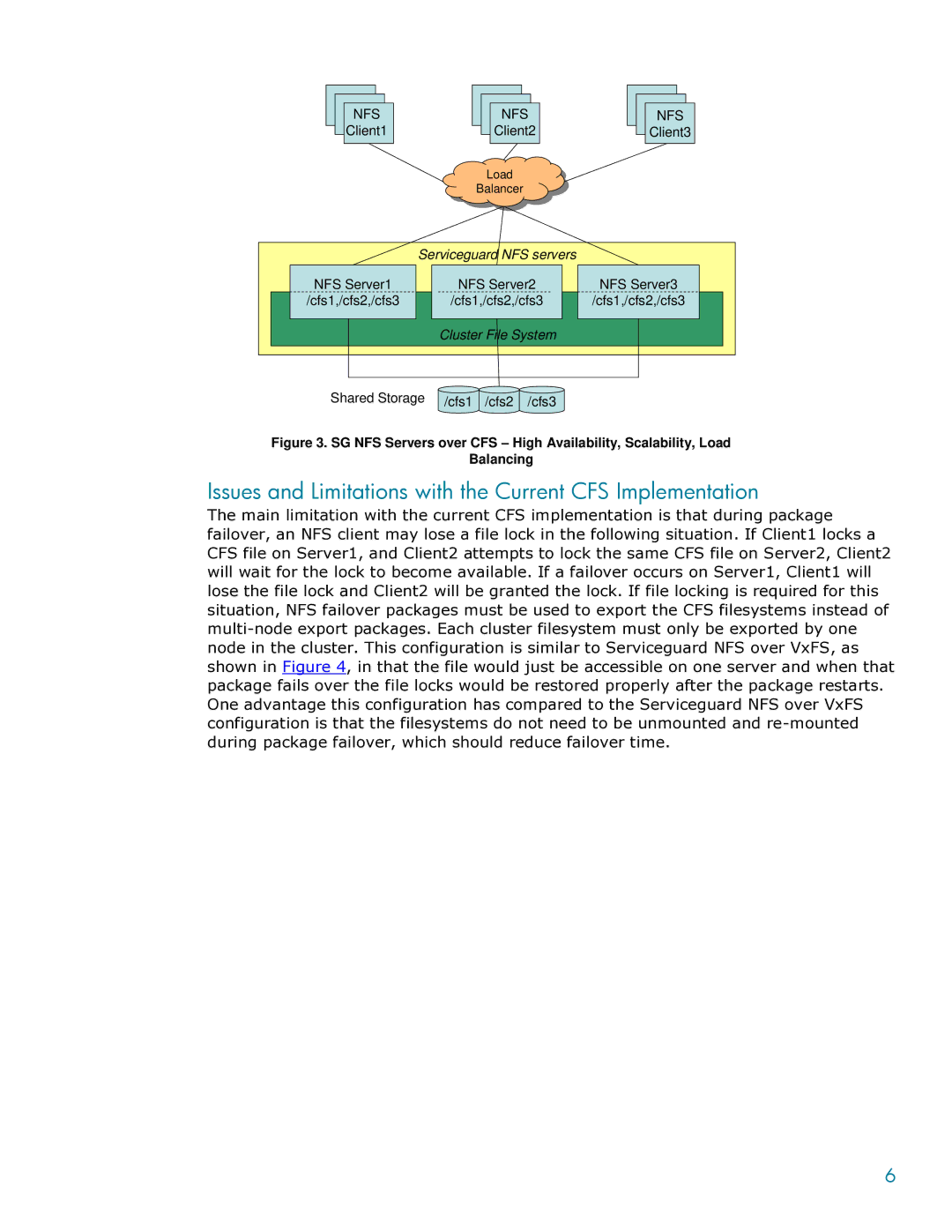NFS
![]() Client1
Client1
NFS
![]() Client2
Client2
Load
Load
Balancer
Balancer
NFS
![]() Client3
Client3
NFS Server1
/cfs1,/cfs2,/cfs3
Serviceguard NFS servers
NFS Server2
/cfs1,/cfs2,/cfs3
Cluster File System
NFS Server3
/cfs1,/cfs2,/cfs3
Shared Storage | /cfs1 /cfs2 /cfs3 |
|
Figure 3. SG NFS Servers over CFS – High Availability, Scalability, Load
Balancing
Issues and Limitations with the Current CFS Implementation
The main limitation with the current CFS implementation is that during package failover, an NFS client may lose a file lock in the following situation. If Client1 locks a CFS file on Server1, and Client2 attempts to lock the same CFS file on Server2, Client2 will wait for the lock to become available. If a failover occurs on Server1, Client1 will lose the file lock and Client2 will be granted the lock. If file locking is required for this situation, NFS failover packages must be used to export the CFS filesystems instead of
6