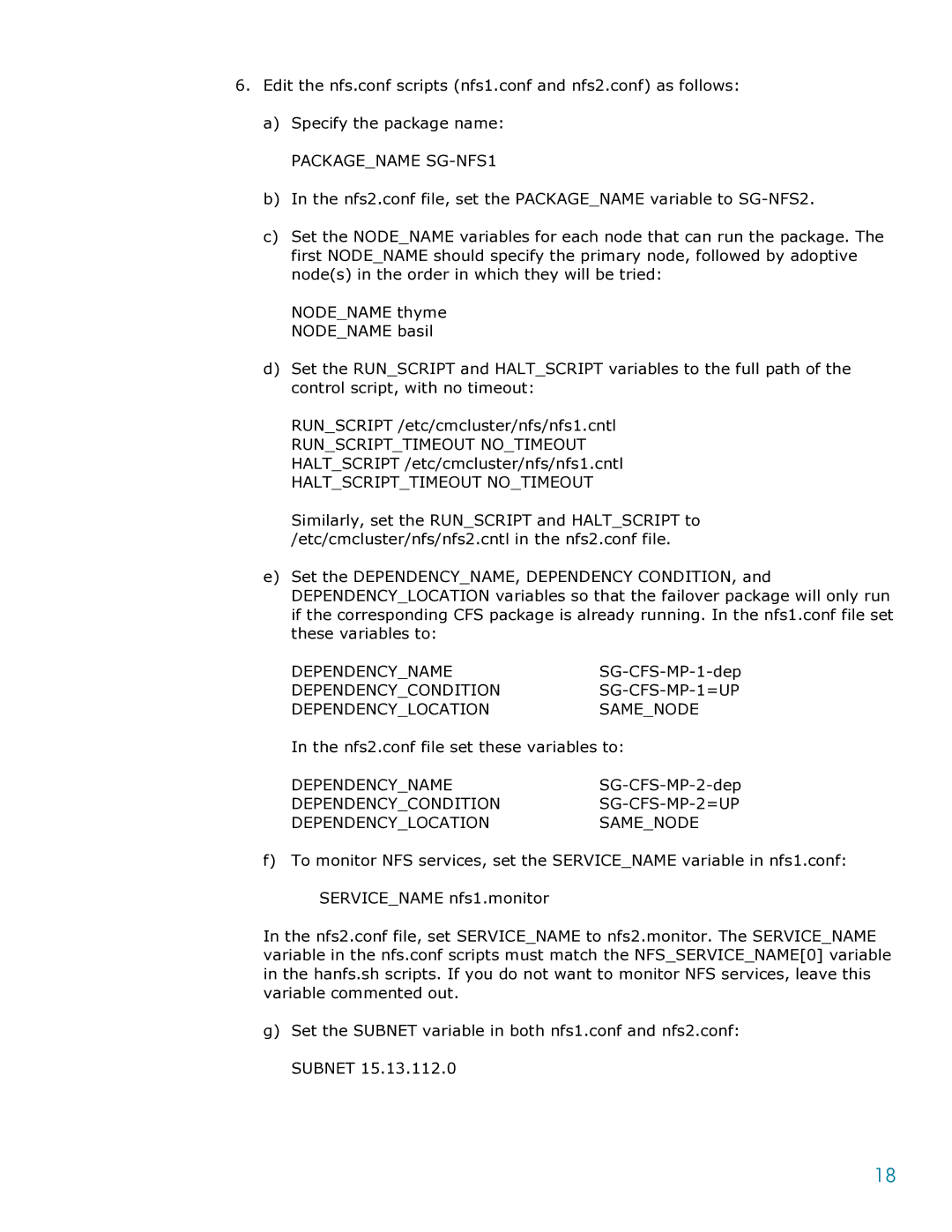6.Edit the nfs.conf scripts (nfs1.conf and nfs2.conf) as follows:
a)Specify the package name:
PACKAGE_NAME SG-NFS1
b)In the nfs2.conf file, set the PACKAGE_NAME variable to
c)Set the NODE_NAME variables for each node that can run the package. The first NODE_NAME should specify the primary node, followed by adoptive node(s) in the order in which they will be tried:
NODE_NAME thyme NODE_NAME basil
d)Set the RUN_SCRIPT and HALT_SCRIPT variables to the full path of the control script, with no timeout:
RUN_SCRIPT /etc/cmcluster/nfs/nfs1.cntl
RUN_SCRIPT_TIMEOUT NO_TIMEOUT HALT_SCRIPT /etc/cmcluster/nfs/nfs1.cntl
HALT_SCRIPT_TIMEOUT NO_TIMEOUT
Similarly, set the RUN_SCRIPT and HALT_SCRIPT to /etc/cmcluster/nfs/nfs2.cntl in the nfs2.conf file.
e)Set the DEPENDENCY_NAME, DEPENDENCY CONDITION, and
DEPENDENCY_LOCATION variables so that the failover package will only run if the corresponding CFS package is already running. In the nfs1.conf file set these variables to:
DEPENDENCY_NAME | |
DEPENDENCY_CONDITION | |
DEPENDENCY_LOCATION | SAME_NODE |
In the nfs2.conf file set these variables to:
DEPENDENCY_NAME | |
DEPENDENCY_CONDITION | |
DEPENDENCY_LOCATION | SAME_NODE |
f)To monitor NFS services, set the SERVICE_NAME variable in nfs1.conf: SERVICE_NAME nfs1.monitor
In the nfs2.conf file, set SERVICE_NAME to nfs2.monitor. The SERVICE_NAME variable in the nfs.conf scripts must match the NFS_SERVICE_NAME[0] variable in the hanfs.sh scripts. If you do not want to monitor NFS services, leave this variable commented out.
g)Set the SUBNET variable in both nfs1.conf and nfs2.conf: SUBNET 15.13.112.0
18