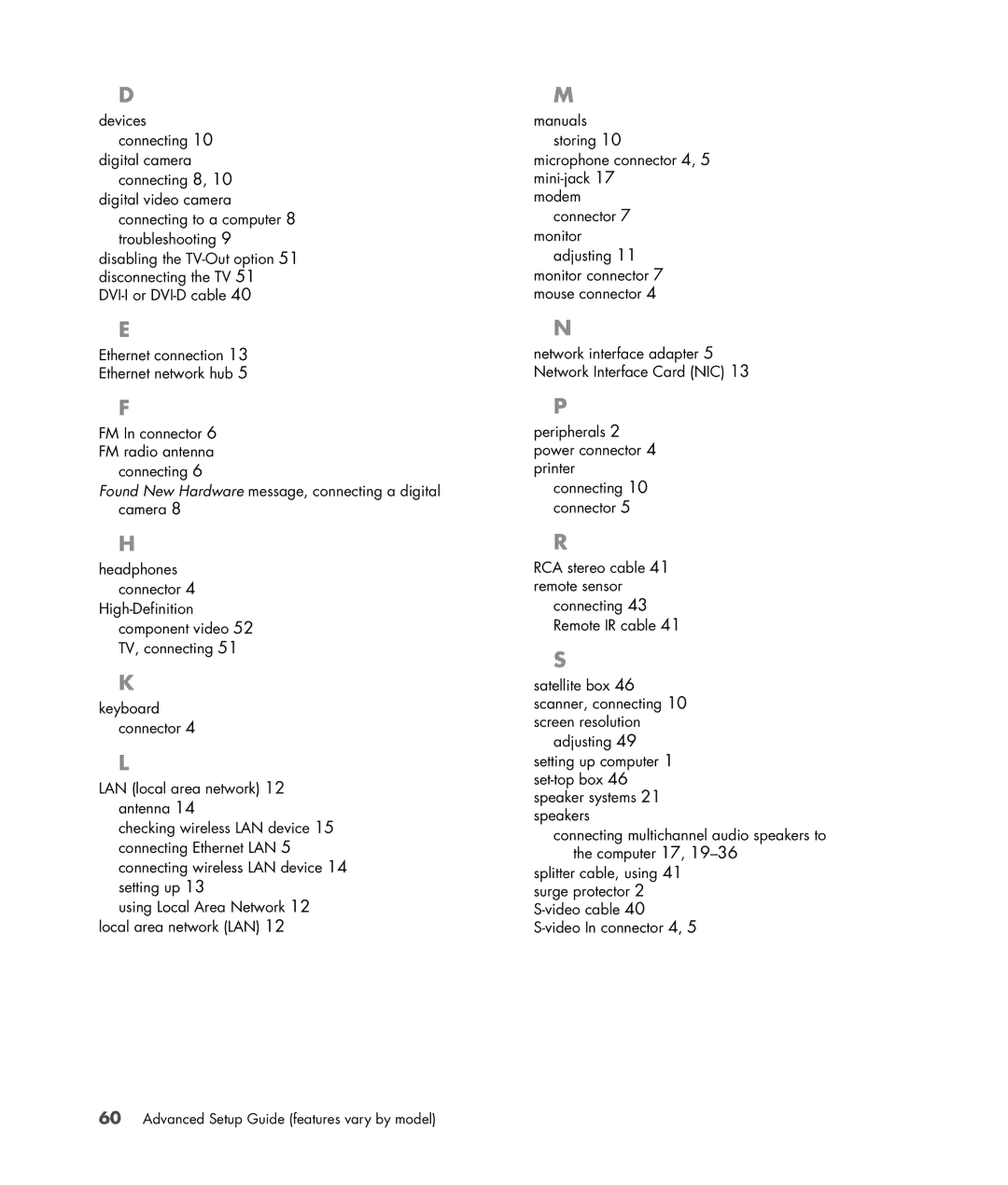D
devices connecting 10
digital camera connecting 8, 10
digital video camera connecting to a computer 8 troubleshooting 9
disabling the
E
Ethernet connection 13
Ethernet network hub 5
F
FM In connector 6 FM radio antenna connecting 6
Found New Hardware message, connecting a digital camera 8
H
headphones connector 4
K
keyboard connector 4
L
LAN (local area network) 12 antenna 14
checking wireless LAN device 15 connecting Ethernet LAN 5 connecting wireless LAN device 14 setting up 13
using Local Area Network 12 local area network (LAN) 12
M
manuals storing 10
microphone connector 4, 5
modem connector 7
monitor adjusting 11
monitor connector 7 mouse connector 4
N
network interface adapter 5 Network Interface Card (NIC) 13
P
peripherals 2 power connector 4 printer
connecting 10 connector 5
R
RCA stereo cable 41 remote sensor
connecting 43 Remote IR cable 41
S
satellite box 46 scanner, connecting 10 screen resolution
adjusting 49 setting up computer 1
connecting multichannel audio speakers to the computer 17,
splitter cable, using 41 surge protector 2