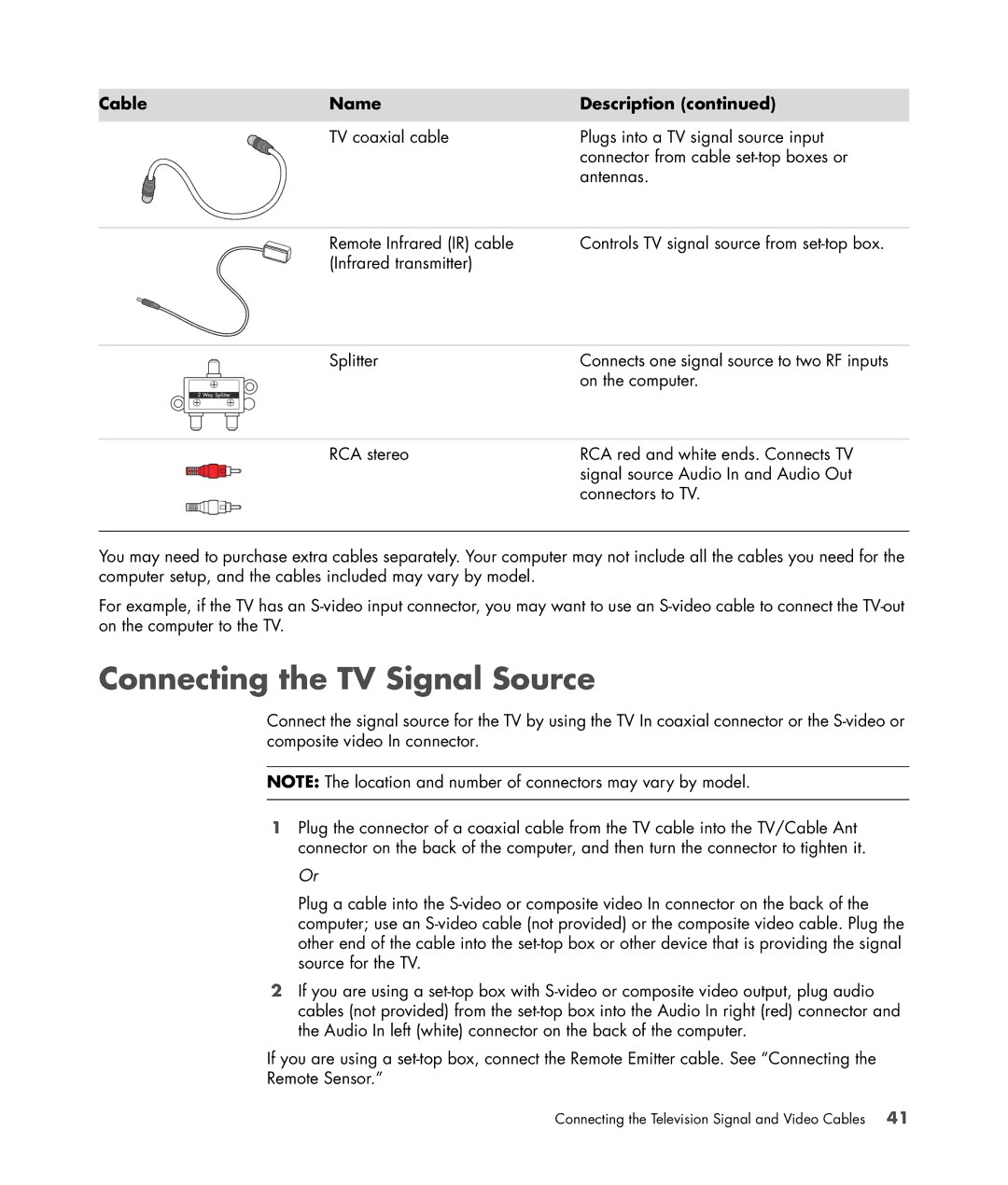Cable | Name | Description (continued) |
| TV coaxial cable | Plugs into a TV signal source input |
|
| connector from cable |
|
| antennas. |
| Remote Infrared (IR) cable | Controls TV signal source from |
| (Infrared transmitter) |
|
| Splitter | Connects one signal source to two RF inputs |
|
| on the computer. |
| RCA stereo | RCA red and white ends. Connects TV |
|
| signal source Audio In and Audio Out |
|
| connectors to TV. |
You may need to purchase extra cables separately. Your computer may not include all the cables you need for the computer setup, and the cables included may vary by model.
For example, if the TV has an
Connecting the TV Signal Source
Connect the signal source for the TV by using the TV In coaxial connector or the
NOTE: The location and number of connectors may vary by model.
1Plug the connector of a coaxial cable from the TV cable into the TV/Cable Ant connector on the back of the computer, and then turn the connector to tighten it.
Or
Plug a cable into the
2If you are using a
If you are using a
Connecting the Television Signal and Video Cables 41