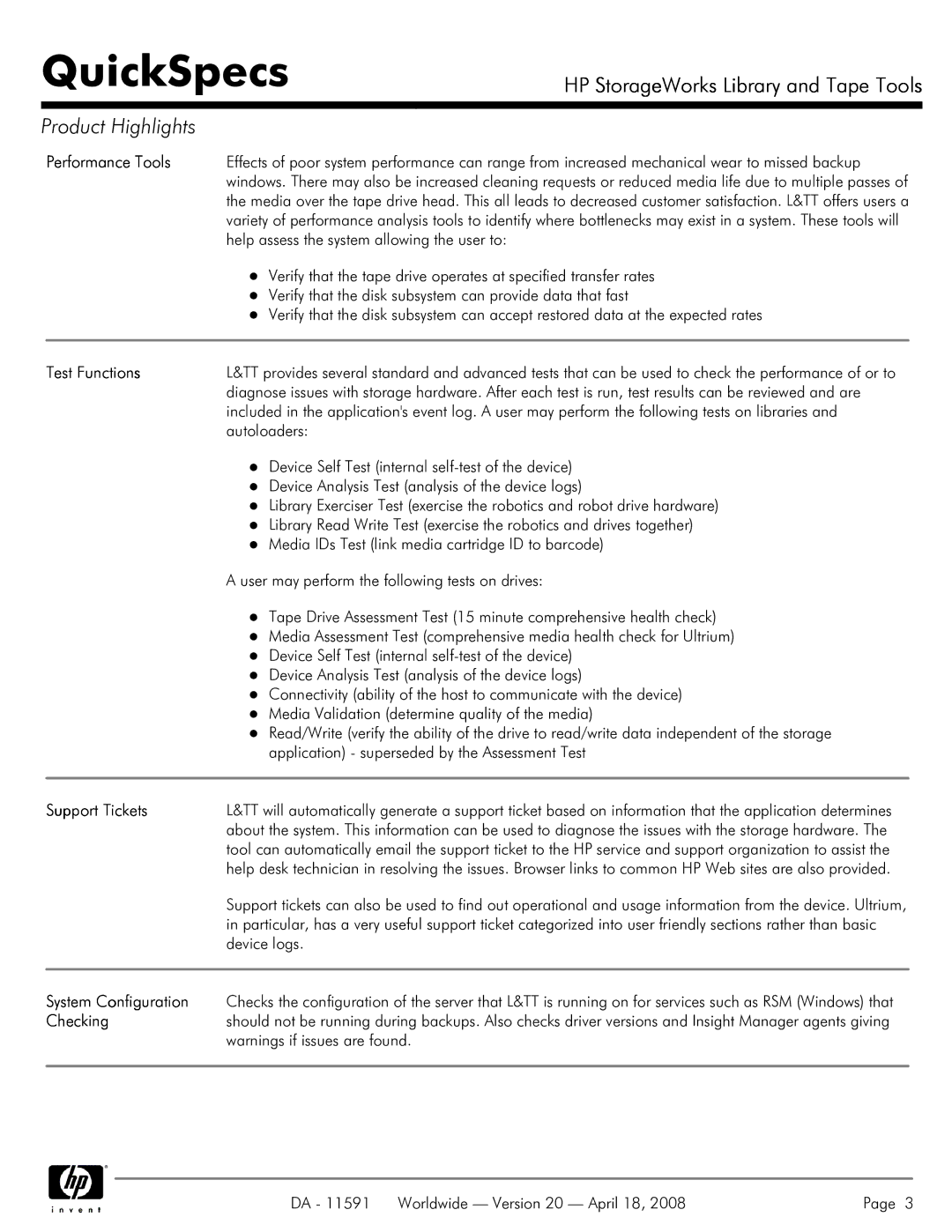QuickSpecs
HP StorageWorks Library and Tape Tools
Product Highlights
Performance Tools | Effects of poor system performance can range from increased mechanical wear to missed backup |
| windows. There may also be increased cleaning requests or reduced media life due to multiple passes of |
| the media over the tape drive head. This all leads to decreased customer satisfaction. L&TT offers users a |
| variety of performance analysis tools to identify where bottlenecks may exist in a system. These tools will |
| help assess the system allowing the user to: |
| Verify that the tape drive operates at specified transfer rates |
| Verify that the disk subsystem can provide data that fast |
| Verify that the disk subsystem can accept restored data at the expected rates |
|
|
Test Functions | L&TT provides several standard and advanced tests that can be used to check the performance of or to |
| diagnose issues with storage hardware. After each test is run, test results can be reviewed and are |
| included in the application's event log. A user may perform the following tests on libraries and |
| autoloaders: |
| Device Self Test (internal |
| Device Analysis Test (analysis of the device logs) |
| Library Exerciser Test (exercise the robotics and robot drive hardware) |
| Library Read Write Test (exercise the robotics and drives together) |
| Media IDs Test (link media cartridge ID to barcode) |
| A user may perform the following tests on drives: |
| Tape Drive Assessment Test (15 minute comprehensive health check) |
| Media Assessment Test (comprehensive media health check for Ultrium) |
| Device Self Test (internal |
| Device Analysis Test (analysis of the device logs) |
| Connectivity (ability of the host to communicate with the device) |
| Media Validation (determine quality of the media) |
| Read/Write (verify the ability of the drive to read/write data independent of the storage |
| application) - superseded by the Assessment Test |
|
|
Support Tickets | L&TT will automatically generate a support ticket based on information that the application determines |
| about the system. This information can be used to diagnose the issues with the storage hardware. The |
| tool can automatically email the support ticket to the HP service and support organization to assist the |
| help desk technician in resolving the issues. Browser links to common HP Web sites are also provided. |
| Support tickets can also be used to find out operational and usage information from the device. Ultrium, |
| in particular, has a very useful support ticket categorized into user friendly sections rather than basic |
| device logs. |
|
|
System Configuration | Checks the configuration of the server that L&TT is running on for services such as RSM (Windows) that |
Checking | should not be running during backups. Also checks driver versions and Insight Manager agents giving |
| warnings if issues are found. |
|
|
DA - 11591 Worldwide — Version 20 — April 18, 2008 | Page 3 |