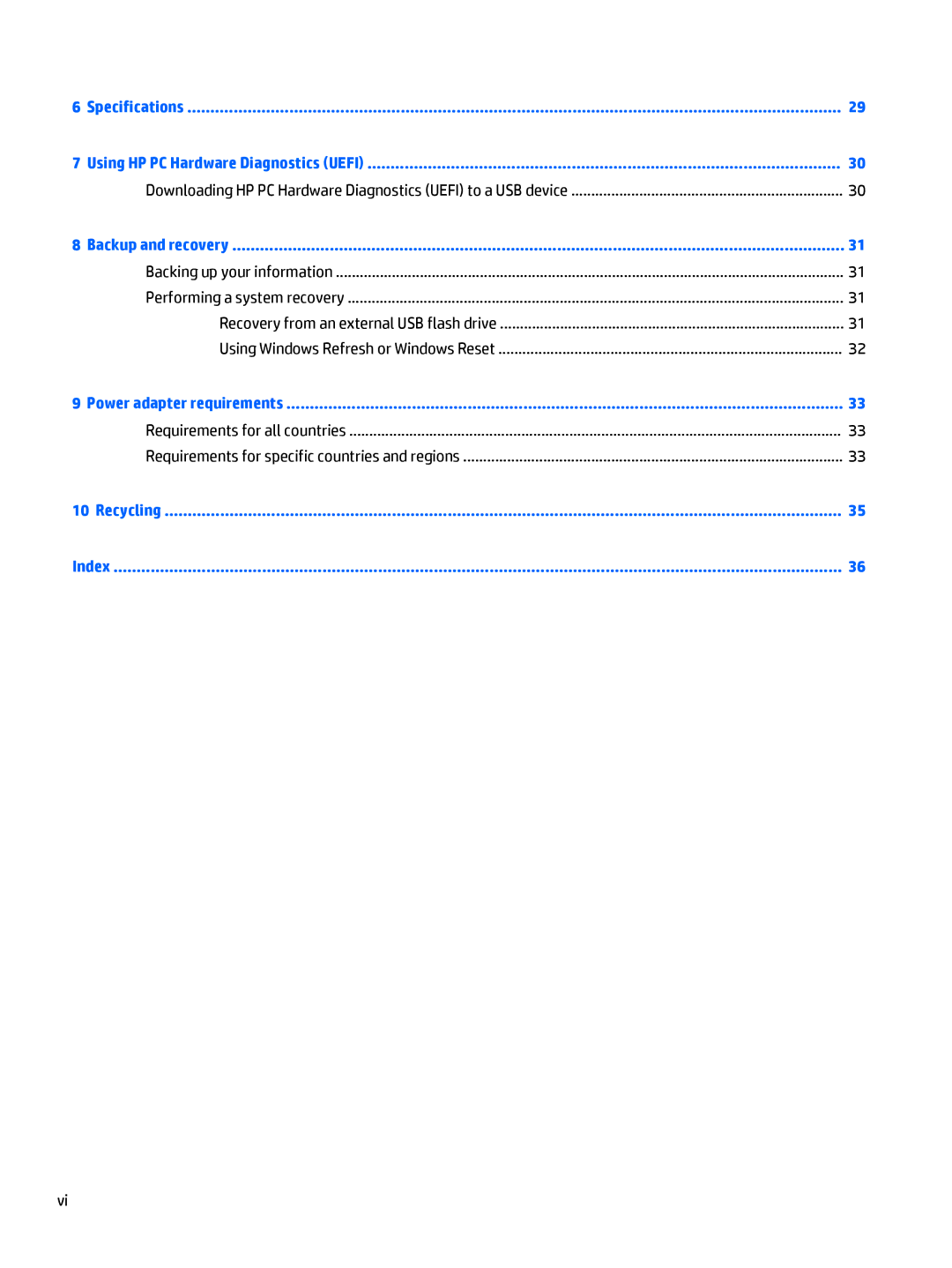6 | Specifications | 29 |
7 | Using HP PC Hardware Diagnostics (UEFI) | 30 |
| Downloading HP PC Hardware Diagnostics (UEFI) to a USB device | 30 |
8 | Backup and recovery | 31 |
| Backing up your information | 31 |
| Performing a system recovery | 31 |
| Recovery from an external USB flash drive | 31 |
| Using Windows Refresh or Windows Reset | 32 |
9 | Power adapter requirements | 33 |
| Requirements for all countries | 33 |
| Requirements for specific countries and regions | 33 |
10 Recycling | 35 | |
Index | 36 | |
vi