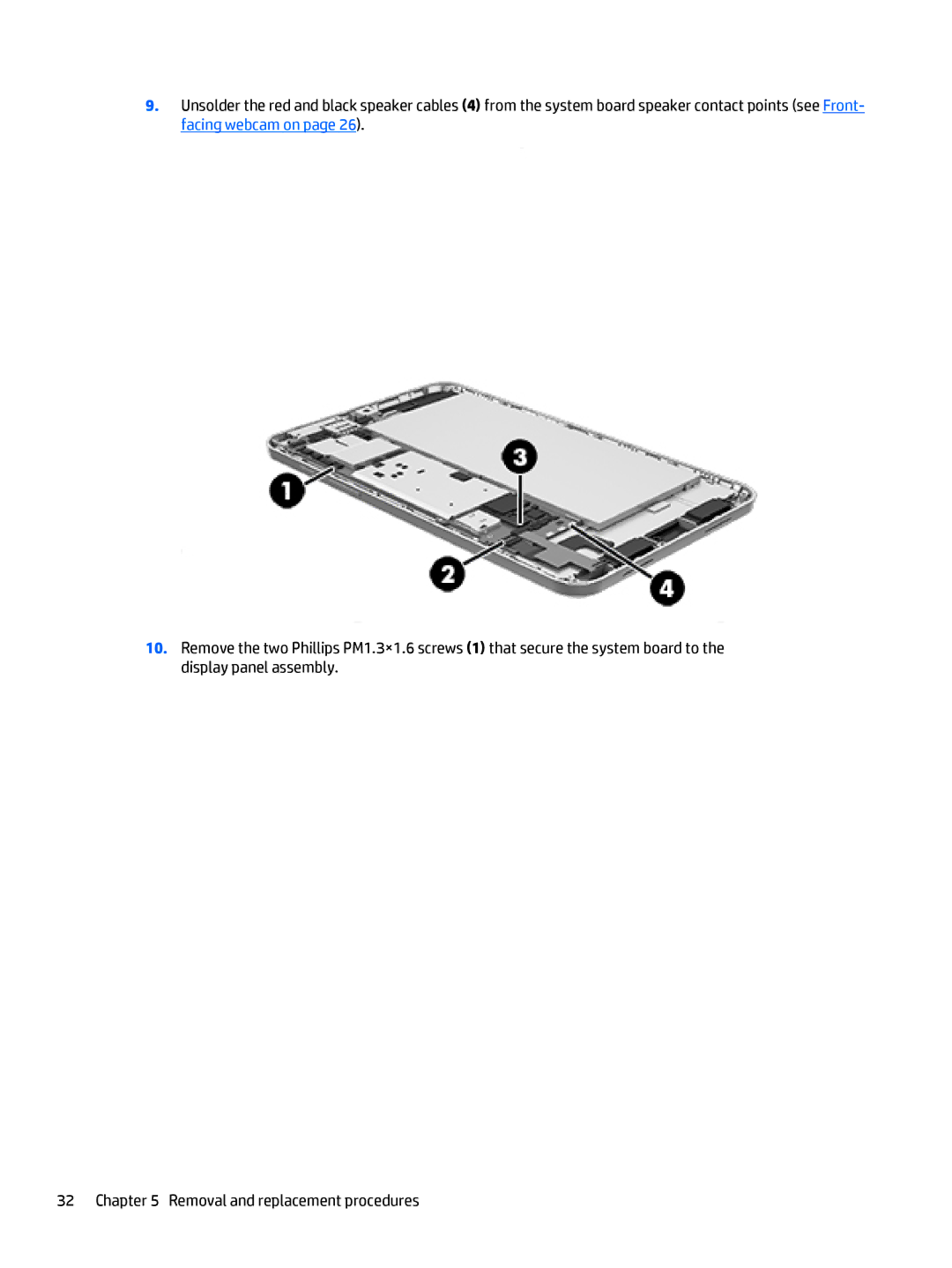9.Unsolder the red and black speaker cables (4) from the system board speaker contact points (see Front- facing webcam on page 26).
10.Remove the two Phillips PM1.3×1.6 screws (1) that secure the system board to the display panel assembly.
32 Chapter 5 Removal and replacement procedures