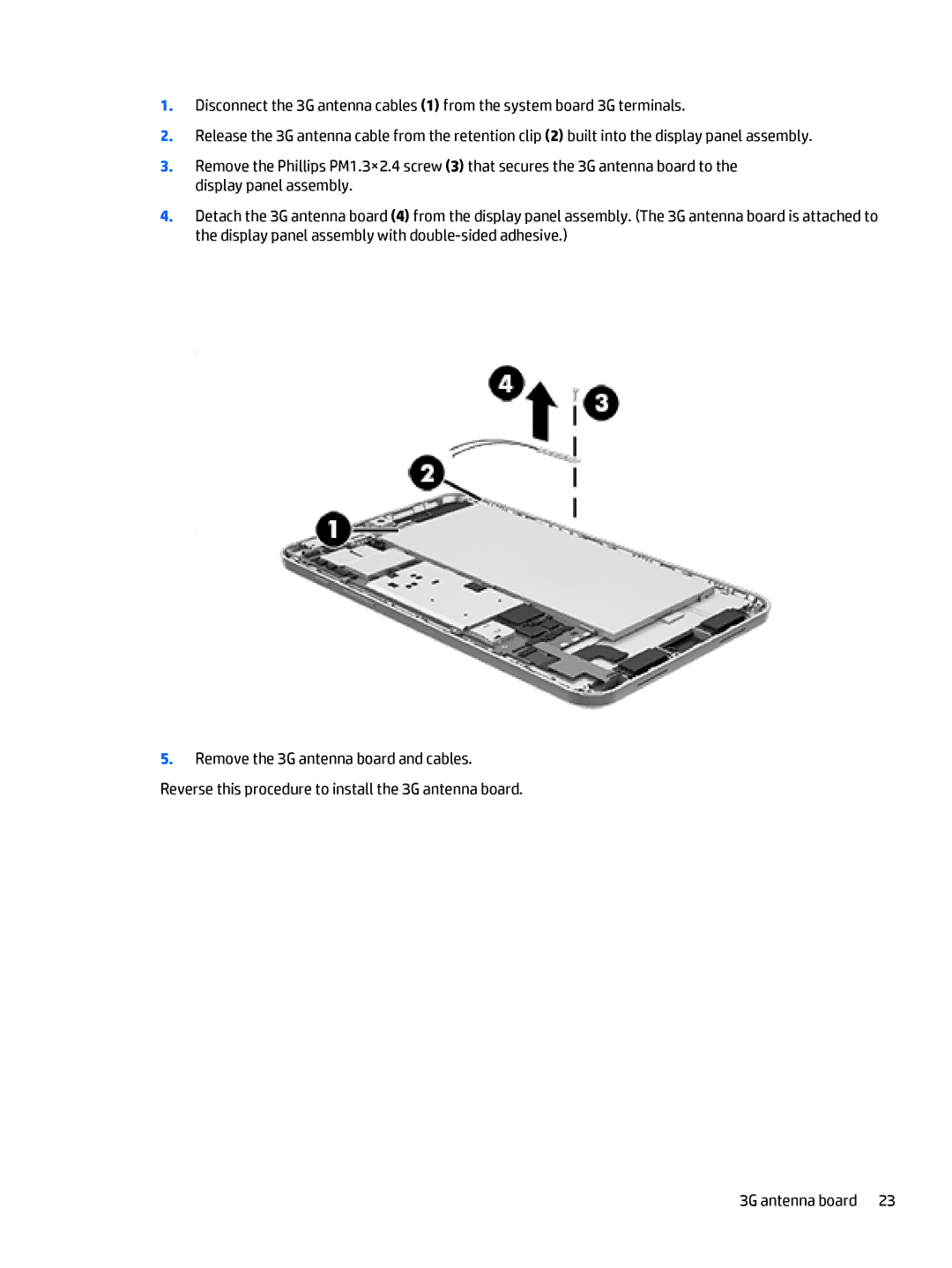1.Disconnect the 3G antenna cables (1) from the system board 3G terminals.
2.Release the 3G antenna cable from the retention clip (2) built into the display panel assembly.
3.Remove the Phillips PM1.3×2.4 screw (3) that secures the 3G antenna board to the display panel assembly.
4.Detach the 3G antenna board (4) from the display panel assembly. (The 3G antenna board is attached to the display panel assembly with
5.Remove the 3G antenna board and cables. Reverse this procedure to install the 3G antenna board.