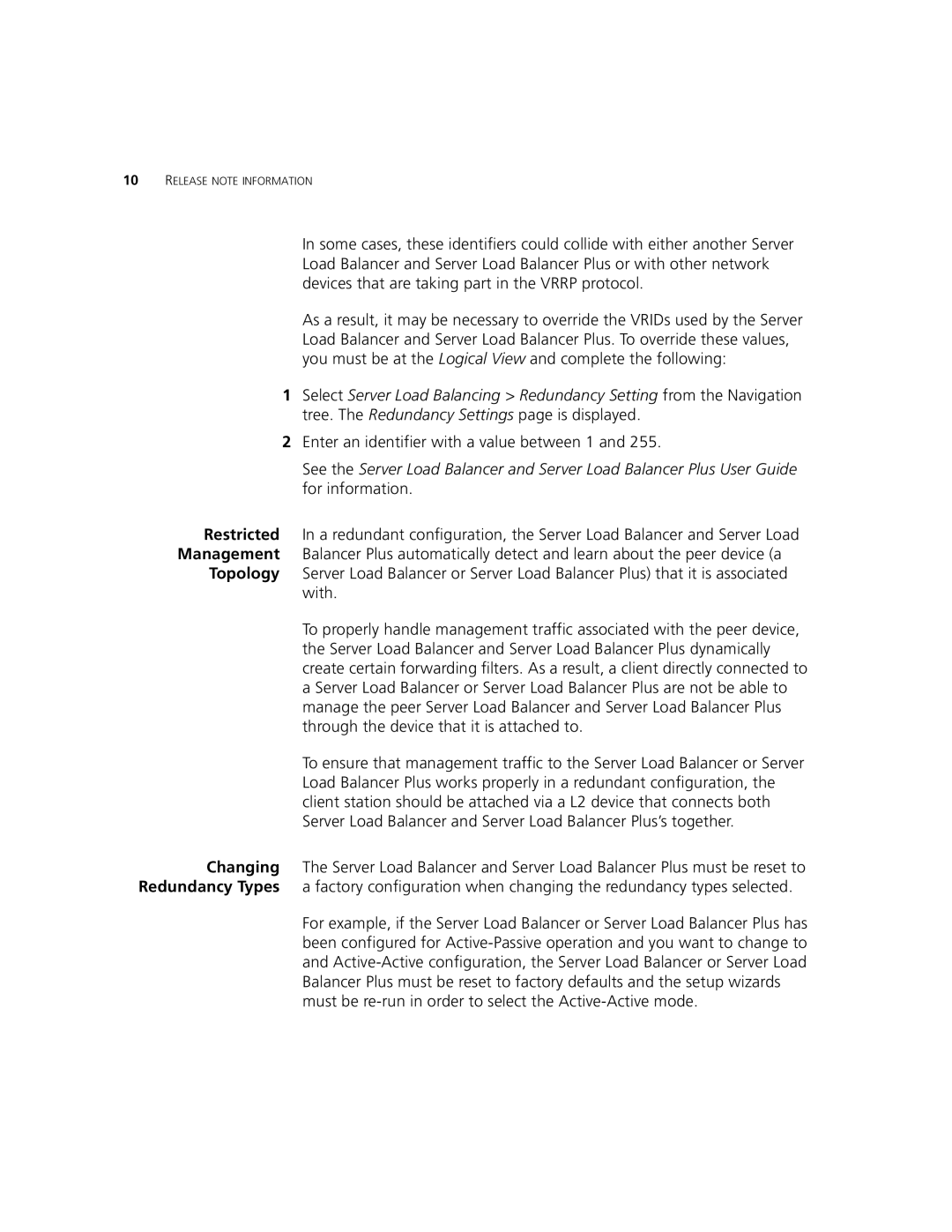10RELEASE NOTE INFORMATION
In some cases, these identifiers could collide with either another Server Load Balancer and Server Load Balancer Plus or with other network devices that are taking part in the VRRP protocol.
As a result, it may be necessary to override the VRIDs used by the Server Load Balancer and Server Load Balancer Plus. To override these values, you must be at the Logical View and complete the following:
1Select Server Load Balancing > Redundancy Setting from the Navigation tree. The Redundancy Settings page is displayed.
2Enter an identifier with a value between 1 and 255.
See the Server Load Balancer and Server Load Balancer Plus User Guide for information.
Restricted In a redundant configuration, the Server Load Balancer and Server Load Management Balancer Plus automatically detect and learn about the peer device (a
Topology Server Load Balancer or Server Load Balancer Plus) that it is associated with.
To properly handle management traffic associated with the peer device, the Server Load Balancer and Server Load Balancer Plus dynamically create certain forwarding filters. As a result, a client directly connected to a Server Load Balancer or Server Load Balancer Plus are not be able to manage the peer Server Load Balancer and Server Load Balancer Plus through the device that it is attached to.
To ensure that management traffic to the Server Load Balancer or Server Load Balancer Plus works properly in a redundant configuration, the client station should be attached via a L2 device that connects both Server Load Balancer and Server Load Balancer Plus’s together.
Changing The Server Load Balancer and Server Load Balancer Plus must be reset to Redundancy Types a factory configuration when changing the redundancy types selected.
For example, if the Server Load Balancer or Server Load Balancer Plus has been configured for