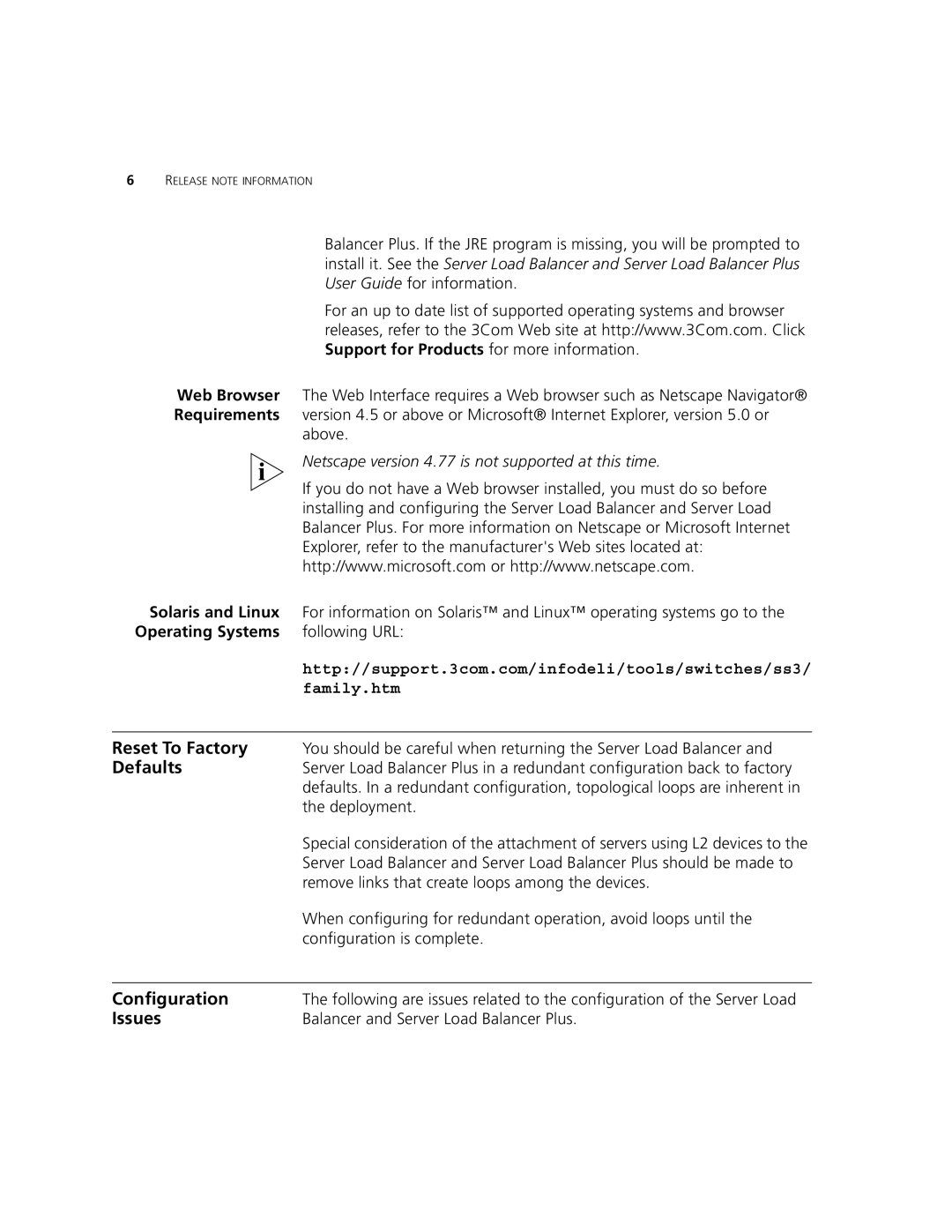6RELEASE NOTE INFORMATION
| Balancer Plus. If the JRE program is missing, you will be prompted to |
| install it. See the Server Load Balancer and Server Load Balancer Plus |
| User Guide for information. |
| For an up to date list of supported operating systems and browser |
| releases, refer to the 3Com Web site at http://www.3Com.com. Click |
| Support for Products for more information. |
Web Browser | The Web Interface requires a Web browser such as Netscape Navigator® |
Requirements | version 4.5 or above or Microsoft® Internet Explorer, version 5.0 or |
| above. |
| Netscape version 4.77 is not supported at this time. |
| If you do not have a Web browser installed, you must do so before |
| installing and configuring the Server Load Balancer and Server Load |
| Balancer Plus. For more information on Netscape or Microsoft Internet |
| Explorer, refer to the manufacturer's Web sites located at: |
| http://www.microsoft.com or http://www.netscape.com. |
Solaris and Linux | For information on Solaris™ and Linux™ operating systems go to the |
Operating Systems | following URL: |
| http://support.3com.com/infodeli/tools/switches/ss3/ |
| family.htm |
|
|
Reset To Factory | You should be careful when returning the Server Load Balancer and |
Defaults | Server Load Balancer Plus in a redundant configuration back to factory |
| defaults. In a redundant configuration, topological loops are inherent in |
| the deployment. |
| Special consideration of the attachment of servers using L2 devices to the |
| Server Load Balancer and Server Load Balancer Plus should be made to |
| remove links that create loops among the devices. |
| When configuring for redundant operation, avoid loops until the |
| configuration is complete. |
|
|
Configuration | The following are issues related to the configuration of the Server Load |
Issues | Balancer and Server Load Balancer Plus. |