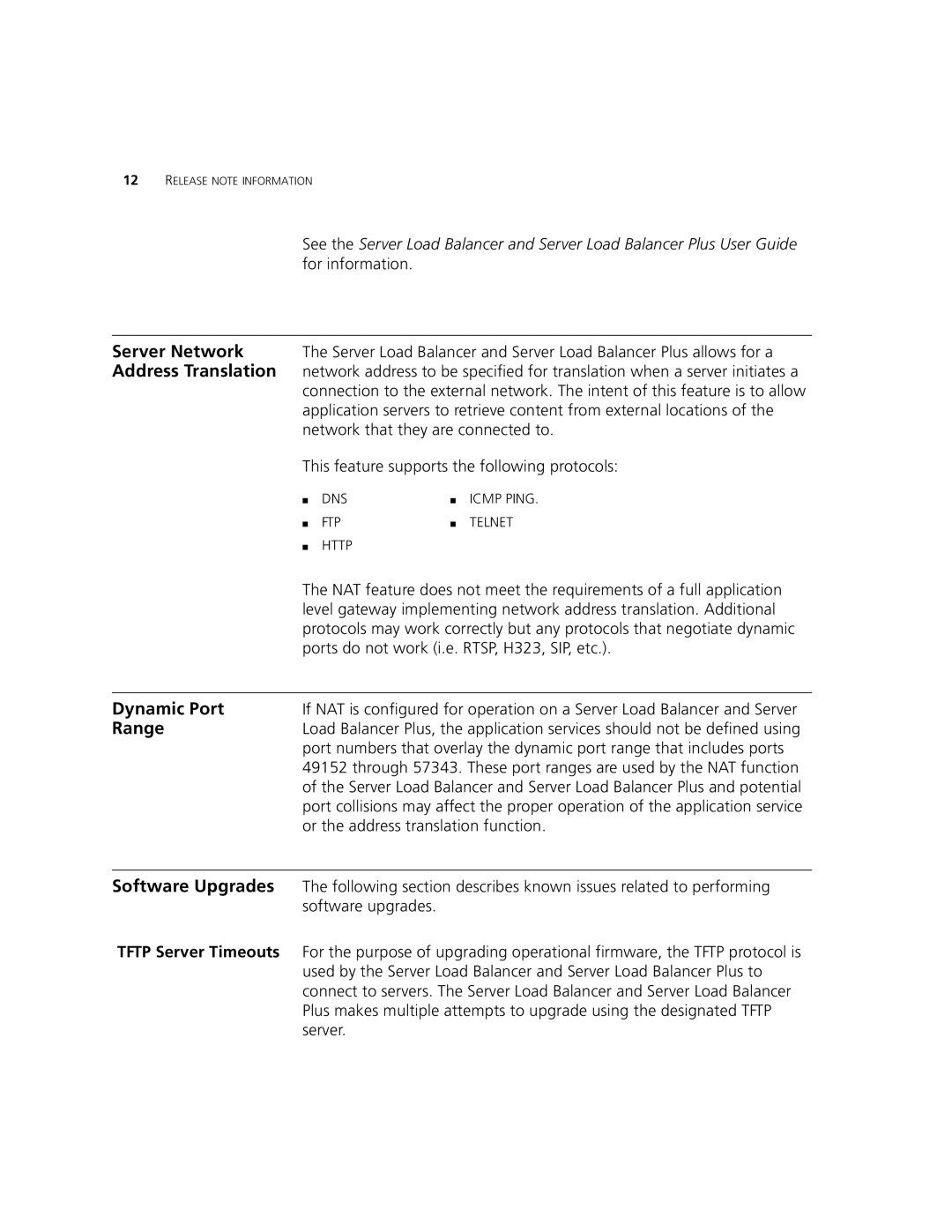12RELEASE NOTE INFORMATION
See the Server Load Balancer and Server Load Balancer Plus User Guide for information.
Server Network | The Server Load Balancer and Server Load Balancer Plus allows for a | |||
Address Translation | network address to be specified for translation when a server initiates a | |||
| connection to the external network. The intent of this feature is to allow | |||
| application servers to retrieve content from external locations of the | |||
| network that they are connected to. | |||
| This feature supports the following protocols: | |||
| ■ | DNS | ■ | ICMP PING. |
| ■ | FTP | ■ | TELNET |
| ■ | HTTP |
|
|
| The NAT feature does not meet the requirements of a full application | |||
| level gateway implementing network address translation. Additional | |||
| protocols may work correctly but any protocols that negotiate dynamic | |||
| ports do not work (i.e. RTSP, H323, SIP, etc.). | |||
|
| |||
Dynamic Port | If NAT is configured for operation on a Server Load Balancer and Server | |||
Range | Load Balancer Plus, the application services should not be defined using | |||
| port numbers that overlay the dynamic port range that includes ports | |||
| 49152 through 57343. These port ranges are used by the NAT function | |||
| of the Server Load Balancer and Server Load Balancer Plus and potential | |||
| port collisions may affect the proper operation of the application service | |||
| or the address translation function. | |||
|
| |||
Software Upgrades | The following section describes known issues related to performing | |||
| software upgrades. |
|
| |
TFTP Server Timeouts For the purpose of upgrading operational firmware, the TFTP protocol is used by the Server Load Balancer and Server Load Balancer Plus to connect to servers. The Server Load Balancer and Server Load Balancer Plus makes multiple attempts to upgrade using the designated TFTP server.