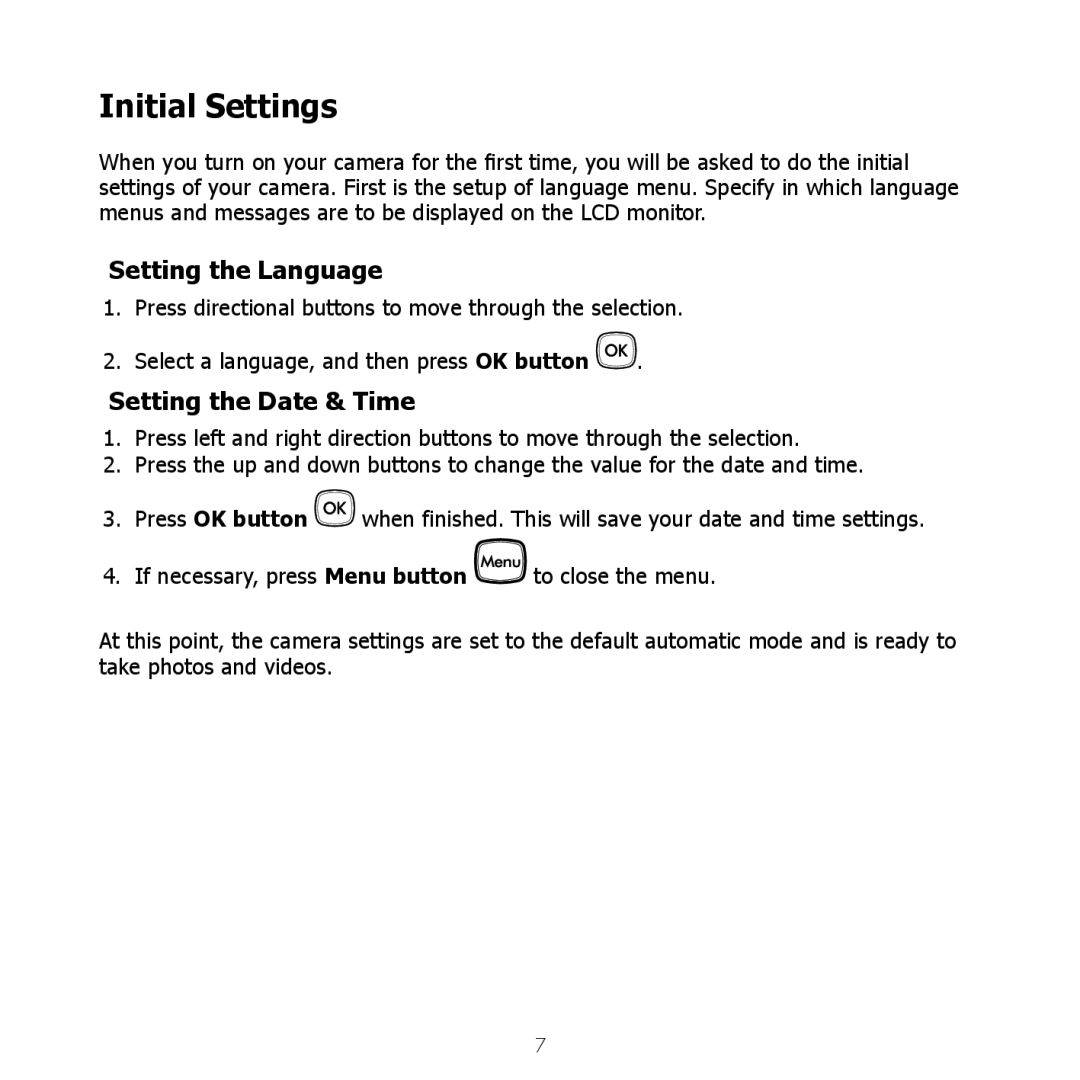Initial Settings
When you turn on your camera for the first time, you will be asked to do the initial settings of your camera. First is the setup of language menu. Specify in which language menus and messages are to be displayed on the LCD monitor.
Setting the Language
1.Press directional buttons to move through the selection.
2.Select a language, and then press OK button ![]()
![]() .
.
Setting the Date & Time
1.Press left and right direction buttons to move through the selection.
2.Press the up and down buttons to change the value for the date and time.
3.Press OK button ![]()
![]() when finished. This will save your date and time settings.
when finished. This will save your date and time settings.
4.If necessary, press Menu button ![]() to close the menu.
to close the menu.
At this point, the camera settings are set to the default automatic mode and is ready to take photos and videos.
7