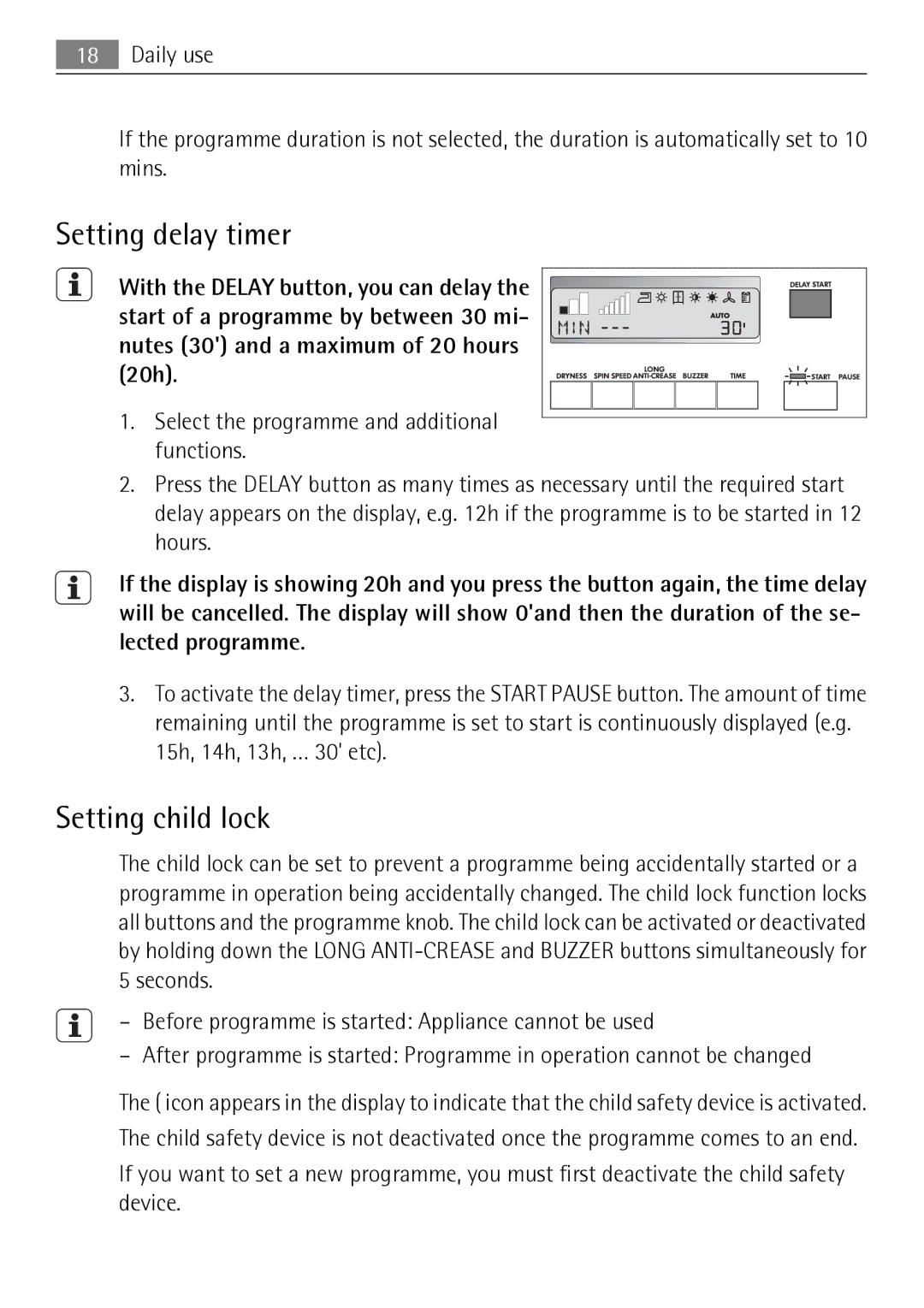18Daily use
If the programme duration is not selected, the duration is automatically set to 10 mins.
Setting delay timer
With the DELAY button, you can delay the start of a programme by between 30 mi- nutes (30') and a maximum of 20 hours (20h).
1. Select the programme and additional functions.
2.Press the DELAY button as many times as necessary until the required start delay appears on the display, e.g. 12h if the programme is to be started in 12 hours.
If the display is showing 20h and you press the button again, the time delay will be cancelled. The display will show 0'and then the duration of the se- lected programme.
3.To activate the delay timer, press the START PAUSE button. The amount of time remaining until the programme is set to start is continuously displayed (e.g. 15h, 14h, 13h, … 30' etc).
Setting child lock
The child lock can be set to prevent a programme being accidentally started or a programme in operation being accidentally changed. The child lock function locks all buttons and the programme knob. The child lock can be activated or deactivated by holding down the LONG
– Before programme is started: Appliance cannot be used
– After programme is started: Programme in operation cannot be changed
The ( icon appears in the display to indicate that the child safety device is activated. The child safety device is not deactivated once the programme comes to an end.
If you want to set a new programme, you must first deactivate the child safety device.