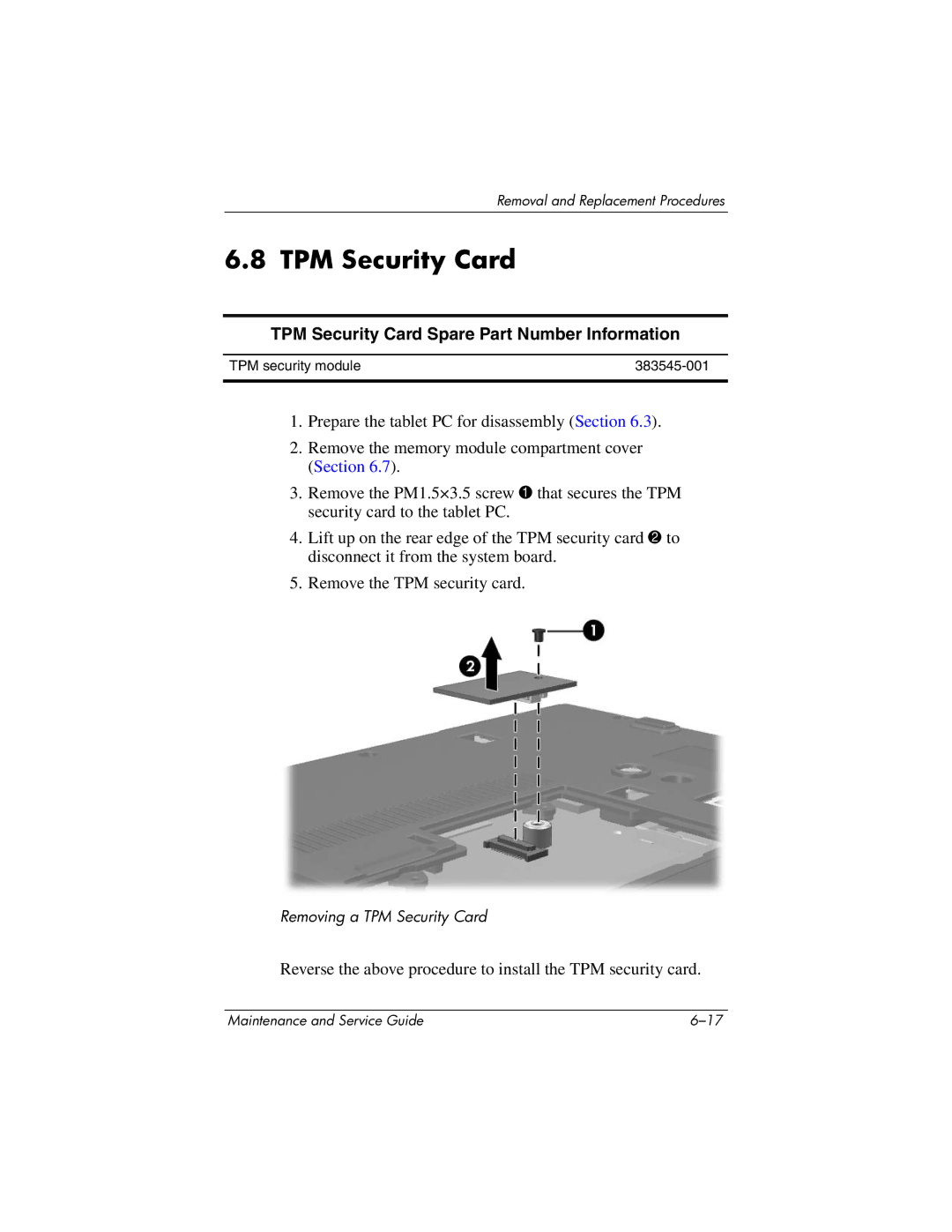Removal and Replacement Procedures
6.8 TPM Security Card
TPM Security Card Spare Part Number Information
TPM security module | |
|
|
1.Prepare the tablet PC for disassembly (Section 6.3).
2.Remove the memory module compartment cover (Section 6.7).
3.Remove the PM1.5×3.5 screw 1 that secures the TPM security card to the tablet PC.
4.Lift up on the rear edge of the TPM security card 2 to disconnect it from the system board.
5.Remove the TPM security card.
Removing a TPM Security Card
Reverse the above procedure to install the TPM security card.
Maintenance and Service Guide |