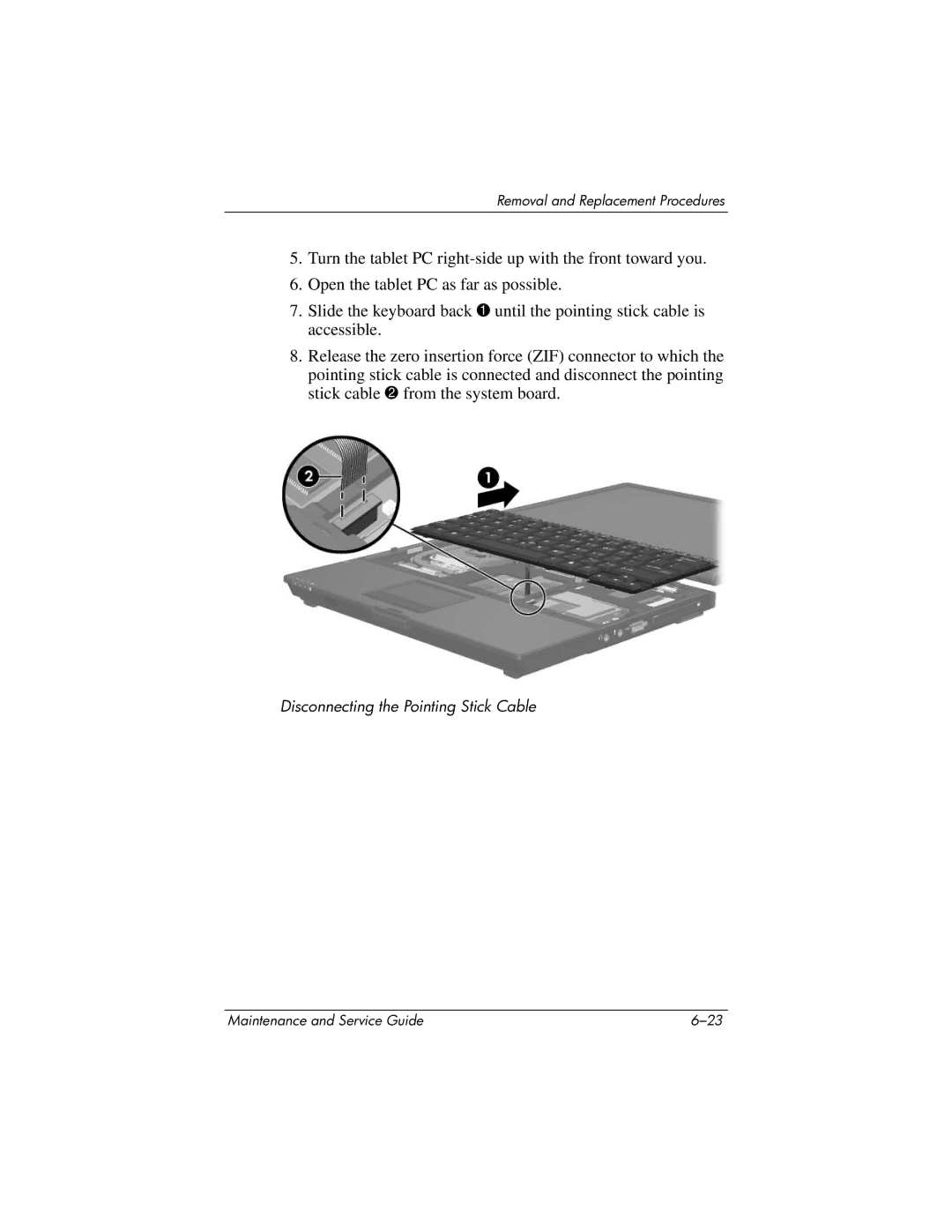Removal and Replacement Procedures
5.Turn the tablet PC
6.Open the tablet PC as far as possible.
7.Slide the keyboard back 1 until the pointing stick cable is accessible.
8.Release the zero insertion force (ZIF) connector to which the pointing stick cable is connected and disconnect the pointing stick cable 2 from the system board.
Disconnecting the Pointing Stick Cable
Maintenance and Service Guide |